AI Photo Color Changer - Change the Colors of Your Image
Revamp your photos with Airbrush Studio, our AI Photo Color Changer for Mac and Windows. Easily change color in an image with precision. Perfect for portraits, logo, landscapes, or creative edits, no complex tools needed, just smooth, accurate results every time.
Google Play
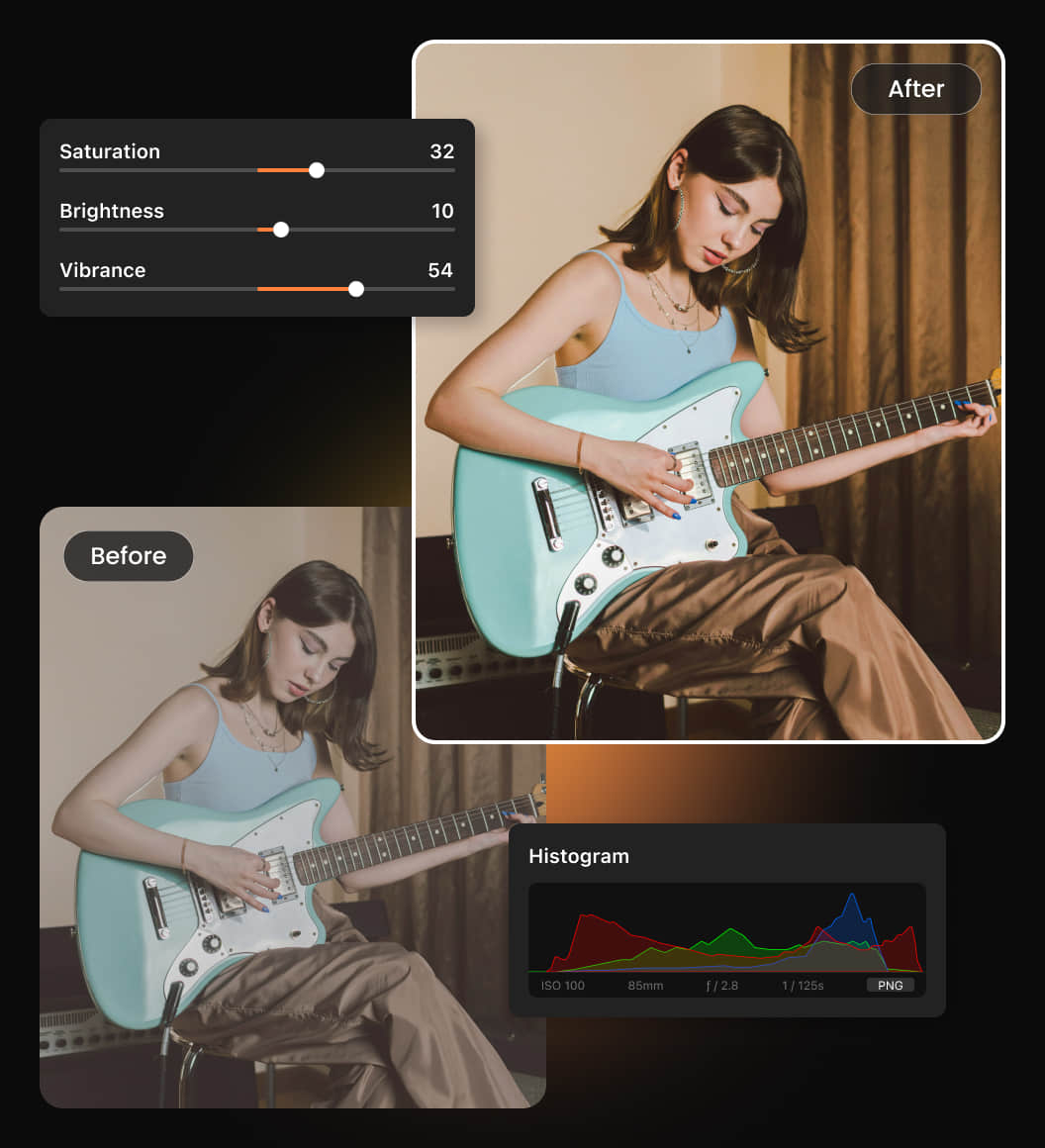
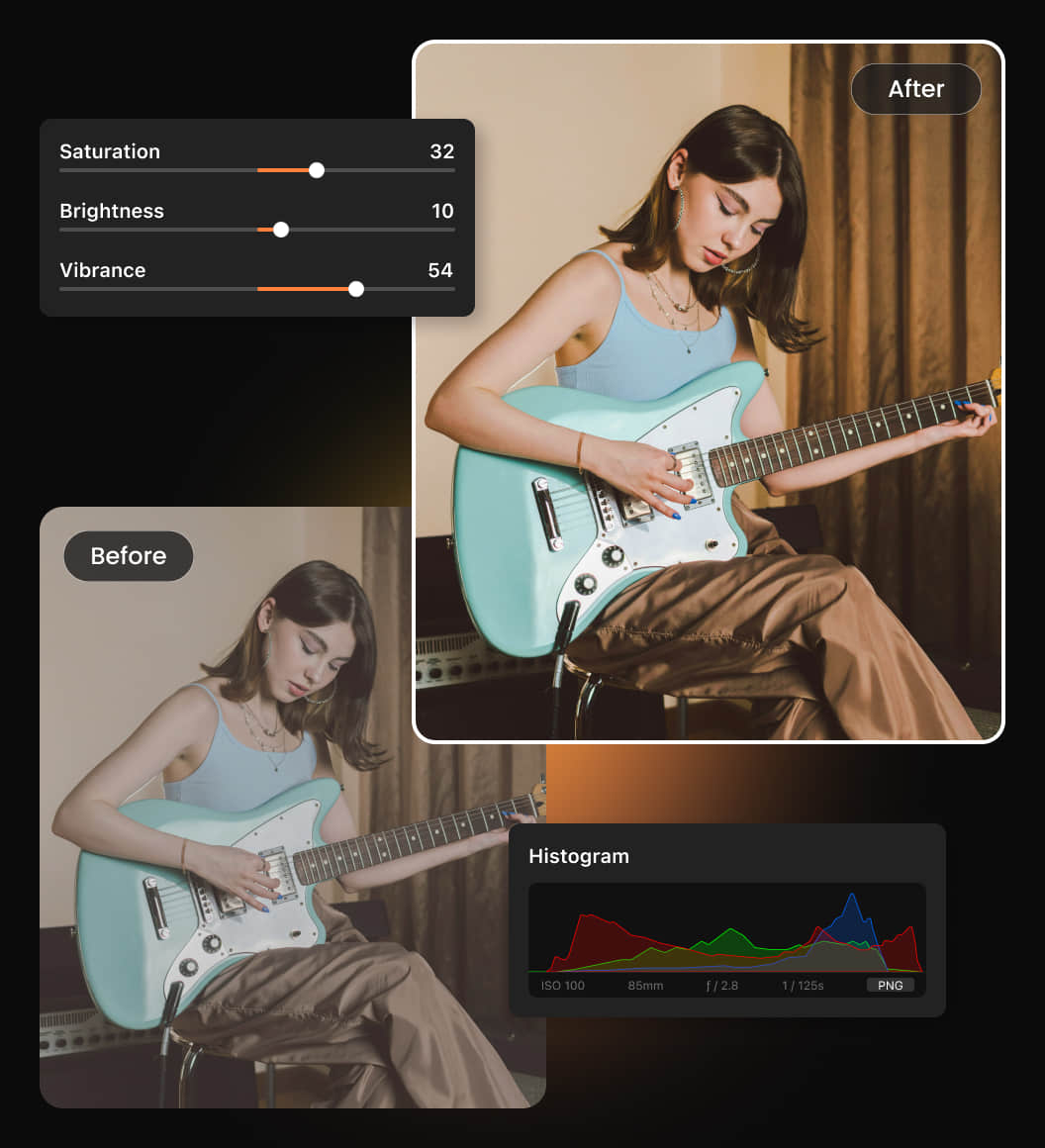
How to use AI Photo Color Changer?
Upload Image
Choose a photo from your computer, phone, or device.
Process
Let the AI mage Color Changer adjust the colors for you.
Download
Save the edited image directly to your device.
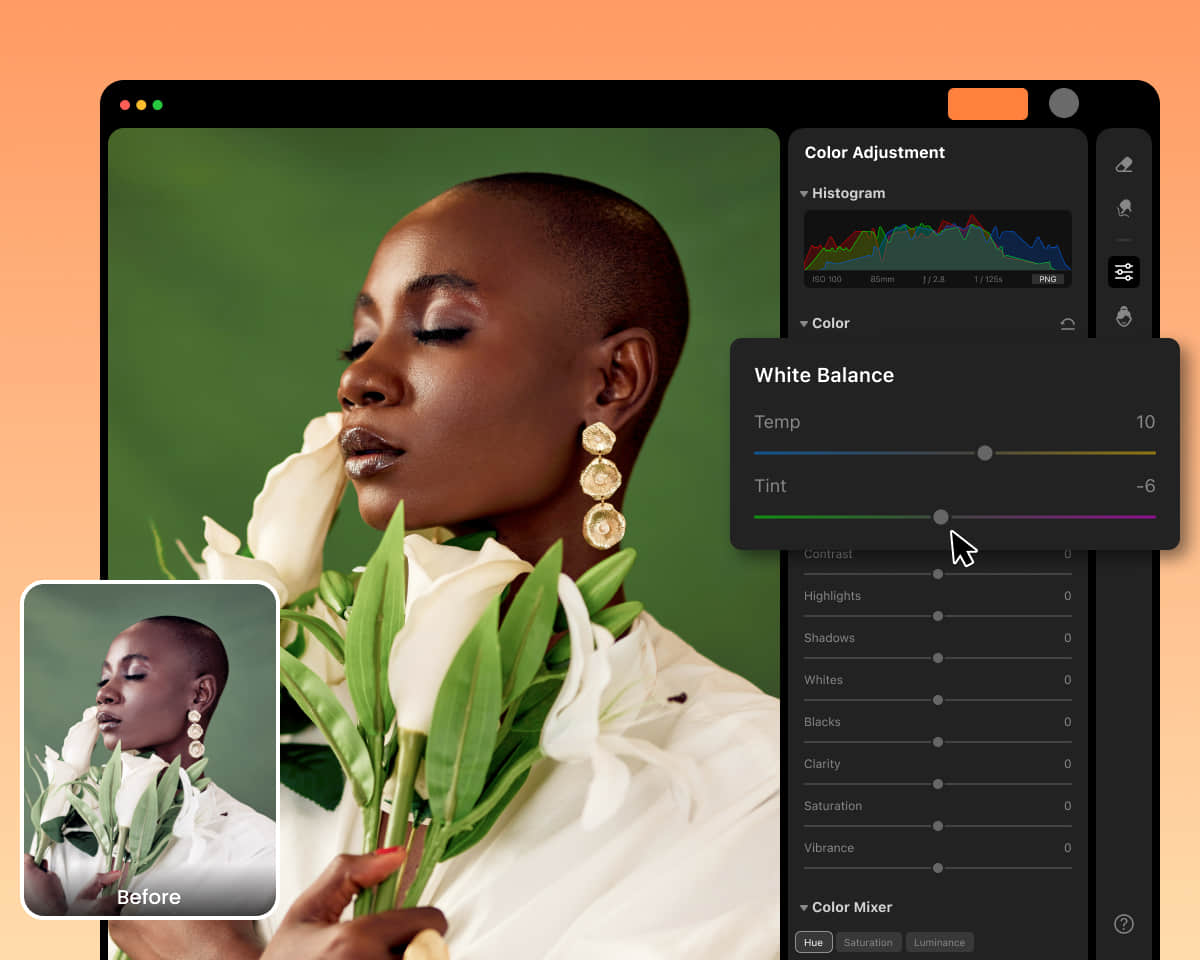
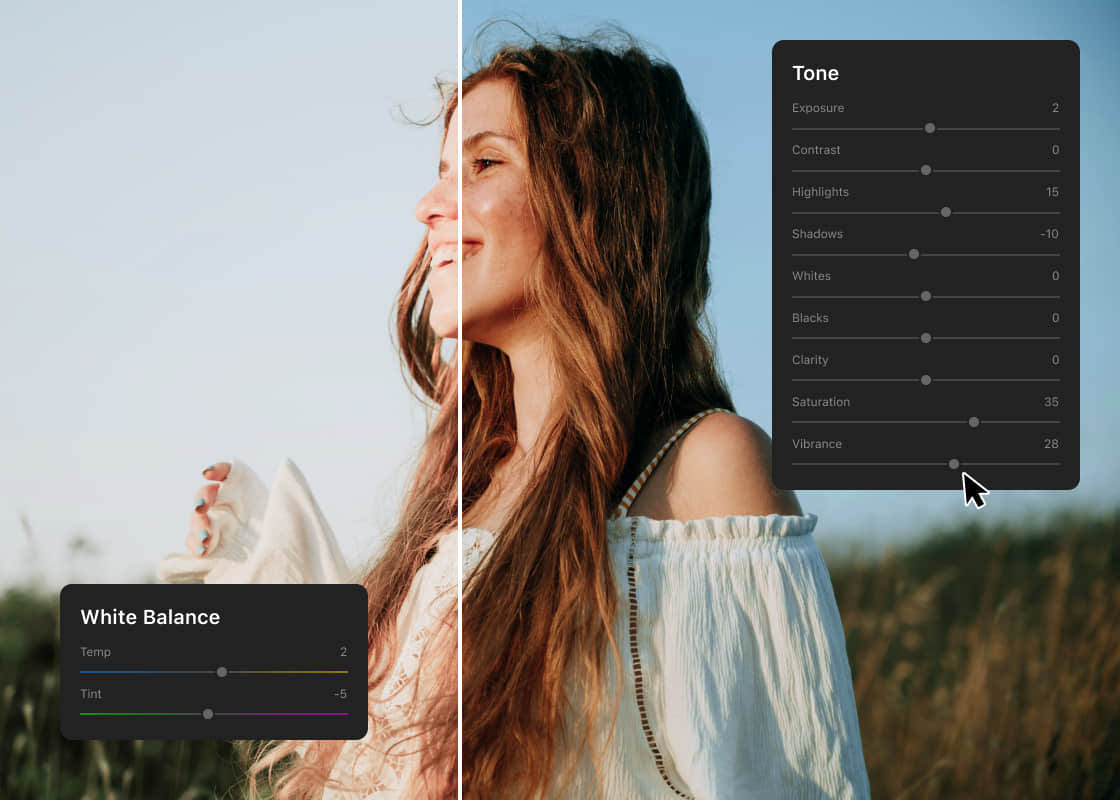
Precision Tone and Color Control for Pro-Level Edits
Achieve flawless image balance with precise tone and color adjustments. Control everything from white balance to exposure, contrast, highlights, shadows, and more. Built for professionals, Airbrush Studio gives full flexibility to refine every visual element with accuracy.
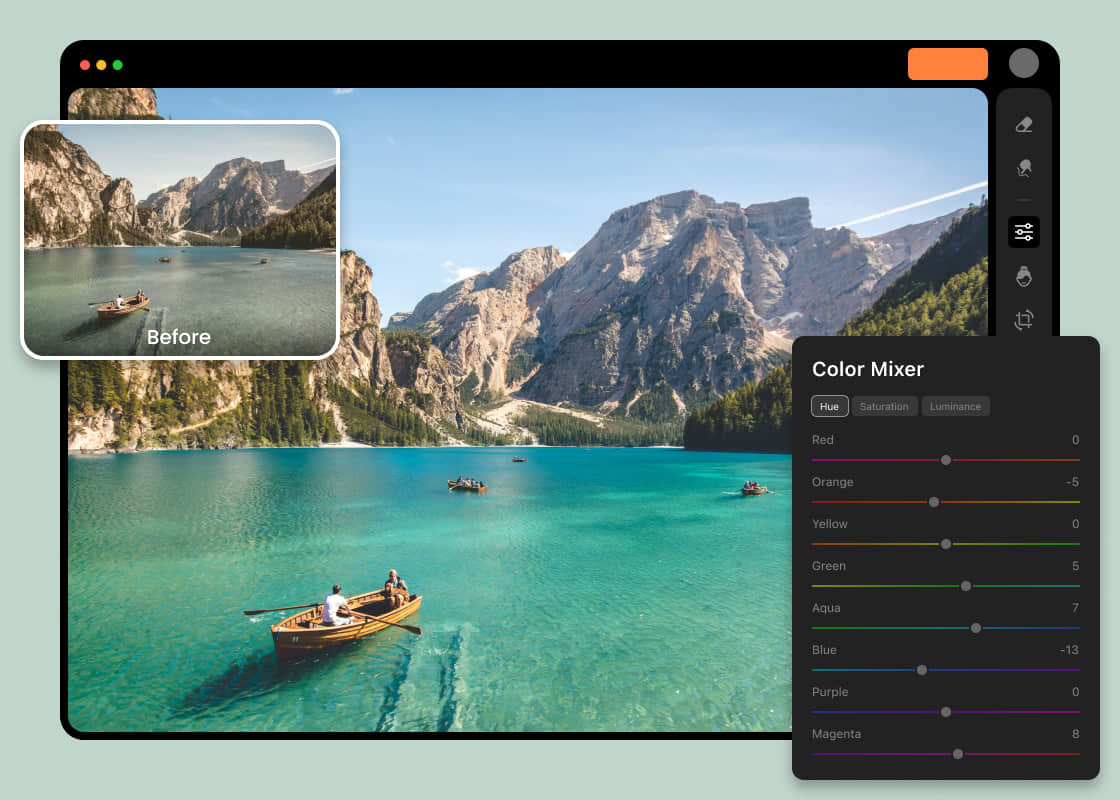
Advanced Color Control with HSL Mixer
Take full control of your image’s color with the HSL Mixer. Adjust hue, saturation, and luminance for each color channel, from red to magenta, to fine-tune tones, fix color imbalances, or craft a unique style. Ideal for professionals yet simple enough for anyone to use with confidence.

Master Image Brightness with the Histogram
Gain full control over exposure and lighting with the Histogram. This pro-level tool shows your image’s brightness distribution and tonal range, helping you make precise adjustments to highlights, shadows, and midtones. Perfect for achieving balanced, high-quality edits every time.
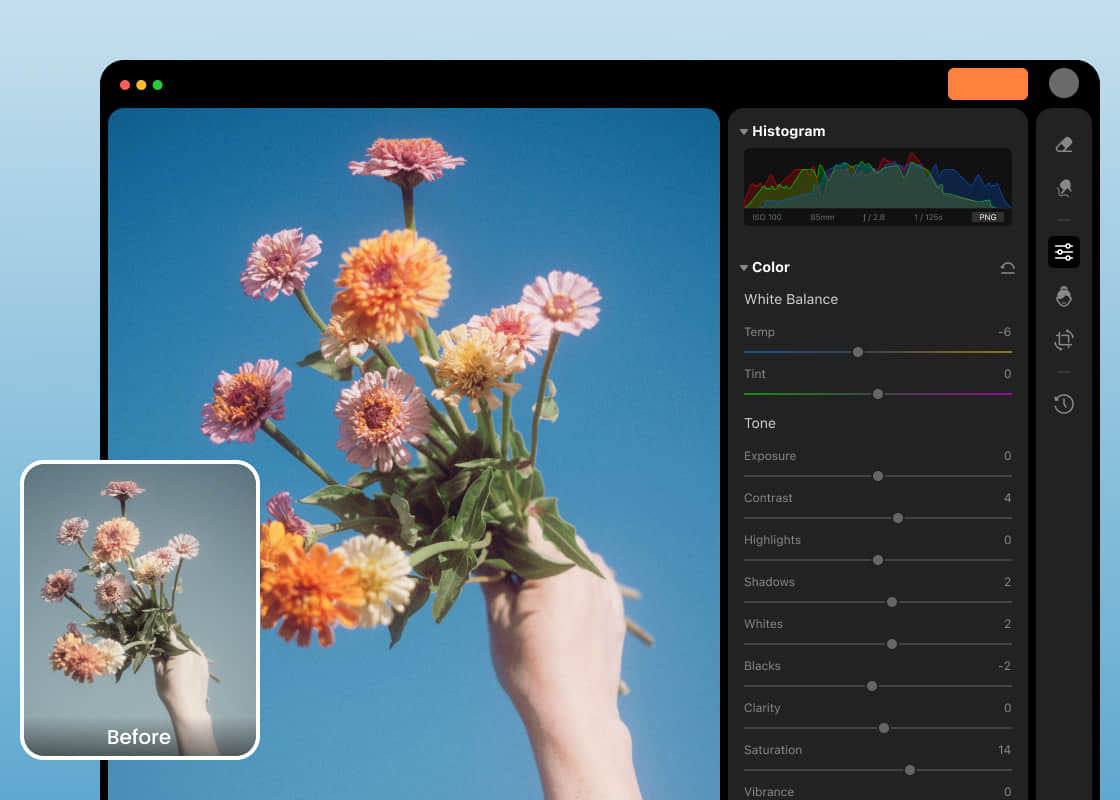
Easy to Use, Even for First-Time Editors
Built with professionals in mind, Airbrush Studio combines advanced editing power with a clean, intuitive interface. Whether you're an experienced editor or trying it for the first time, you'll find every feature easy to access, so you can work faster without compromising precision. Simply upload your image—this AI-powered picture color changer lets you effortlessly adjust the colors of any JPG or PNG photo.

Speed Up Your Workflow with Batch Color Changes
Save time and boost productivity with batch color editing. Make adjustments to one image, then apply the same settings to multiple photos instantly. Perfect for high-volume projects, this feature helps you maintain consistency and get more done in less time.
User Reviews
Emily Tran
The black and white filter is exactly what I needed! It gives my portraits a clean, professional feel without having to spend hours editing. Super simple and super effective AI photo color changer.
Sasha Greene
This feature is a game-changer for my blog visuals. It turns even average photos into something bold and elegant. Just one click and it looks like a magazine shot!
Olivia Chen
This app is such a time-saver! I can change product colors to match my branding in minutes. No need for reshoots—just quick edits and perfect results every time.
Frequently Asked Questions
What does the Photo Color Changer tool do?
The image color changer lets you easily change the color in any image—whether it's changing background tones, recoloring objects, or matching brand colors.
Is this tool available for both Mac and Windows?
Yes, the Airbrush Photo Color Changer is available for both Mac and Windows desktops. It’s optimized for smooth, fast performance across both platforms
Can I use this tool to change product colors?
Absolutely! You can recolor products to match your website, create different color variations, or update visuals without needing to do a new photoshoot.
Is the output high resolution?
Yes, all edited images can be saved in high resolution, making them perfect for websites, print, social media, or professional use
Is this tool easy to use for beginners?
Definitely. Airbrush is built with a user-friendly interface that lets you edit in bulk with just a few clicks—no advanced editing skills required.
