Airbrush Free PNG Maker - Create Transparent PNG Photos
Make transparent PNG photos easily with Airbrush PNG Maker. Whether you’re removing backgrounds, converting JPG to PNG, or designing for web and social use, our tool gives you clean, high-quality PNGs perfect for any project.


Create eye-catching designs with Airbrush
Create eye-catching designs with Airbrush PNG Maker, no studio, no cost. Instantly remove background and get high-quality transparent PNG images perfect for content creation, marketing, or logo design. Whether you're a creator, a startup, or a small business, you don’t need expensive tools or designers. Use it anytime, anywhere, right from your browser. No watermarks, just clean, ready-to-use images.

The Online PNG Maker That Does It All
The PNG Maker That Does It All: remove backgrounds, convert images to high-quality PNGs, and create images with transparent backgrounds in one place. It’s more than a png converter; it’s your go-to tool for clean, professional visuals ready for websites, logo designs, or marketing use.
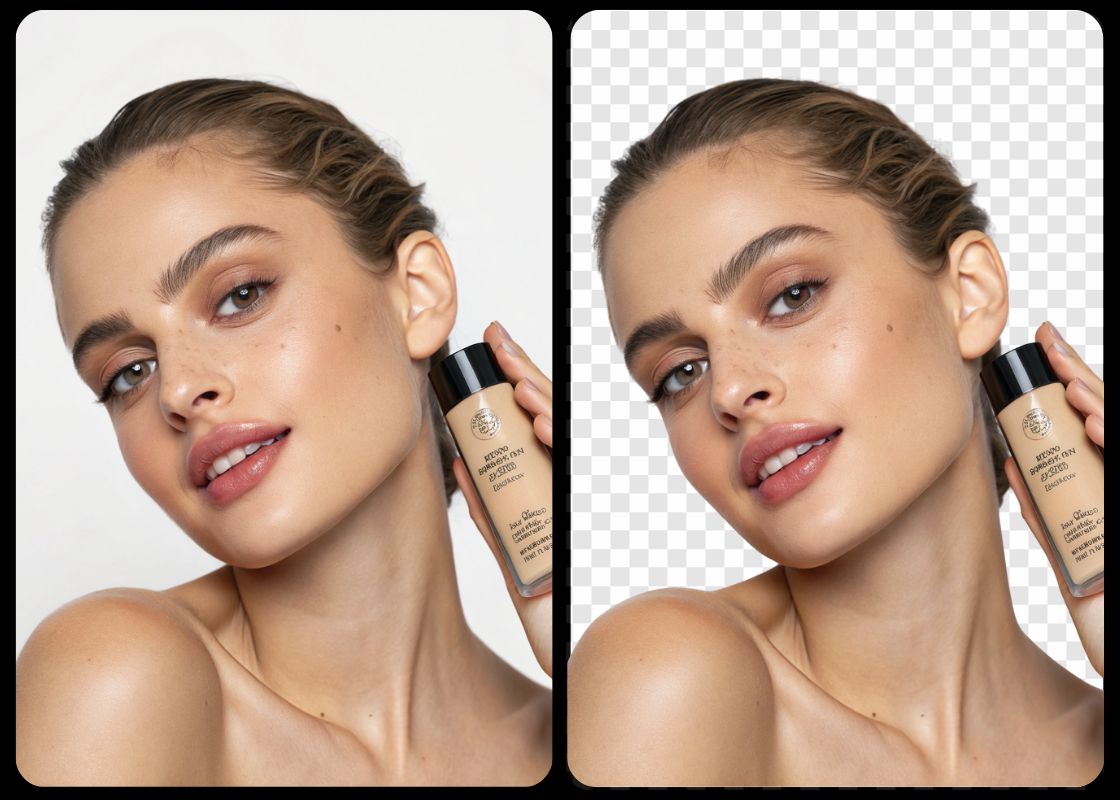
A Transparent Background Maker Every Business Can Rely On
The Airbrush PNG Maker is perfect for influencers, small businesses, and brands. Remove image backgrounds and reuse the same image for different products, ads, or platforms, no editing skills or expensive tools needed. Create clean, professional visuals anytime, anywhere.

Create Transparent PNG Without Losing Image Quality
Finding a tool that converts jpg to png without losing image quality isn’t easy, most blur details or leave rough edges. Airbrush background remover changes that. With advanced AI, it preserves sharpness, textures, and clarity so your image looks clean, polished, and professional.
How to Make Transparent PNG Images?
Upload Your Image
Drag and drop a JPG, JPEG, or PNG file to get started.
Remove Background Automatically
AI detects and removes the background for you.
Save as Transparent PNG
Download your new image in png format to your device.
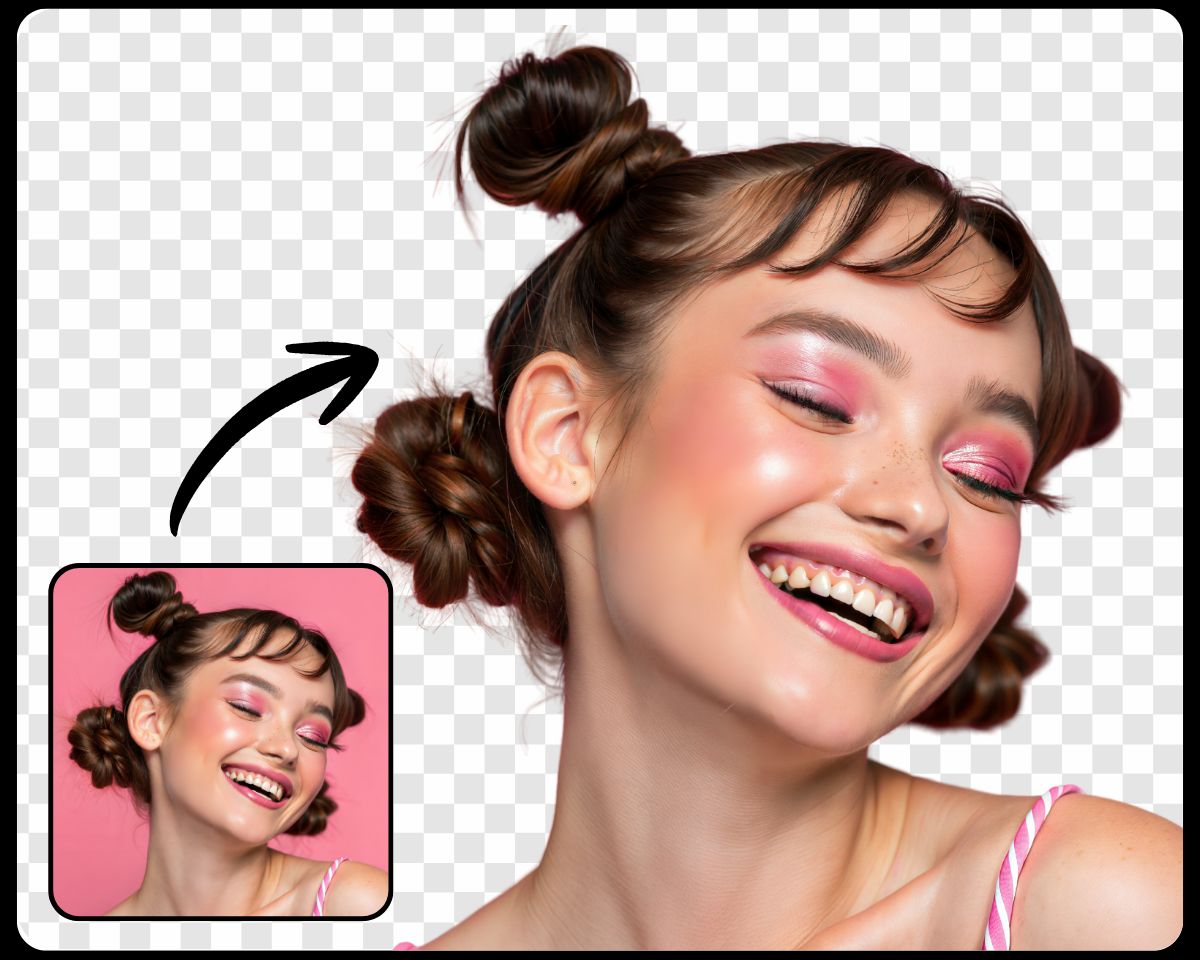
User Reviews
Lena Quill
Absolutely loving this tool! I needed transparent PNGs for my product listings and Airbrush did it in seconds—no jagged edges or weird backgrounds. Clean cutouts and super easy to use!
Jared Onyx
I’ve used Photoshop for years, but Airbrush PNG creator is honestly way faster for simple background removal. Just one click and boom—perfect transparent image. A must-have for designers!
Mina Solis
This saved me hours! I turned over 30 photos into PNGs with transparent backgrounds for my Etsy store. The AI is super accurate and I didn’t have to fix anything manually. Game changer!
FAQ
What is Airbrush PNG transparent image Maker used for?
It lets you remove image backgrounds and instantly convert them into transparent PNG images. Perfect for product images, profile pictures, and graphic design.
Do I need any editing skills to use this tool?
Not at all! It’s designed for everyone. Just upload your photo, and the AI automatically removes the background—no manual work or design experience needed with this free transparent png creator.
Will it remove complex backgrounds accurately?
Absolutely. The AI is trained to detect subjects even in tricky or cluttered backgrounds, ensuring clean and precise cutouts for every image.
What image formats are supported for upload?
You can upload JPG, JPEG, PNG, or WEBP files. The final output will be a high-quality transparent PNG ready for any use.
Can I use the transparent PNGs for commercial projects?
Yes, all transparent PNGs generated through Airbrush can be used for both personal and commercial purposes—no watermarks or usage restrictions
