Free Transparent Background Generator
Make backgrounds transparent with the Free Transparent Background Generator. Remove distractions, highlight your subject, and create clean images for presentations, e-commerce, or social media in seconds. No editing skills needed!
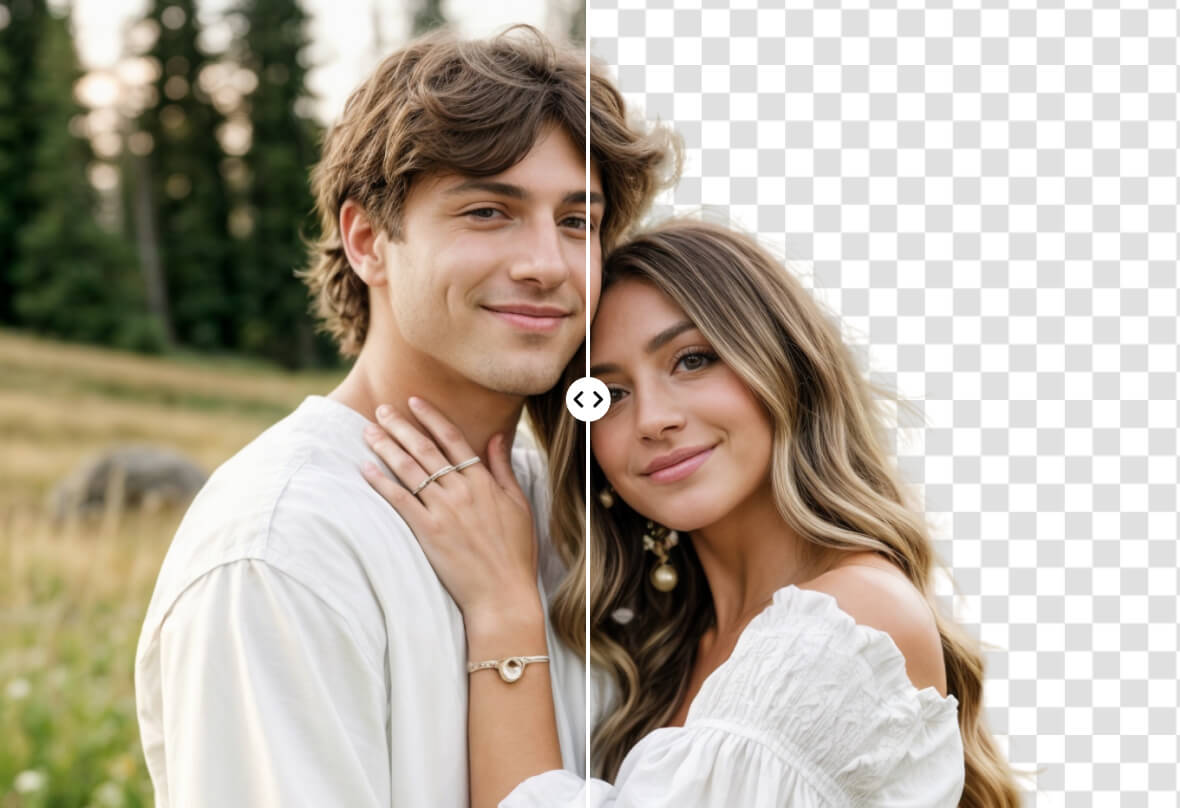

Fast, User-Friendly Transparent Background Removal

Supports Different Image Formats

Transparent Logos in Seconds

Improve product photography

Seamless Editing for Designers and Creators
How to Create a Transparent Background with Airbrush
Select Your Image
Go to Airbrush, click "Upload," and choose your image
Automatic Transparent Background
Once uploaded, AI instantly processes your image, creating a clean, transparent background with no effort required.
Download
Save your image.

All Online Photo & Video Editing Tools

AI Background Changer
Easily swap backgrounds with AI Background Changer. Remove, replace, or customize backgrounds in seconds—no editing skills needed!
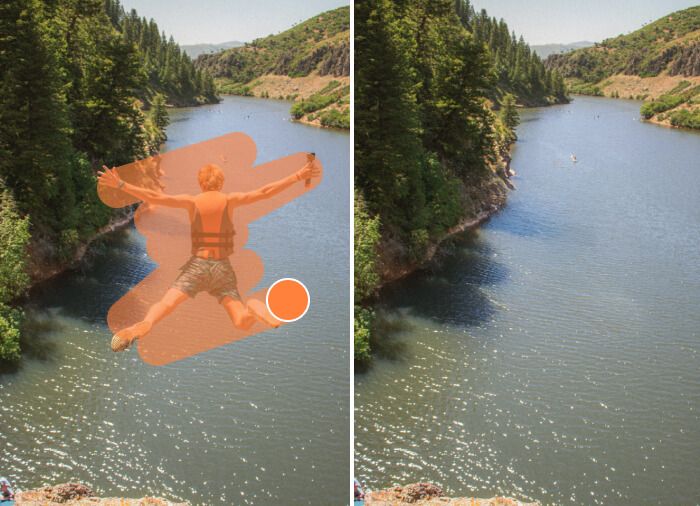
AI Magic Eraser
Highlight the unwanted object in your picture using the brush tool, making it easy to clean up your image and remove any distractions.

AI Background Remover
Easily remove backgrounds from images with Airbrush. Upload your image, and the AI will automatically create a clean, transparent background.

AI Image Watermark Remover
Easily remove watermarks from your images with AI precision, restoring your photos for versatile use. Perfect for repurposing visuals without compromising quality.
