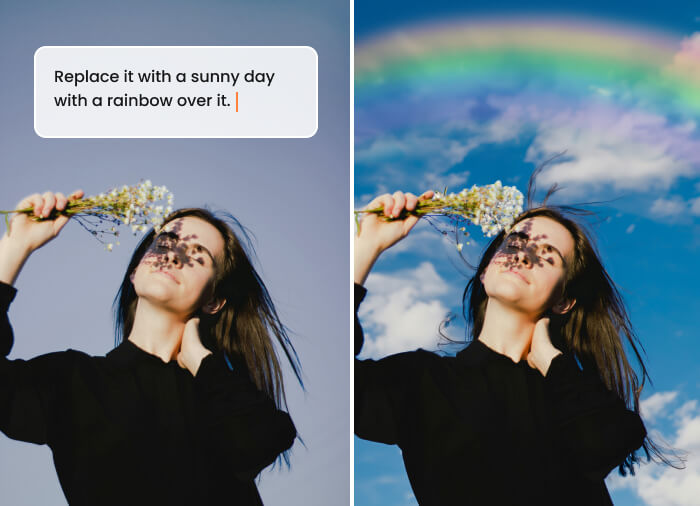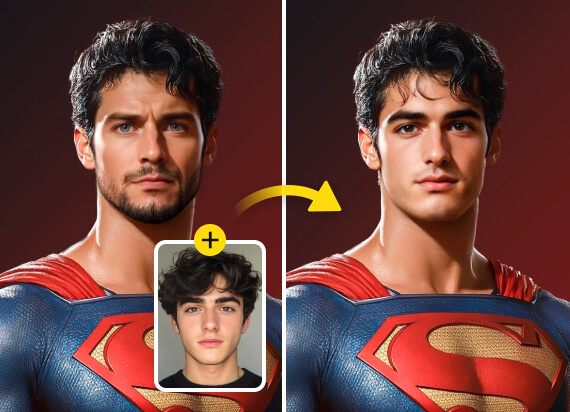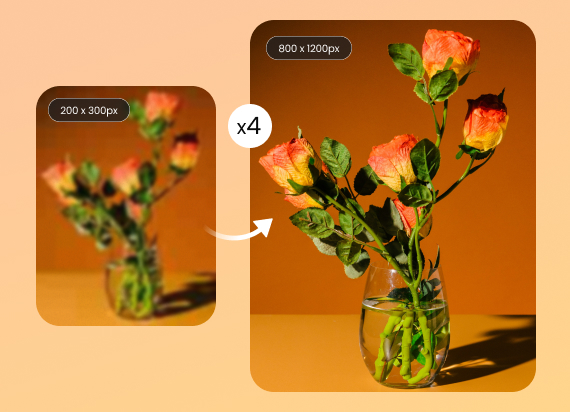AI Background Remover - Remove Background from Image
Easily remove background from images with Airbrush's AI Background Remover. Achieve professional results in seconds, perfect for enhancing everyday photos, adding new backgrounds, or leaving them transparent. Perfect for personal and social projects.
How Airbrush erase background?
1
Remove BG Instantly for Instagram Images
Removing background from photos has never been easier with Airbrush. Instantly remove the background from profile pictures or holiday photos in seconds. Remove BG Instantly. Elevate your images for social media, professional prints, or unique gifts seamlessly.
2
Create Transparent Backgrounds with Airbrush
Using Airbrush's AI background eraser, you can easily remove it. Whether it's a portrait, product image, handwritten signature, or vector graphic, our tool handles it all. In seconds, transform your images into clean PNG files with transparent backgrounds, ready to be seamlessly incorporated into any design or project.
3
Change Photo Background Color to White
Airbrush lets you do more than just make backgrounds transparent. After removing the background, you can change its color to white, black, or any color you like. Select from a variety of pre-designed backgrounds or generate custom, realistic AI backgrounds. Transform your photos effortlessly with endless possibilities using Airbrush's image background remover.
4
Change Ads' Backgrounds with Airbrush
Tired of tedious photo editing for your ads? With Airbrush, anyone can remove or change ads backgrounds in seconds with a single click. No graphic design skills needed. Airbrush brings photo editing for advertising to the next level with professional-quality results. Create and share stunning, eye-catching images by placing yourself in front of your favorite brand's logo.
Why Do You Need to Change Background in Photo?

Product Images for Your Online Store

Elevate Art Projects with Background Eraser

Stunning Food Photos with Background Remover

Optimize Website Photos with Free Background Remover
How to Remove Background from Image with Airbrush
step 1
step 2
step 3
All Online Photo & Video Editing Tools
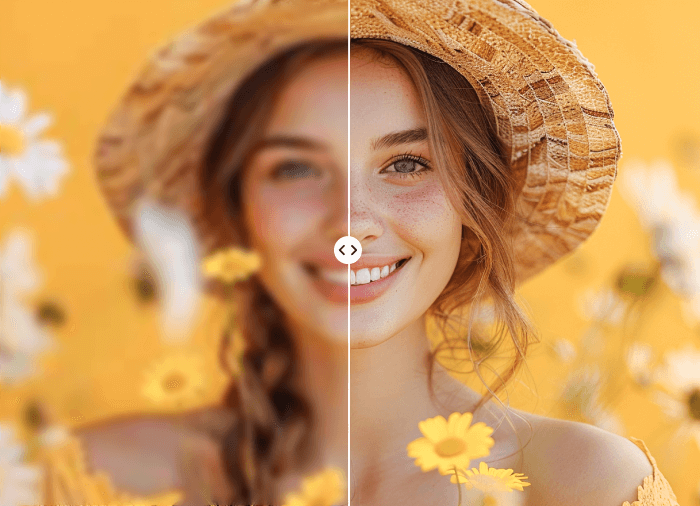
AI Image Enhancer
Airbrush AI Image Enhancer boosts photo quality by adjusting brightness, contrast, saturation, and sharpness effortlessly
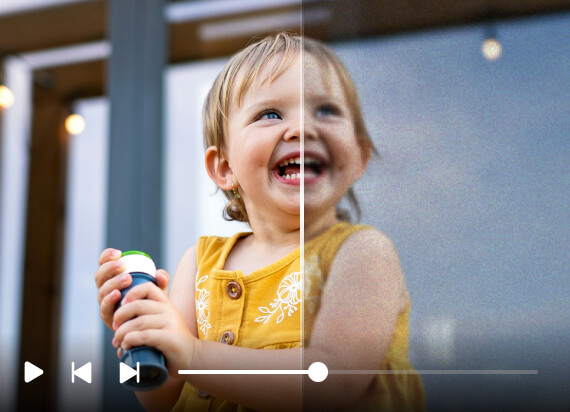
AI Video Enhancer
Airbrush AI Video Enhancer boosts video quality by adjusting brightness, contrast, saturation, and sharpness effortlessly.
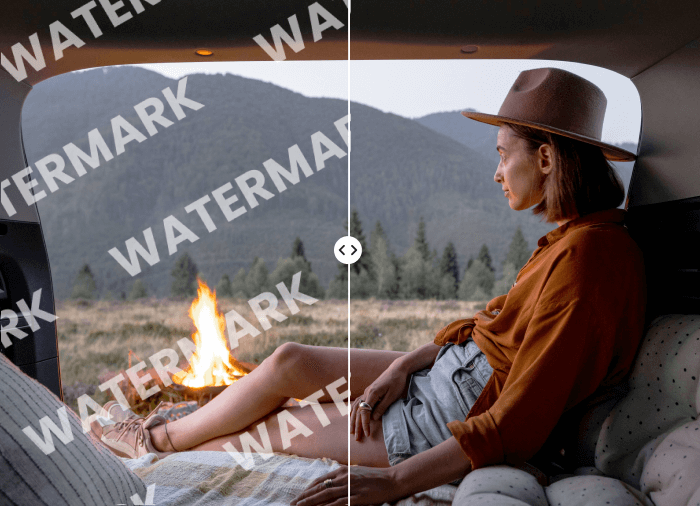
AI Videomark Remover
Remove watermarks, logos, and text from your videos. Enhance the visual appeal of your content. Ideal for repurposing videos across different platforms and maintaining a professional look.

AI Anime Generator
The AI Anime Generator transforms your photos into unique anime-style images using advanced AI technology. Perfect for creating personalized avatars, artwork, and creative content for social media and gaming.

AI Background Remover
Easily remove backgrounds from images with Airbrush. Upload your image, and the AI will automatically create a clean, transparent background.
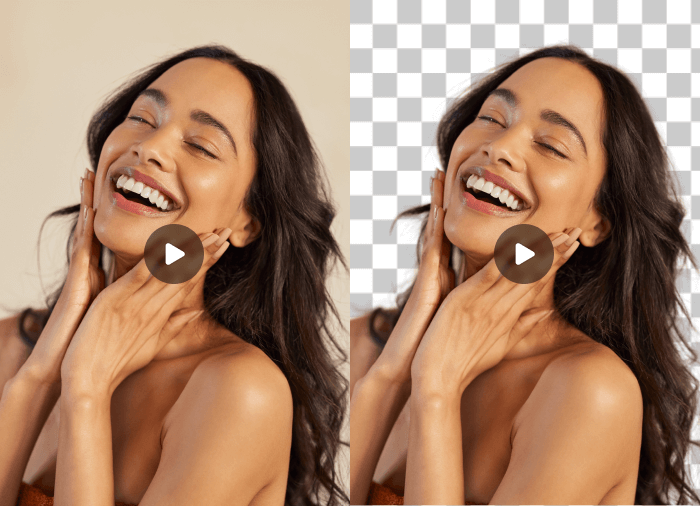
Video Background Remover
Easily remove the background from your videos with Airbrush’s advanced technology. Achieve clean and seamless visuals for any project, enhancing the focus on your subject in just one click.
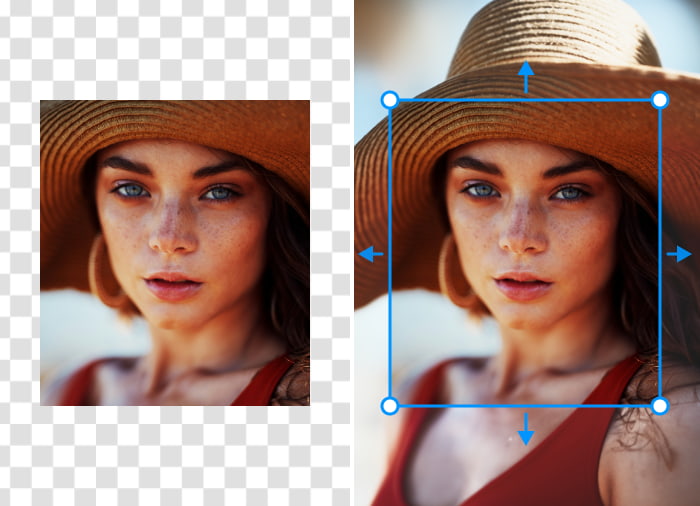
AI Image Extender
Expand and enhance your images with the AI-driven Image Extender. Extend your visuals to any size, maintaining flawless quality and clarity, perfect for any platform without sacrificing detail.
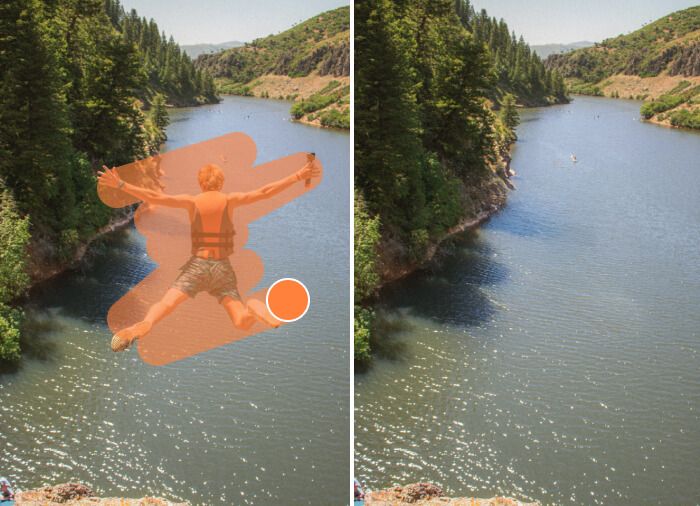
AI Magic Eraser
Highlight the unwanted object in your picture using the brush tool, making it easy to clean up your image and remove any distractions.