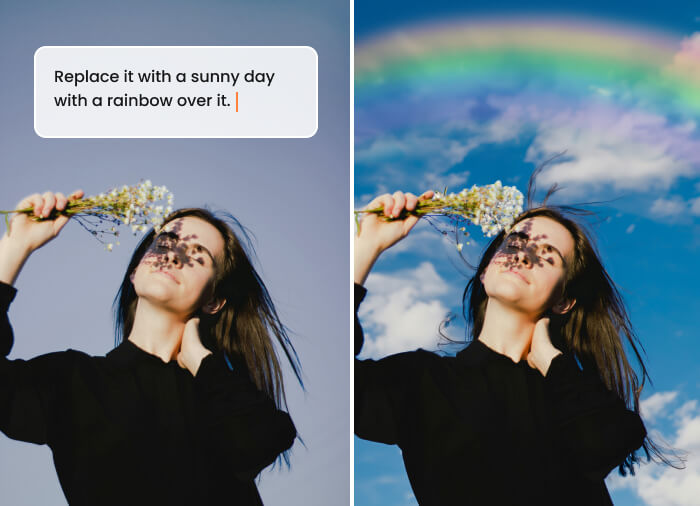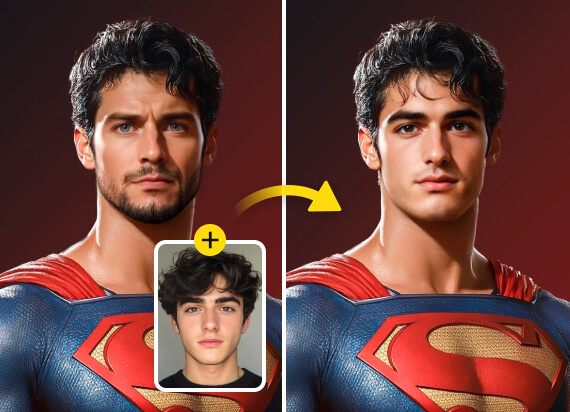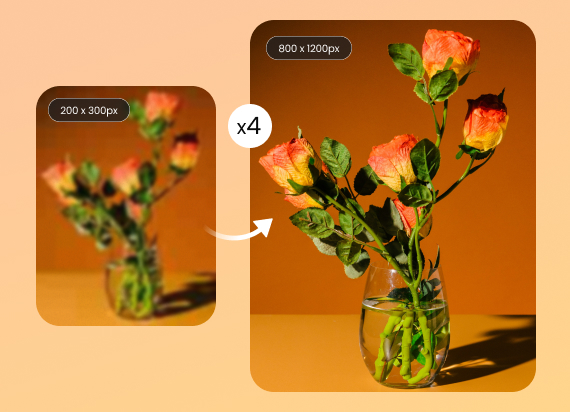Change Image background - Airbrush AI Background Changer
Change photo background easily with Airbrush AI Background Changer. Replace backgrounds in seconds, change background colors, or add a custom background to match your style.






What Makes Airbrush Background Changer the Best Choice?
1
Easy Background Editing for Any Image
AI-powered background editing makes it simple to swap or remove backgrounds while preserving image quality. Just upload your photo, choose a new background, and get a clean, professional result in seconds.
2
Easy to Use & Supports All Image Formats
Edit backgrounds easily on both laptop and phone. Change colors or add custom backgrounds in just a few clicks. Supports PNG, JPG, and WEBP formats, making it simple to use for any project.
3
Change Background Color
Easily change the background color of any image with precision. Choose any shade, and the tool will blend it seamlessly for a natural look. No complex editing is required—just select, apply, and transform!
4
Replace Your Background with Any Image
Now you can change the background of your image to anything you want. Add a famous landmark, a scenic view, or any custom background to enhance your photos with a natural and professional look.
Why Choose Airbrush AI Background Changer?

Make Your Travel Photos Stand Out

Set the Perfect Background Color for Product Photos

Get a Perfect Passport Photo Without Reshooting
How to change the Photo Background?
step 1
step 2
step 3
All Online Photo & Video Editing Tools
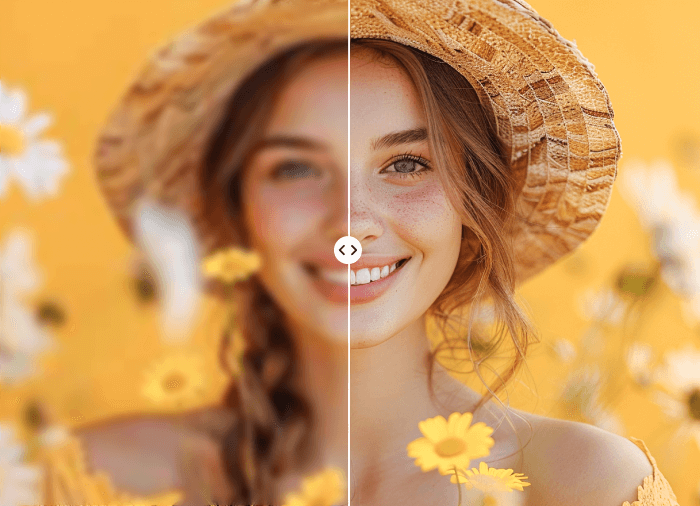
AI Image Enhancer
Airbrush AI Image Enhancer boosts photo quality by adjusting brightness, contrast, saturation, and sharpness effortlessly
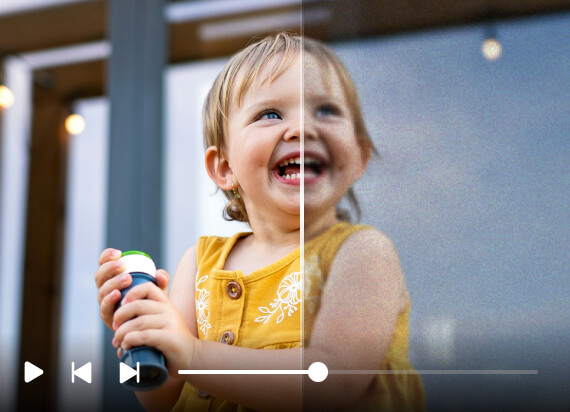
AI Video Enhancer
Airbrush AI Video Enhancer boosts video quality by adjusting brightness, contrast, saturation, and sharpness effortlessly.
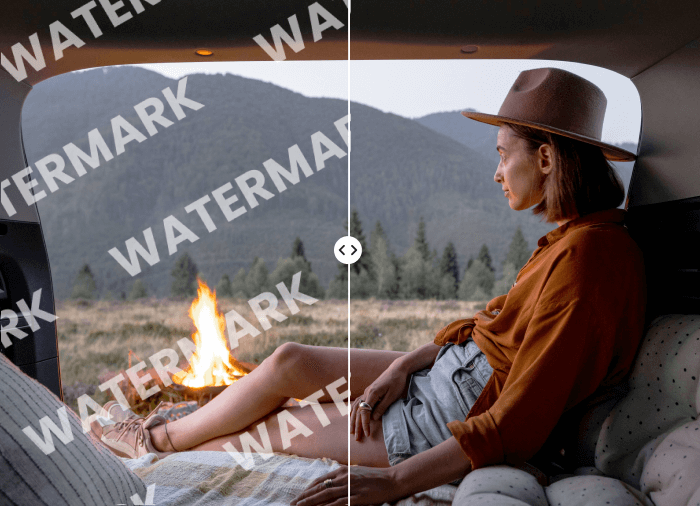
AI Videomark Remover
Remove watermarks, logos, and text from your videos. Enhance the visual appeal of your content. Ideal for repurposing videos across different platforms and maintaining a professional look.

AI Anime Generator
The AI Anime Generator transforms your photos into unique anime-style images using advanced AI technology. Perfect for creating personalized avatars, artwork, and creative content for social media and gaming.

AI Background Remover
Easily remove backgrounds from images with Airbrush. Upload your image, and the AI will automatically create a clean, transparent background.
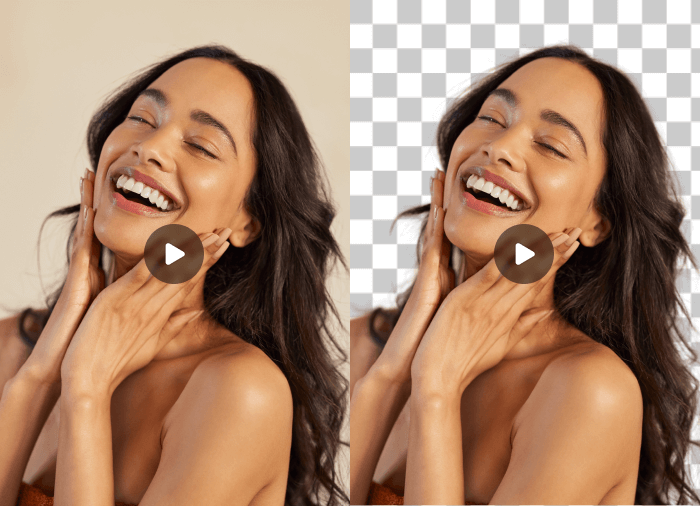
Video Background Remover
Easily remove the background from your videos with Airbrush’s advanced technology. Achieve clean and seamless visuals for any project, enhancing the focus on your subject in just one click.
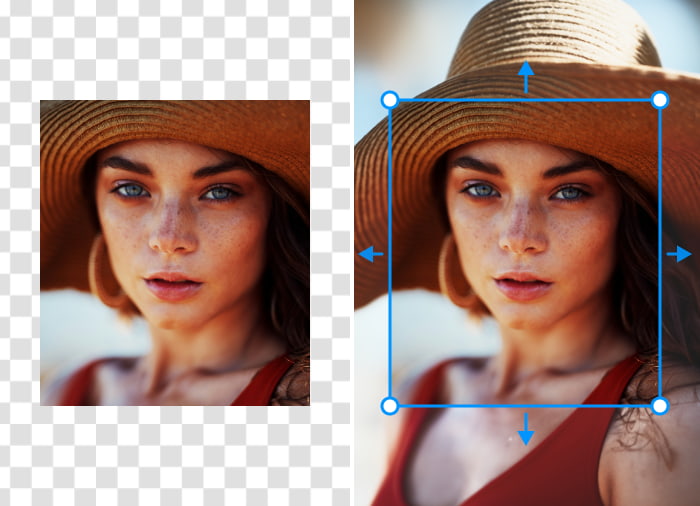
AI Image Extender
Expand and enhance your images with the AI-driven Image Extender. Extend your visuals to any size, maintaining flawless quality and clarity, perfect for any platform without sacrificing detail.
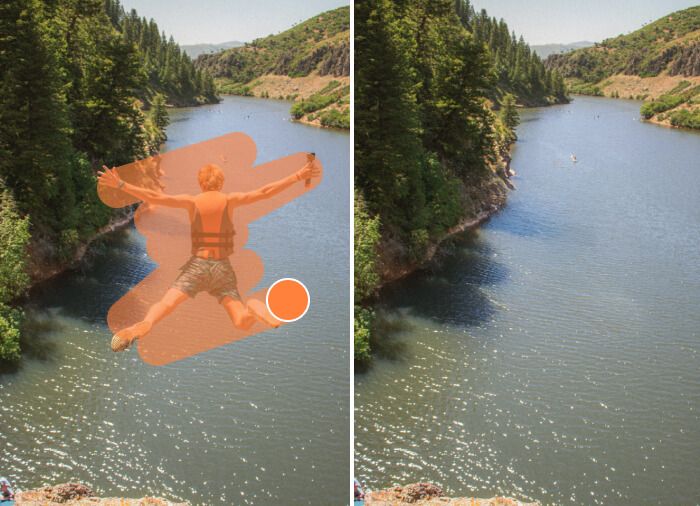
AI Magic Eraser
Highlight the unwanted object in your picture using the brush tool, making it easy to clean up your image and remove any distractions.