
The power of AI is beginning to reach unprecedented levels. From the ability to recreate entire videos from a simple prompt to initiating the voice of a famous celebrity, there are some incredible generative AI tools that have been unleashed onto the world. AI drawing generators are an example of these remarkable AI image editing tools that can work without text inputs.
What Is an Advanced AI Drawing Generator?
An AI Drawing Generator is an advanced technology that uses AI models to transform your images and landscapes into eye-catching digital art. From a watercolor landscape, or pop art illustration, to a cyberpunk-themed selfie, these artificial intelligence tools, such as MidJourney (an AI drawing generator from text), Stable Diffusion, and DALL-E, use AI algorithms to create images based on various art styles.


These tools are excellent for social media users, art for commercial purposes, and for artists and designers to get initial ideas for characters, settings, and can test their subject in a variety of styles.
Which AI Drawing Generator Is the Best on the Market?
There are a number of excellent choices for free to use, and paid, tools that can generate images utilizing different AI-powered technology, such as Craiyon, OpenArt, Fy, and MidJourney.
However, for the ease of use, and speed at which a normal image can be flipped on its head without text prompts, it is hard to look past Airbrush as the best AI drawing generator. With the app you not only get advanced AI image generation, but you also have an extra suite of free tools that can further enhance the AI generated art that you create. Even better, all of the creations have permission for commercial use, so you don’t have to worry about copyright when posting to social media.
Unleash Your Creativity With Various Art Styles
The Airbrush AI Styles suite has user experience in mind as the ability to create unique AI artwork is made incredibly simple to scroll through a number of stunning art styles before deciding on which would look the best.
Now we will take a look at the free AI art styles that Airbrush provides:
Cyberpunk filter:
Experience the future and turn your surroundings or yourself into a avatar in a sprawling technological dystopia with the click of a button. This drawing style sends you into the heart of another augmented universe where you have to adapt to survive.
Crayon filter:
With the Crayon drawing style, become an AI-generated subject of a artist’s masterpiece. The bright colors and inviting tones make your ordinary image something Monet would be proud of.


Retro Anime Filter:
Create digital AI art in the world of 90s Japan, and become a star character in your own moving anime journey. This retro approach to transforming your image into a video brings back the days of old.
Fireworks Filter:
Create an explosive and vibrant anime style image from your ordinary photo to selfie. This filter turns the subject into a manga character while generating a sky filled with fireworks in the background. This is perfect for those who want to cause a bang and spark up engagements around their social media images.
Dreamy Anime Filter:
If you want the classic, aesthetic look of a beautiful anime production, choose the Dream Anime style. With an emphasis on beautifying the eyes, adding a shine to the cheeks, and more fuller, brighter features, it achieves a level of symmetry like no other.


Furrytale Filter:
Again, Airbrush never leaves out the pets in its tools. Much like the Crayon Pet style, the Furrytale is there to put your dog or cat into a fairytale cartoon world where they live out their own story.Put the image generation onto your wall to show how much of a ‘good-boy’ your dog is!


Yummy Filter:
We now look at the styles that are geared towards images of food, that spruces up a real life photo and puts your cake or burger into another reality. This is a great option for user who want to take a new approach to their food-based social media account, or want to create assets to use in an anime or cartoon production.


Chefdom Filter:
In a similar vein to Yummy, Chefdom is a free ai art generator that turns your food pictures into art that will make people’s mouths water, despite only being a cartoon. This AI drawing style is great for food influencers who want to put an extra spin on their content.
Breeze Filter:
Transport yourself into beautiful beach side setting where the wind blows against the skin and the sun shines on your back. This AI generated style builds a world around the subject, which could be perfect for those seeking custom artwork or live in more urban areas.


Sakura Filter:
This Japanese inspired style makes visual art with a flowery look. See yourself transform into a character wearing authentic Japanese clothing surrounded by beautiful maple trees and clouds moving in the sky in the background.
How to Use the Airbrush AI Image Generator?
At its core, Airbrush’s AI art generator is easy to use and accessible to anyone who can press a button. At the end of the day, AI generator drawing doesn’t have to be difficult.
Let’s have a look at the steps involved in getting your AI illustrations:
Step 1: Open up the Airbrush app main menu and select ‘AI Styles’.
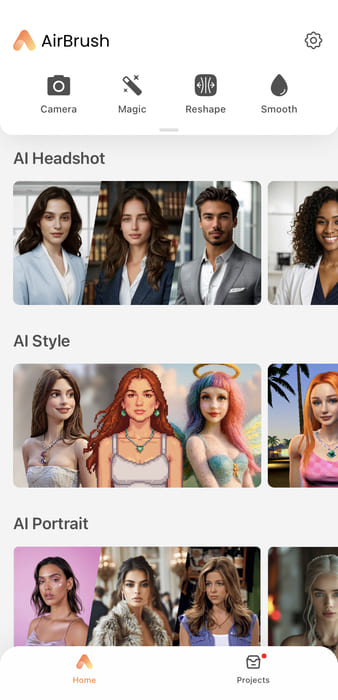
Step 2: Find an AI drawing style that you like. For this example, we will choose the Dreamy Anime style.
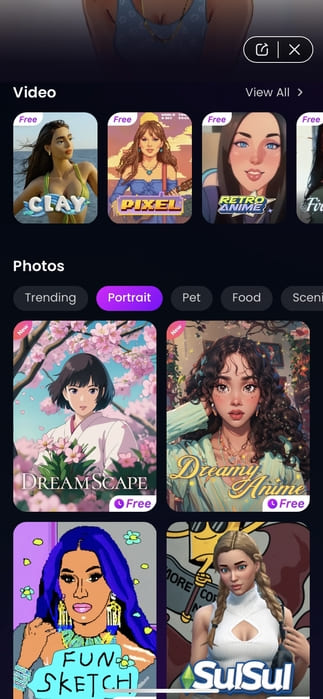
Step 3: Once you have chosen your style, import your image and press ‘Use This Style’ to create your AI-generate art.
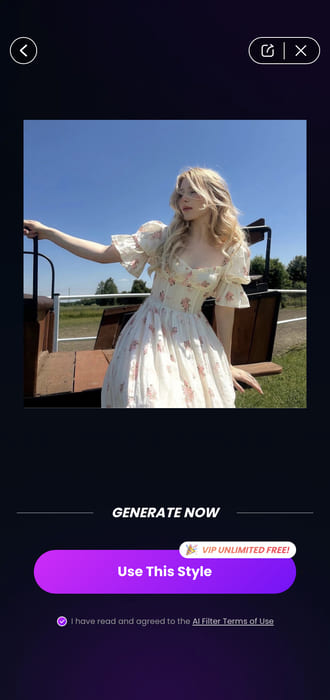
Here your image will get a prompt to transform into the chosen style, in this case our image has become an anime model. You can also view the before and after.
Step 4: Save the new image to your device.


Once you are happy with your new AI-generated art, you can save it to your phone or tablet ready for social media use or just for fun. The download will come as a high-resolution image within seconds.
Where Can I Download the Airbrush AI Art Generator?
Getting the free AI drawing generator within the Airbrush app is as easy as downloading from a digital store. For Apple users you will need to go to the App Store and Android users will need to visit the Google Play Store. From here, you will be able to generate AI art in no time at all.



