
If you decided to get more classy and funky in your hair makeover then the Airbrush app with its AI Hair color changer kit can help you discover your perfect hair color. There remains a brand-new realm of hair dyes that bring you the best virtual try-on experience with no real-life hair dye hassle in a salon. It’s an effective way to color hair and decide which one you want to go. Also, unlimited hair color shades facilitate you in finding what suits you the most. So, to grab the best hairdresser stay tuned and have fun trying new colors.
Airbrush: An Advanced AI Hair Color Changer
Get ready to bring your vision to life with the impressive array of hair colors online in the Airbrush app that ranges from mermaid and bubblegum to taffy blond, Bella, and many more. These are virtual try-on shades that allow you to try what really suits you before going for a dye. Also, the realistic effects and natural feel bring you the best results in no time that are suitable for everyone irrespective of gender or original hair shade.
Moreover, the precision mode and fine-tuning slot are there to help. In addition, you get the best results ever with little or no effort as a friendly interface paces your way. Likewise, its magical AI-empowered technology works best in fantastic blends. Overall, with the best hair color collection and advanced tools, Airbrush is a must-try app that brings you the best hair color changer toolkit. So, get it downloaded and have a perfect hair color try-on experience.
Airbrush: Hair Color Features
Do you know what gives the Airbrush app a lead over other hair color apps? Well, it’s the exclusive range of hair color features of this app that really makes a difference. So, let’s explore these distinguishing facets and decide if it is suitable for our needs or not. Here are the 10 best and most unique colors.
- Coral: A golden blonde hair color with adjustable opacity from 0 to 100 that creates an iridescent look.
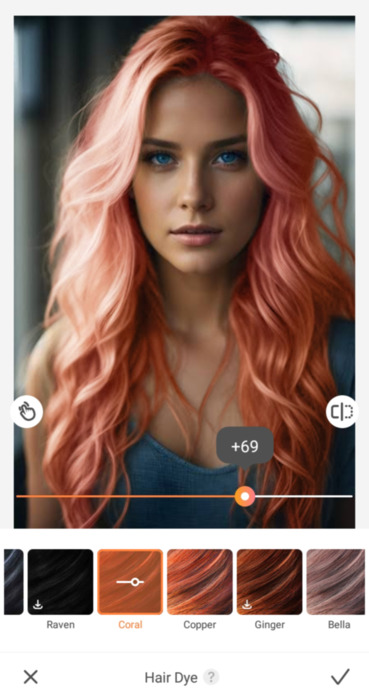
- Bella: Dynamic copper beige color with cool effects and a charming variant feel.
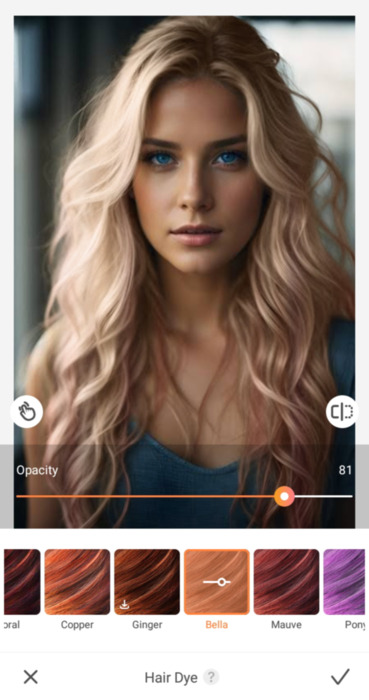
- Copper: It is a unique dye with a strawberry blond shade and modifiable intensity.
- Pony: For a funky and dazzling look with purple tips and dark roots.
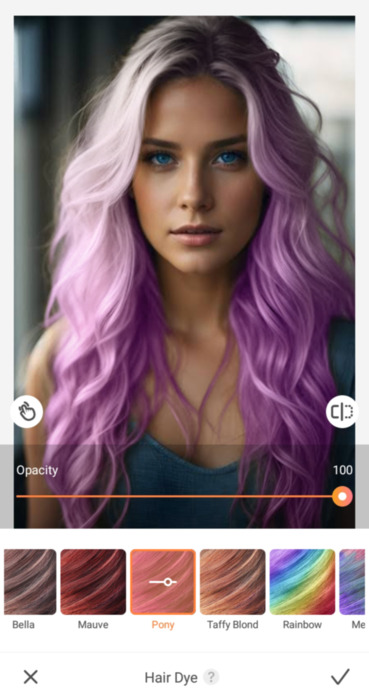
- Mauve: For the gold color lovers with a rosy and bright shade.
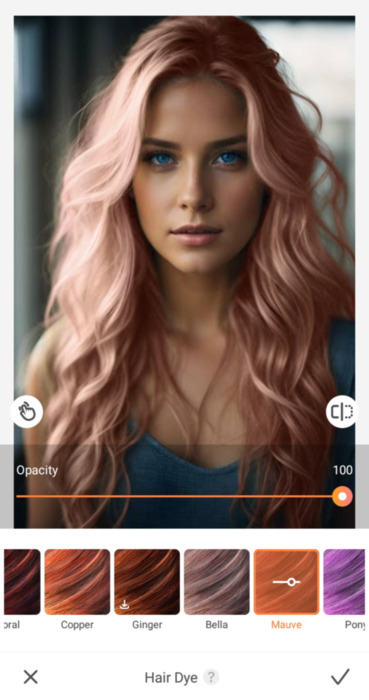
- Mermaid: It’s a unique dye with pink and blue shades on the head and length that is good to go to create a new look.
- Taffy Blond: It is the most famous dye with a pink tint and a dazzling strawberry blond.
- Unicorn: It’s a unique virtual hair color with varied sides one with aqua blue and the other with dark pink that are both adjustable in intensity.
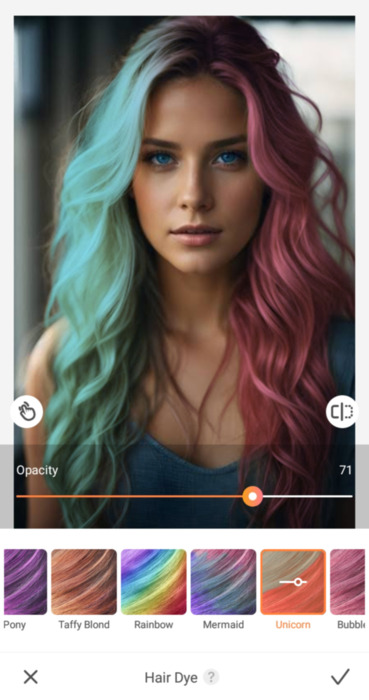
- Bubblegum: A unique pink shade with a light in it that goes from head to length.
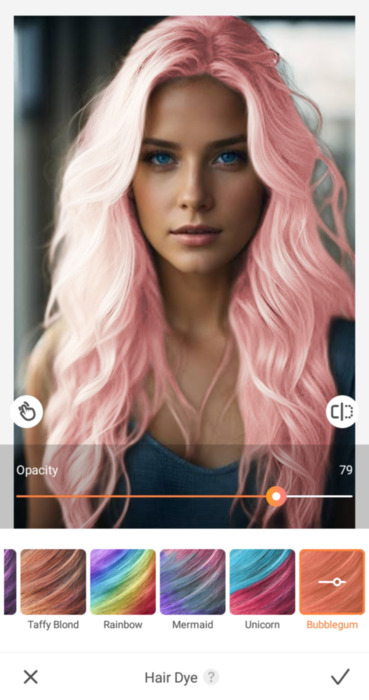
- Rainbow: It is a multi-colordye with golden, pink, copper blue, green, and a mix of blue color that creates a funky look with rainbow colors.
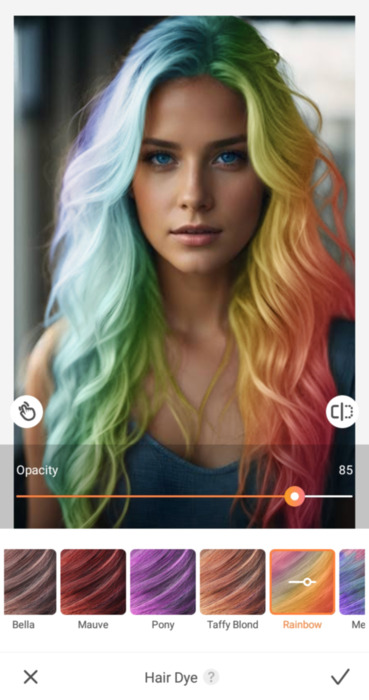
How to Use AI Hair Color Changer in Airbrush?
In this section, you are going to learn all about mastering the virtual hair color-changing dynamics where we have stated a step-by-step guide to help you out along with all the correlated slots that will make you stand on the higher curve of winning margin. Explore the following steps and easily use the AI hair color changer in Airbrush.
1. First of all, click to open the downloaded Airbrush app on your device. If you have not downloaded it yet then rush to download and install it first.
2. Now, select a photo in this hair color try-on tool.
3. Tab on the “Retouch” icon and find the “Hair” option by swapping right.
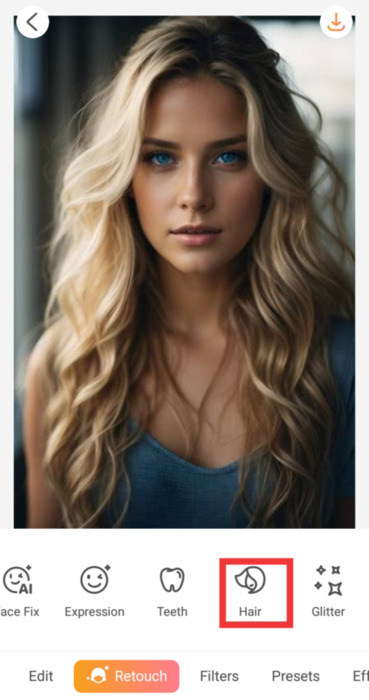
4. Now, click on the “Hair” option and go to “Color”.
5. Click on any of the hair colors and then by tapping on the right click save your image.
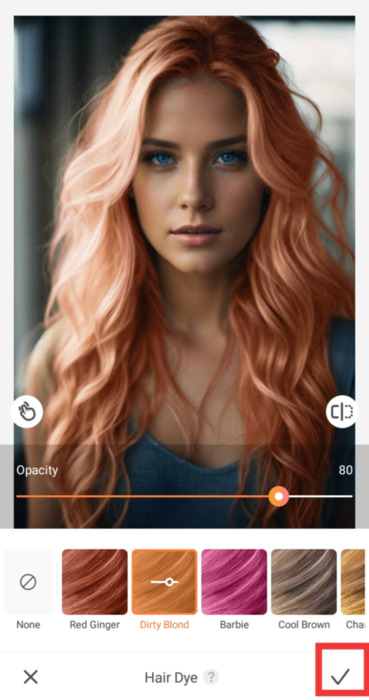
Note: To access all the hair colors at your clicks, make sure to connect to a stable internet and enjoy the best virtual try-on-dye experience.
What else You Can Do?
There are lots of other options available that can help you boost your end results and to make perfect use of these slots we have stated some tips below along with the usage. Just be with us and get the best hair color ideas. And, here we go!
- Fine-tune: It is the most amazing feature that provides the base for personalized customizations in the images. You can access this feature from the pointing arrow which gives you different shades to try a new hair color with varied effects.
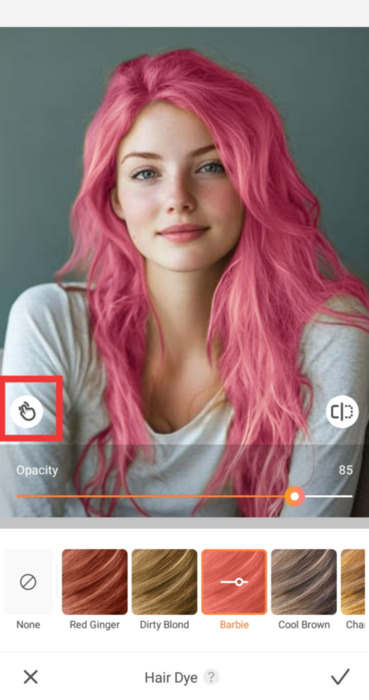
- Personalize: You get to access an additional personalization touch to your images by simply making some additional changes to your current hair where you can create one side of your image with one effect while the other with another and so on.
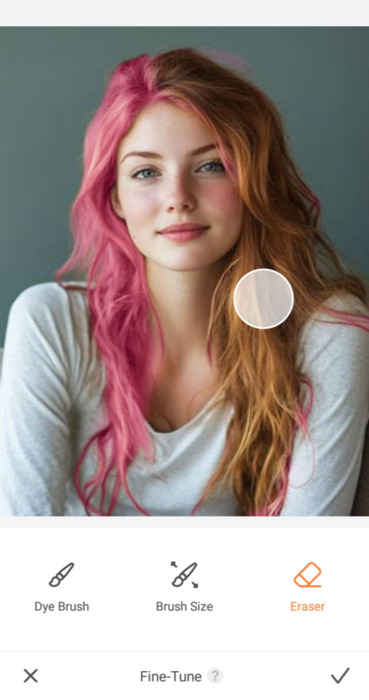
- Dye Brush: In the fine-tune option, you get to access a dye brush with auto-selection mode that detects the hair area with high-rise precision and enables you to get the best virtual makeover with auto-selected area without any extra hassle.

- Brush Size: The second fine-tuning option that you get to avail in this hair color try on tool is brush size which allows you to customize your brush size as per your needs and get the area selected in this range.
- Eraser: You also get an eraser that allows you to erase the additional color layer with a simple swap on the area which is also something impressive in terms of best results allocation.

Frequently Asked Questions
Can I adjust the intensity of the hair colors in shades like taffy blond and bubblegum?
Yes, for sure, you can adjust the intensity in each of the available dyes with a simple selective slot for opacity that ranges from 0 to 100.
What are the system requirements for virtually try on hair color in Airbrush?
There are no long-run system requirements to virtually try on a hair dye in Airbrush rather accessing this app from the stated link on our website and having a stable internet connection is enough to bring our best experience.
Final words
To sum up, your hair color selection speaks aloud about your style which is what keeps people in a continuous struggle to get the trendiest look with a different hair color and that’s where our Airbrush app stands out superior. There are endless thrilling hair dye features along with versatile trending and funky colors that get you close to the ever-best virtual try-on experience and our post with a detailed guide is going to facilitate you further. Here, we have stated everything from a step-by-step guide to all the correlated slots that are really gonna help you out. All you have to do is to explore our post on AI hair color changer and have fun.



