
Get ready to rejuvenate your look with the technically empowered eyebrows filter in Airbrush with virtually try-on a eyebrows style that suits your face. You get the perfect eyebrow mapping tools along with AI-empowered retouch facets that are key to your overall face façade making your face frame standardly aligned. Also, a brand new editing realm with a powerful retouch and reshaping toolkit gets opened up for you making your eyebrows shaping well-paced. Moreover, we have an expertly suggested guide to make you stand on the winning curve. So, stay tuned and try different brow shapes. And, here we go!
Airbrush: Eyebrows Filter
If you’ve got the itch for look transformation with the diversity of eyebrow styles then the Airbrush app with its power-pack editing toolkit, unlimited browfilter, and easy working manuals will serve to be a must-try option. It is the best editing app that brings you a comprehensive set of editing features that can glorify your edits with superlative perfection.
Along with this, you get to experiment with various symmetrical eyebrow features in this app ranging from brow shaping and tilting to volumizing and lifting that all good-to-go on clicks and bring you the desired touch in your new looks. In addition to this, the app is user-friendly and paced with smart controls that allow you to get your editing task done at your fingertips. Likewise, the exclusive range of eyebrow filters makes it worth trying. So, download the Airbrush app from the given link on our website and have fun.
Airbrush: Eyebrows Features
What makes Airbrush a top-notch pick for eyebrows mapping is where this app really stands supreme as there is an impressive array of eyebrow features that are adding to its worth and making it an invincible eyebrows framer. And, to help you know all about these features we have stated them in the below section. So, let’s explore them out.
- Volume: If you are into volumizing your eyebrows then the “Volume” feature can bring you the desired results. You just have to adjust the select the thickness level from -100 to +100 and get the desired range of volume added to your look.
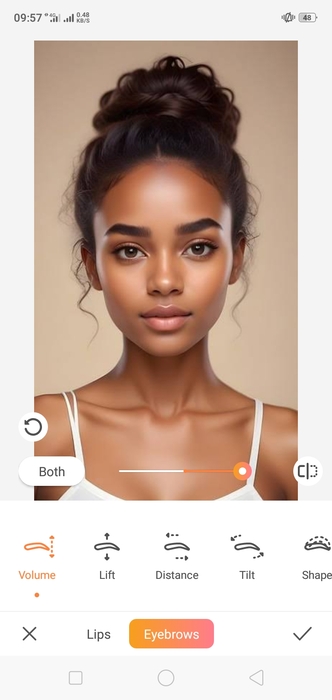
- Lift: You are also offered to sharpen your look by simply lifting your eyebrows with the help “Lift” feature which is also all set to help you out.
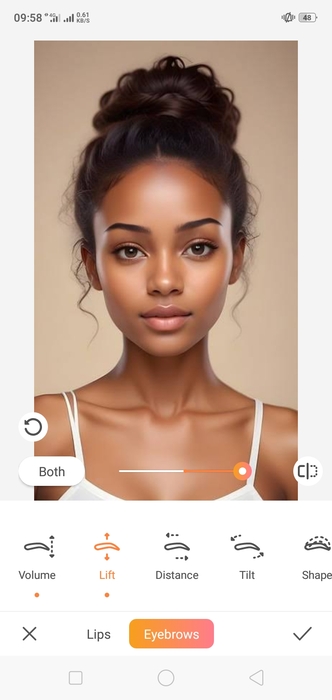
- Distance: Next we have a “Distance” feature in our list that can also help you frame your eyebrows by measuring the distance between them. There is also an opacity level from -100 to +100 which makes it good to go.
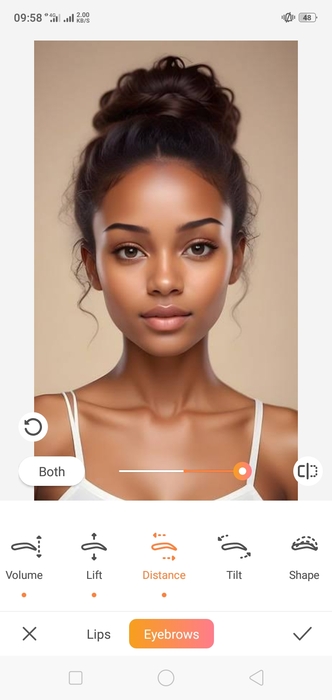
- Tilt: Another highly appreciative eyebrows feature in Airbrush that helps us attain a perfect look is “Tilt” which can uplift and drop your eyebrow shape as per the required frame you have decided to attain in our picture.
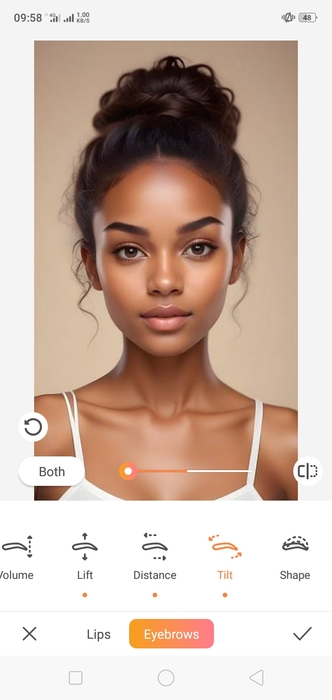
- Shape: Last but not least, you are also offered a shaping feature from the “Shape” icon that allows you to get a perfect shape for your brows and create a desired look.
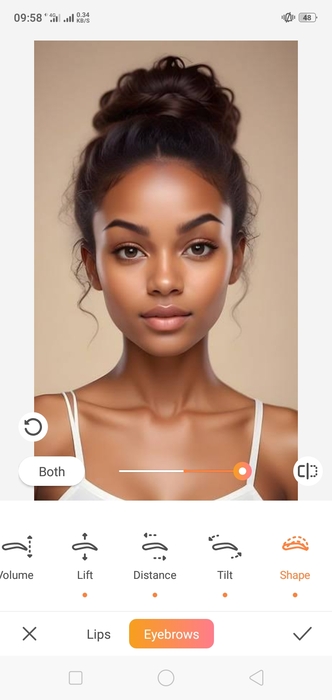
How do You Access Eyebrow Features in the Airbrush App?
You can access the eyebrow features in Airbrush from the face option but if there is any confusion then the below guide will help you out. So, follow the steps to access these features.
- Click to open the app and upload an image.
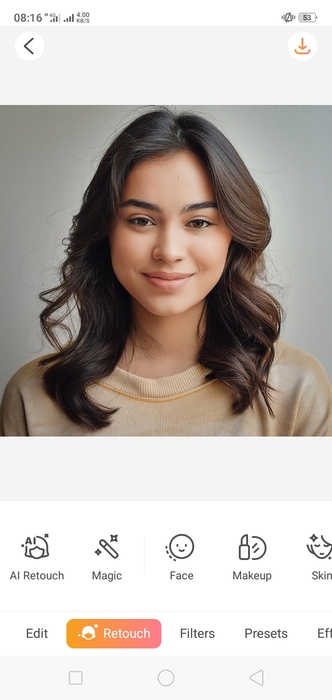
2. Go to the “Retouch” option and find the “Face” icon.
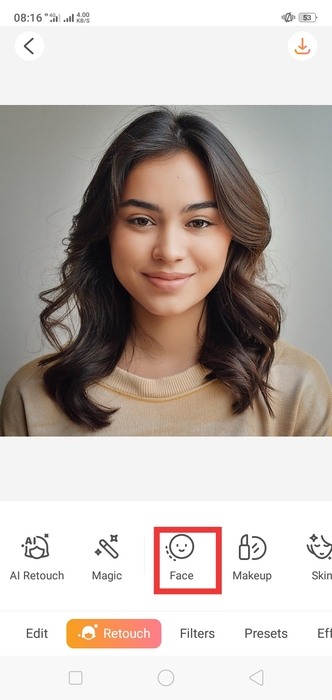
3. Click on the “Face” icon and swap right to find the “Eyebrows” option.
4. Click on the “Eyebrows” option and access eyebrows features.
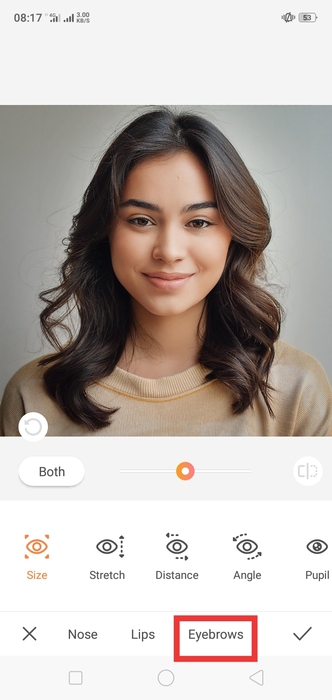
5. Make use of these features and by clicking on the right arrow save your images.
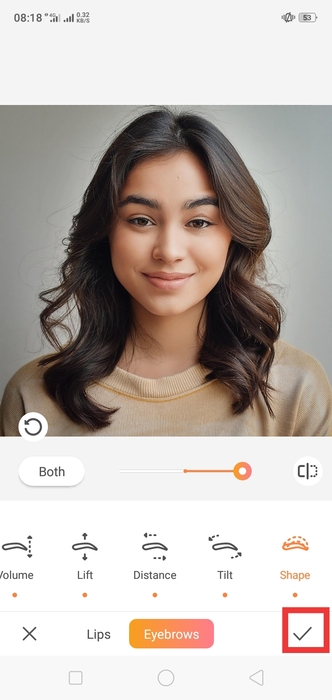
Why Choose Airbrush?
To meet diverse needs for new face looks with thick, thin, and long eyebrows, Airbrush remains a must-try app. It is an AI-empowered editing hub that is loaded with versatile editing tools including the best eyebrowfilter in exclusive range. Also, there are unlimited other features to attract the users that are making it an invincible option and the following are contributing to it.
- All-In-One Hub: The first and foremost asset that is attracting users to this app is its all-in-one working slot which lets the users not only edit their pictures but also retouch and reshape them.
- Compatibility: The broad range compatibility of the app with all types of devices also makes it a worth-trying option that contains a higher attraction slot for its users.
- Reliability: Unlike most apps, Airbrush also stands firm in terms of the mega-reliability slots that also add to its worth.
- Easy-To-Use: The app is quite easy to use with its friendly interface and smart controls that are good to go for seasoned editors and beginners.
- Personalized Recommendations: To get along with the look that suits you the most, the Airbrush app recommends you test the TikTok eyebrow filter that brings you close to finding the perfect one for your face look.
How to Use Airbrush Eyebrows Filter?
It’s fun using perfect eyebrow filters in the Airbrush app that involves no long-run hassles but a simple and smooth method is there to help you out which we have very well-stated in the below section. So, to make perfect use of this app, stay tuned to our post and get it all done. And, here we go!
1. First, click to open the downloaded Airbrush app on your device by simply clicking on it.
2. Click on the “Retouch” icon and find the makeup option within it.
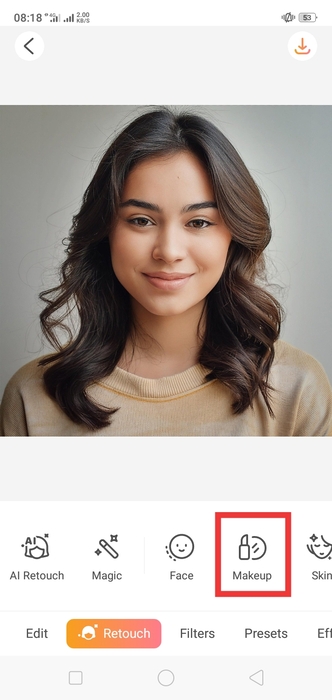
3. Once you have got the “Makeup” option click on it and swap right to it until you find the “Eyebrows” option.
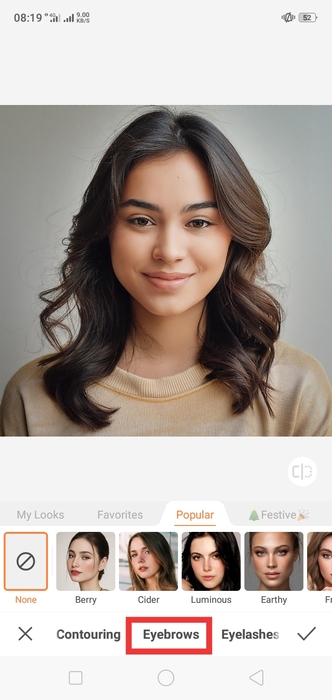
4. Now, click on this option and explore the filters.
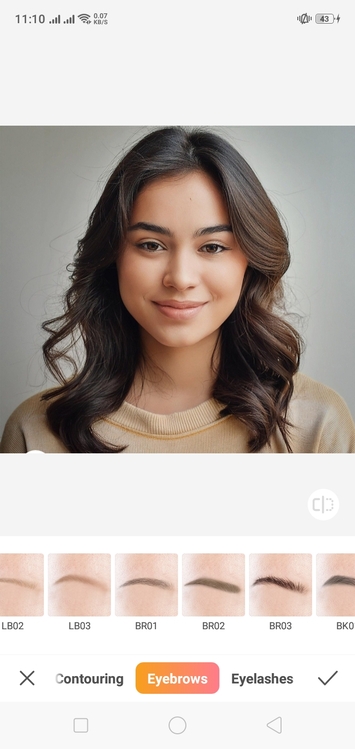
5. From here you will get to open an extensive array of filters ranging from the random eyebrows filers to the think, thick, zoom, and no eyebrow filters.
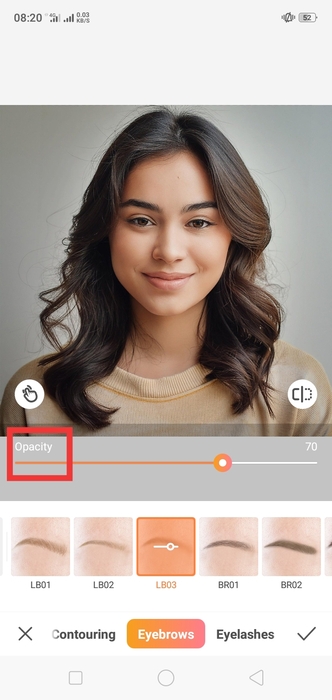
6. Click to try a desired one and then by tapping on the right click, get the image saved in your gallery.
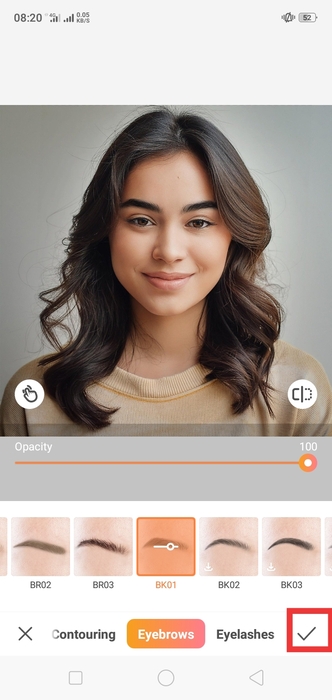
Additional Tips
Along with the above-stated usage guide and easy access manual, we have also come up with some expertly suggested tips that can help you boost your results and stimulate them on the personalized term. Here we have those expert tips.
- Fine-Tune: You can use the fine-tune option from the eyebrows styles and design bar which is actually a perfecting feature with a superlative tuning touch in it. You can avail this feature from the pointing out icon in eyebrows makeup filters.
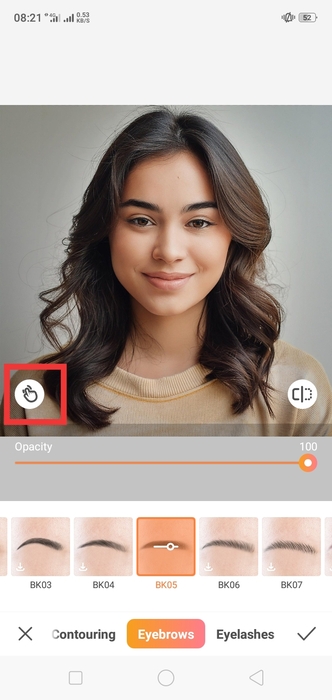
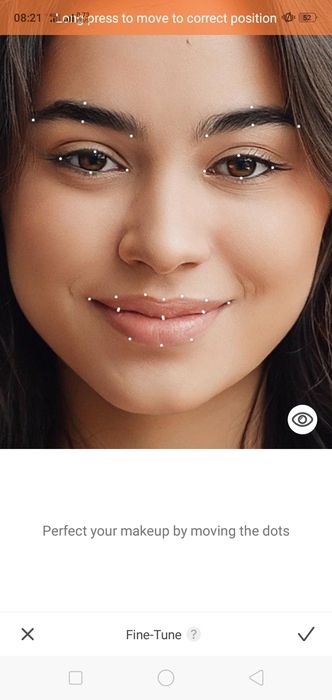
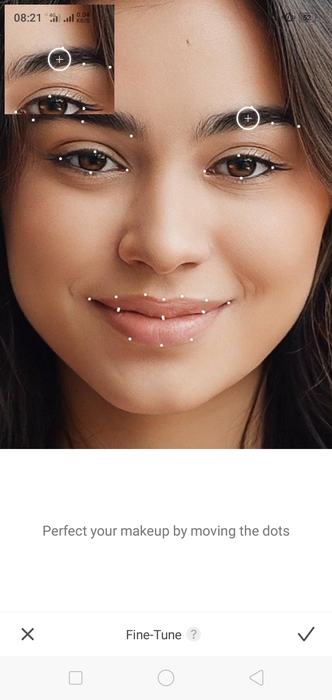
- Personalize: For the best results ever, there is a personalization slot that allows you to volumize your left, right, or both of your brows at clicks. To access this option click on the “Both” option where you will also see “Right” and “Left” icons.
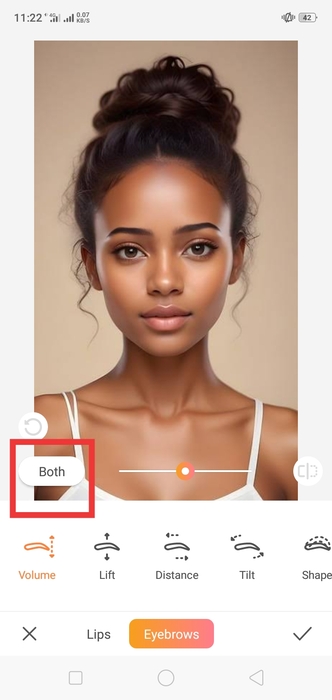
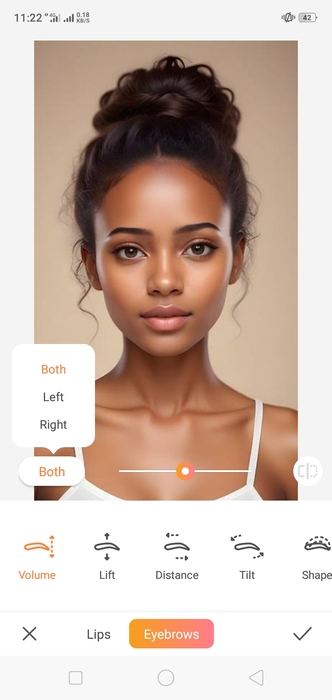
Frequently Asked Questions
Can I undo a brow filter?
Yes, for sure, you can undo a brow filter by selecting the “no eyebrow filter” option.
How can I virtually try different eyebrow shapes in Airbrush?
You can virtually try on different eyebrow shapes in the Airbrush app by simply clicking one of its given filters and getting the desired shape for your brows in no time.
Is there any risk involved in eyebrows try-on with Al?
No, there is no risk involved in eyebrows try-on with it rather it is all safe and secure if it is done by our personally favorite Airbrush app.
Final Thoughts
To sum up, if you are struggling to shape your eyebrows in your pictures without actually going through the painful plucking method then this post is only for you. Here, we have stated the best guide to help you restore the charm of your pictures with a perfect eyebrow mapping filter, and to get it all done, the eyebrows filter in Airbrush really going to facilitate. Additionally, all you need to do to get a perfect Instagram or TikTok picture is stated in this post from usage to tips that will surely bring you close to attaining a perfect shot. So, just explore our post and get it all done.



