You just shot the best footage of your life on camera, but after the excitement has died down, you quickly realize that it is just a pixelated, low-resolution, and blurry mess. What do you do now? Video upscale technology might just be the answer.
Luckily with today’s drastic advances in technology, we have now reached a point where one can enhance videos by simply running low-resolution videos through a one-size-fits-all online tool and will get higher-quality, crystal-clear video back in return.
Does that mean that we can all become Hollywood cinematographers and video editors suddenly? Definitely not, but we can all improve video quality with just the click of a button. You might be wondering how this works, so let us explain.
What is Video Enhancement & Upscaling?
Video upscaling, as a process, allows us to take a smaller resolution video file and increase that resolution without losing quality using AI technology, thus boosting the perceived quality of the original video.
In reality, we are not adding any extra information to the video when we use an AI video upscaler, rather, we are retaining the video quality, while simultaneously increasing the number of pixels as a by-product. However, the end result does make the video more appealing to the eye when shown on a high-resolution screen, such as a 4K TV.
Although just a by-product of increasing the resolution, in most use cases, the perceived increase in picture quality is the main goal for many.
Whether you need an old family video that you shot on a camcorder in the 1990s to appear clearer, or you just aren’t quite happy with the resolution of that YouTube video from a few years back, a video upscale tool might just be what you need.

Why Do We Need to Upscale Low-Quality Videos?
With every new year comes a state-of-the-art advancement in screen technology. 720p was once the standard. Then came the mind-blowing 1080p, which held the crown as the king of visual quality for many years.
1440p and 4K then entered the market, followed shortly after by the 8K of today. Video enhancement has allowed the old to bridge the gap to the new. Over time, the amount of pixels needed to satisfy modern displays has skyrocketed, and manufacturers and consumers alike are having to adapt. High-resolution video is beginning to cement itself as a pre-requisite.
Pixels by Video Resolution
- 1080p (1920 x 1080) has a significant 2,073,600 pixels
- 4K (3840 x 2160) pushes the boundaries with its 8,294,400 pixels
- 8K (7630 x 4320) blows everything out of the water with around 33,000,000 pixels
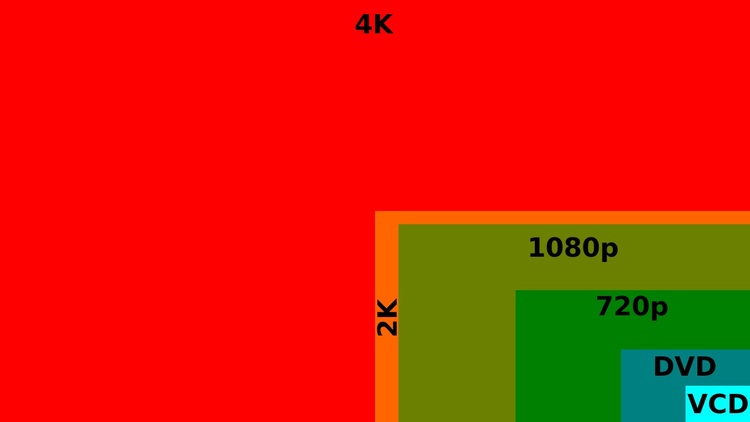
Many modern devices (streaming boxes, game consoles, and Blu-Ray players) have the ability to take footage that was filmed in the past and give it a ‘modern’ feel through the very clever and automatic process of ‘interpolation algorithms’. In many cases, this smart technology is running all the time, in the background, without us knowing.
Despite how cool that is, you are most likely reading this because you want to learn how to implement it in your own content, rather than learning how devices work, so let’s see who needs this technology.
Who Might Need to Use an AI Video Upscale?
In an age where visual content is king, nearly everyone has, or will, produce video content in their lives. Whether for a personal brand, YouTube, or the simple desire to improve the quality of an Instagram or Facebook post, a video quality enhancer is a vital piece of any online toolkit.
Here are some examples of groups of people who could use a video upscaler as part of their content creation routine.
Content Creators Need High Resolution for Video Editing
For content creators on YouTube, an entire livelihood can be based on the overall quality of a video. Although the resolution is not the magic key to success, having the ability to turn a 1080p video into a 4K one might just be the difference between a piece of content going viral or not.
As time progresses, 4K, and eventually 8K, will become the industry standard in video editing, and a must for viable content. A video without UHD capabilities just might not cut it.
For someone who is getting started on YouTube with only a 1080p camera at their disposal, a video upscaler, such as the Airbrush AI Video Enhancer, could be the perfect option for getting professional-looking footage without breaking the bank on an expensive camera set-up.
Mobile-based platforms such as Instagram and TikTok are leading the charge when it comes to creating very successful (and very wealthy) influencers. Much like YouTubers, their expression of themselves is shown through their content, and arguably the most important aspect of their business.
To ensure the highest video quality for an Instagram Reel or a TikTok, an AI video enhancer is a safe bet. Influencers and creators can also utilize a 4K image upscaler to improve their photographic posts.

Best Video Quality for Businesses
Not everybody wants to become famous, however. Most people just inherently enjoy higher video quality when they are watching adverts and films. Thus, an opportunity for businesses presents itself.
If a business can enhance video quality across its online adverts, stores, and product showcases, the results could be phenomenal from using such a simple Video upscale tool.
Upscale Old Video to 4K Without Losing Quality
Have you ever had the nostalgic craving to spend a day watching old footage from the past?
Thinking about it, I might do it too often. But if you, like me, enjoy reminiscing about loved ones and past experiences, you might run into some issues. As mentioned above, the days of the VHS and DVD are behind us, raising the question of ‘how do I watch it now?’
If you have been proactive in moving your footage into a digital format, you can at least watch your old videos comfortably, but something is still lacking.The shot of the ex-boyfriend or the childhood memory may just look better in 4K. This is where video upscaling can be utilized.
How to Upscale My Content Using an Online Video Enhancer?

Under the hood of every video quality enhancer, there are complex algorithms working hard to give you the sharp, high-resolution result you want. All you have to do is upload your video file, press a button, and let Airbrush’s AI Video enhancer work its magic.
One of the best web-based video enhancer tools on the market is the Airbrush AI Video Enhancer. They have made the process so unbelievably straightforward that it gives you extra time to work on the quality of the video content itself. There is also no need to download and install any extra software or applications, as the algorithms used to upscale run fully within the browser! As a bonus, it allows you to upscale videos for free for up to 5 seconds (with a watermark).
How Does the Video Quality Enhancer Work?
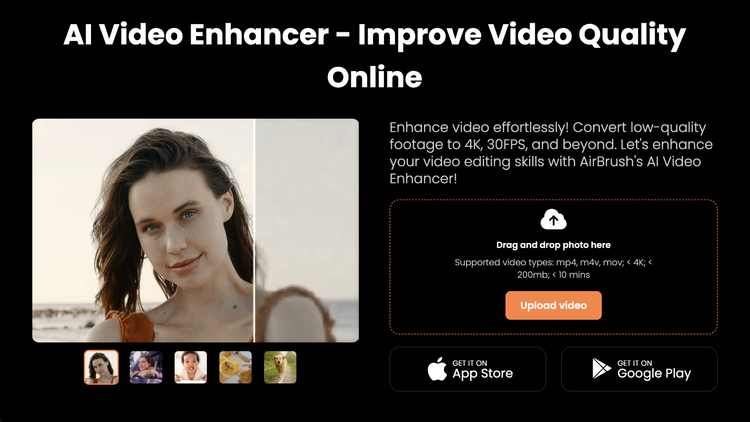
1. Visit AI Video Enhancer
2. Upload your low-resolution videos: Once you arrive on the page, you will see a box in which you can drag and drop your video file, or use the upload button.
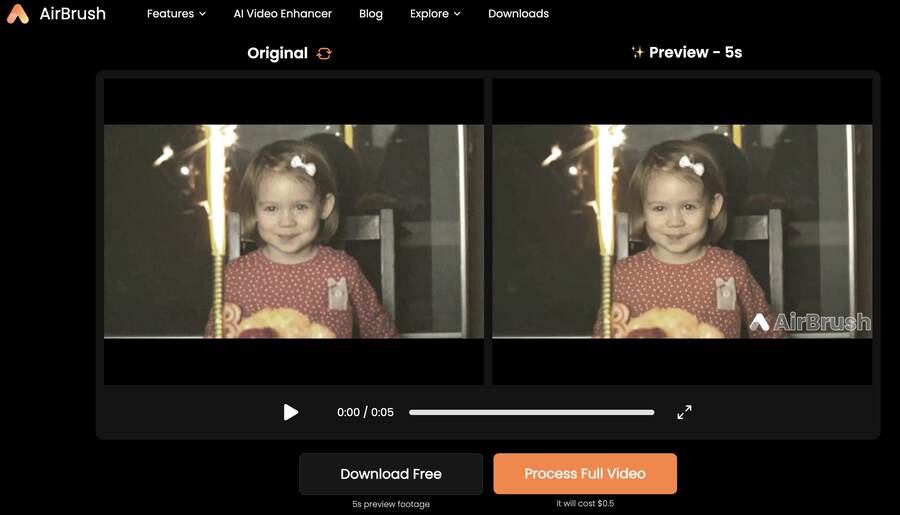
3. Upscale your videos: Let the Airbrush algorithm work its magic.
4. Preview your video: Once the video has been processed, you will see a before and after preview (original and high resolution) which shows the quality improvement clearly.
5. Improve video resolution: Process the full video for a fee (or download your 5-second preview), download your videos, and enjoy your crisp, high-quality results.
Things to know:
Supported video formats: mp4, m4v, mov; up to 4K resolution.
Limits: There is a 200 MB video file size limit and a 10-minute video file time limit



