
Is there a realistic AI Headshot Generator for AI professional headshots?
Have you ever needed professional photos taken for a job application, a LinkedIn profile, or for a modeling agency, but you either can’t find a professional photographer, or a location for a photoshoot, or it’s just way too expensive?
If the answer is a resounding yes, then AI professional headshots might just be the perfect solution to this very common problem. You can have your own AI-generated photoshoot from the comfort of your home.
What are AI-generated headshots and how do they work?
Getting the best AI headshot can be as simple as uploading selfies or photos, selecting a style, and clicking the generate button. However, for the best results, it is key that you choose the right online platform or app to do the job!
Spoiler alert! We recommend the Airbrush app for this exact purpose, among a number of other very interesting, high-quality AI tools.
But before diving into the action, how exactly does this cutting-edge technology work?
Why choose AI headshots?
There are many reasons why AI Professional Headshots would be the preferable choice over spending the time and money trying to achieve a professional headshot the traditional way.
Before the advent of artificial intelligence, the typical process to get business headshots would involve searching tirelessly for a local photographer, waiting for the time slot to conduct the photo shoot, and then paying large amounts of money for the privilege.
However, a professional AI headshot generator takes away all that headache and gives you AI Professional Headshots in minutes. Just upload a few photos and you’ll have studio-quality images at your disposal.


Create professional AI generated headshots for LinkedIn & more
If you run a professional business, need corporate headshots for LinkedIn, or want to improve the overall standard of your social media profiles, a headshot tool is the perfect solution.
The pros of using AI headshots
Ease of use: One of the most appealing aspects of any application offering ai-generated professional headshots is the ease of access and use. Once you have become familiar with how an app works, you can achieve the ideal headshot without any hassle.
Affordability: Traditionally, headshots aren’t the most affordable. In the past, the easiest way to get professional-looking images was to hire a photographer who specialized in portraits. Although they were good at their job, paying for their time was not the most wallet-friendly option. AI photography has turned this paradigm on its head, giving anyone with a device the opportunity to generate as many images as they please for a very reasonable subscription fee.
High image quality: Luckily, with AI technology, the algorithms are becoming increasingly more reliable, making the results ever more consistent. With an actual professional photographer, you would likely receive what you needed, but any results were still subject to the individual’s experience and abilities. With headshot AI, photos look and feel consistent and more importantly, consistently high quality and also can use additional tools like AI image enhancer.


The cons of using AI headshots
Due to the power of AI Professional Headshots, it is hard to find many downsides to it. However, for specific use cases, using a professional headshot specialist might be the preferred option.
e.g. Large companies that require an in-person photographer for their employee headshots.
However, for the average online user, the advice would be to try it on AI and see what the headshots look like. The financial outlay, and subsequent risk, are extremely low.
Best AI headshot generator for professional headshots
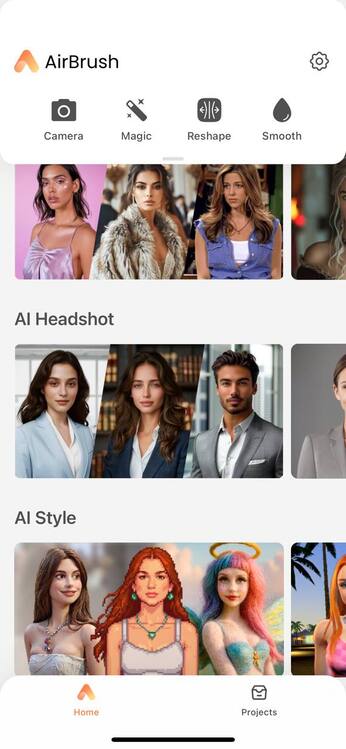
With all the pros and cons behind us, you might now be wondering, ‘What is the best AI Professional Headshots generator?’
From creating a new profile picture to professional business headshots, I found that the best all-rounder application was indeed Airbrush.
Despite trying others, such as HeadshotPro and Dreamwave AI, I just didn’t feel that they matched up to the initiative interface and, ultimately, the end result.
Purely from personal experience, my facial features didn’t look exactly like those in the photos generated by Airbrush’s competitors. They made me look like an AI model version of myself, rather than capturing the essence of my personality.
You might be thinking, ‘Of course, an AI photo version of you will make you look like an AI model’. Yes, I see how that sounds, but hear me out!
When using your AI Professional Headshots to offer a true representation of yourself, you need the generator to form an accurate and appealing result, rather than a caricature or uncanny AI images. This is where Airbrush hits the right balance. Over 160,000 happy customers agree with me.
How the Airbrush AI headshot generator works
Style, upload, edit, and download
Step 1 – The Airbrush headshot tool allows you to choose from the following styles in either gender:
Light suit, Dark Suit, Suit with t-shirt, Shirt, T-shirt, Doctor


Step 2 -Upload 3 images (make sure all images are of the same person, close-up images, with no hats, sunglasses, full body, or group photos).
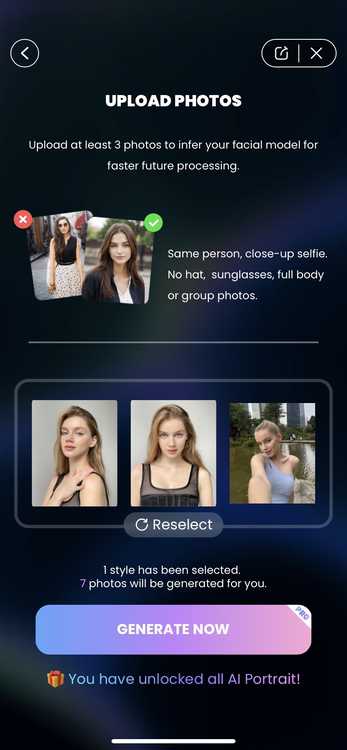
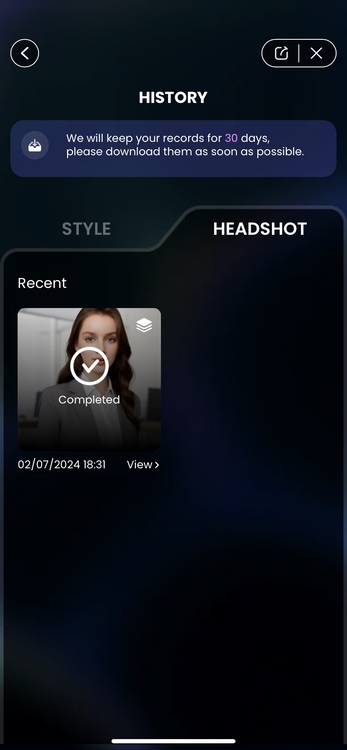
Step 3 – After generation, you will receive 7 images to choose from (here you can save them, or retry if you are not satisfied).
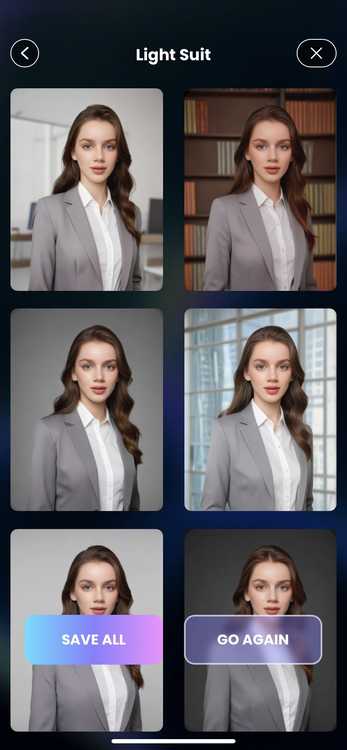

Step 4 – You now have the choice to go into any of the generated headshots and edit them to suit you, using an array of tools. You can download the edited images using the save button in the top right-hand corner.


Airbrush doesn’t own any rights to your photos
One of the most pressing concerns in using applications online is the element of privacy and data ownership. The process of entering into your camera roll on a device and then uploading images from a private folder might bring up these concerns, and you are right to raise the question.
However, from experience with the Airbrush app, there is a conscious emphasis on making the user aware of their dedication to deleting the input images from the server once the task has been completed.
Whether you’re using the Eraser, Background Removal, or the Headshot Generator, none of your precious memories will be left behind.
Is the AI Headshot Generator available on Android?
Yes, you can download the app from the Google Play Store here.
Is the AI Headshot Generator available for iOS?
Yes, you can download the app from the Apple App Store here.
Is there a free AI headshot generator?
Yes, there are options online. However, with Airbrush, you can test out the features for free (with limitations). If you enjoy the experience you can subscribe to the premium service to unlock all features.



