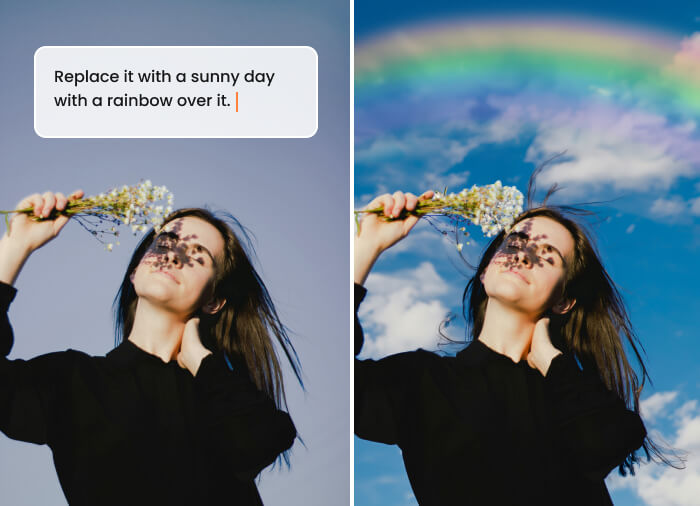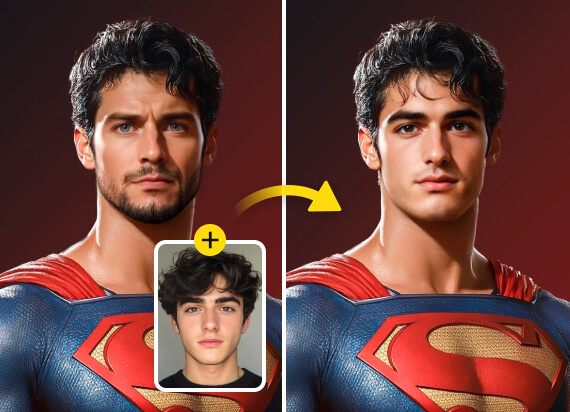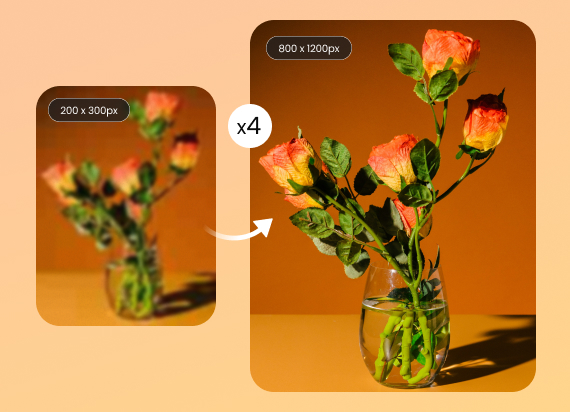Online AI Image Enhancer & Image Upscaler
Enhance and upscale images online with our Airbrush AI Image Enhancer. Improve clarity, color, and resolution with a single click.



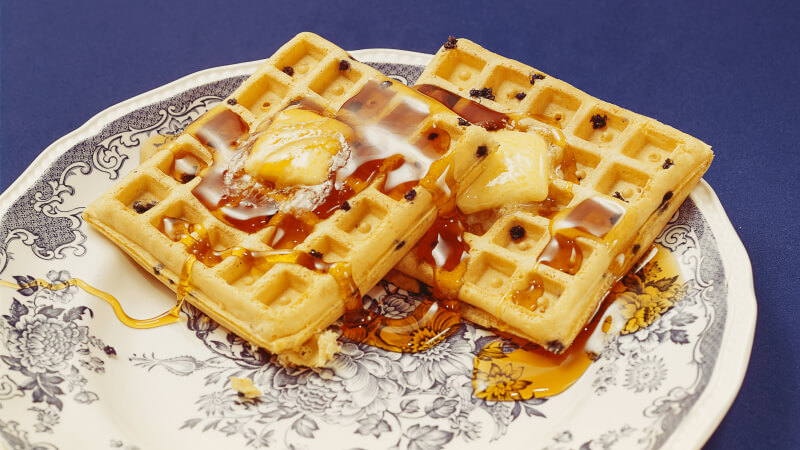




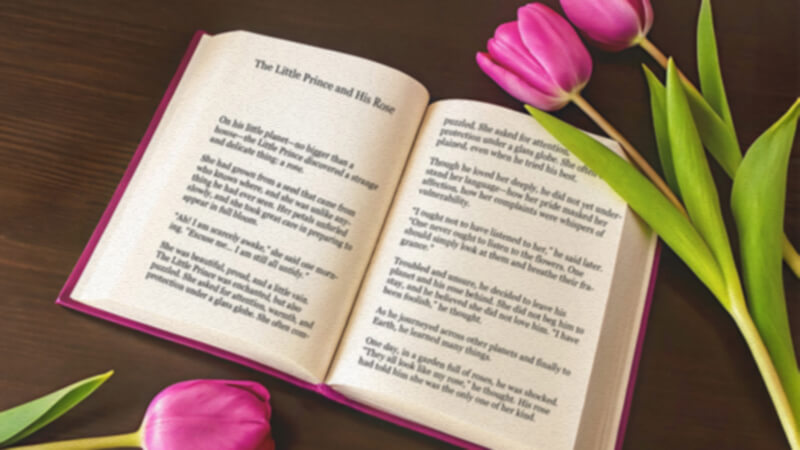

What Can an Image Enhancer Do for Your Photos?
1
Improve Color and Contrast
Airbrush AI image enhancer adjusts tonal balance, making colors more vibrant and contrasts more pronounced. This enriches colors and emphasizes details, resulting in more visually appealing and realistic photos by highlighting highlights and shadows effectively.
2
Enhance Image Clarity and Sharpness
Enhancing clarity and sharpness refines image details, making them crisper and more defined. This process sharpens edges and textures, improving the overall perception of the photo. Clearer images appear more professional and effectively capture the viewer's attention.
3
Reduce Noise and Imperfections
Reducing noise and artifacts is crucial for achieving clean and polished images. Noise, seen as random speckles or grain, detracts from image quality. Airbrush AI photo enhancer uses advanced algorithms to smooth out these imperfections, resulting in clearer and more aesthetically pleasing photos
4
Upscale Image Resolution
Upscaling image resolution increases pixel count, enlarging the image without losing quality. Essential for large-format printing or zooming in on details, advanced AI ensures the upscaled image retains sharpness and clarity, making it ideal for professional and personal use.
The Ultimate Photo Enhancer For Everyone

Enhancing Family Image Quality

Enhance Image Quality for Social Media Posts

Enhancing Images for Real Estate Listings

Upscale E-commerce Product Photos
How to use Airbrush AI image Enhancer
step 1
step 2
step 3
All Online Photo & Video Editing Tools
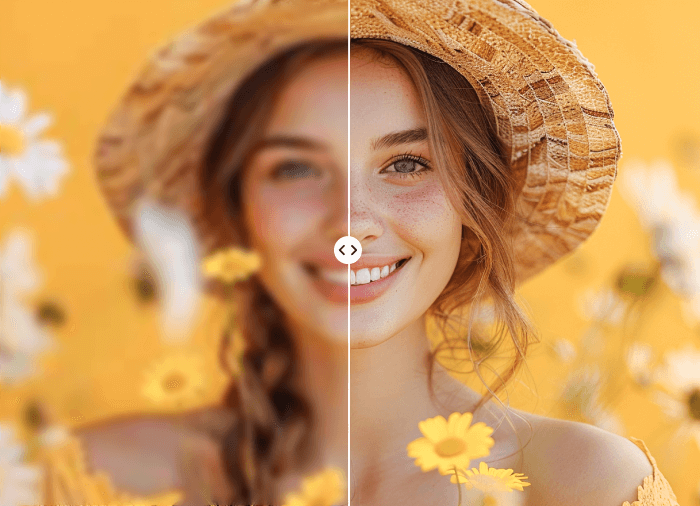
AI Image Enhancer
Airbrush AI Image Enhancer boosts photo quality by adjusting brightness, contrast, saturation, and sharpness effortlessly
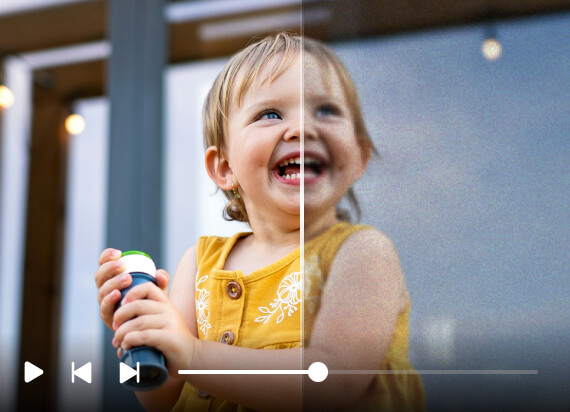
AI Video Enhancer
Airbrush AI Video Enhancer boosts video quality by adjusting brightness, contrast, saturation, and sharpness effortlessly.
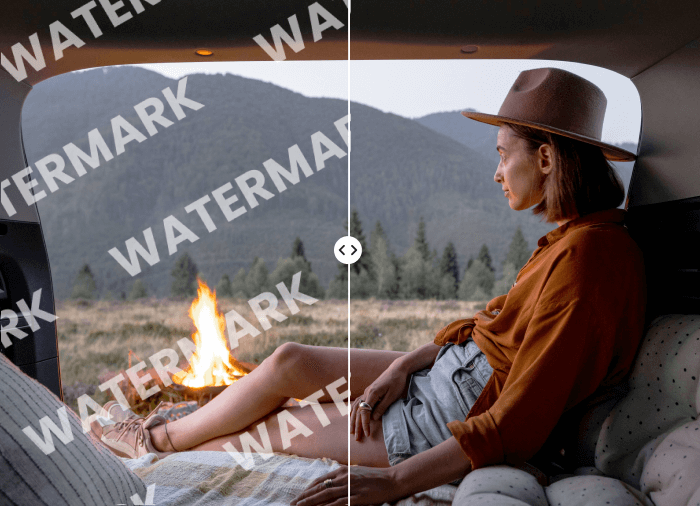
AI Videomark Remover
Remove watermarks, logos, and text from your videos. Enhance the visual appeal of your content. Ideal for repurposing videos across different platforms and maintaining a professional look.

AI Anime Generator
The AI Anime Generator transforms your photos into unique anime-style images using advanced AI technology. Perfect for creating personalized avatars, artwork, and creative content for social media and gaming.

AI Background Remover
Easily remove backgrounds from images with Airbrush. Upload your image, and the AI will automatically create a clean, transparent background.
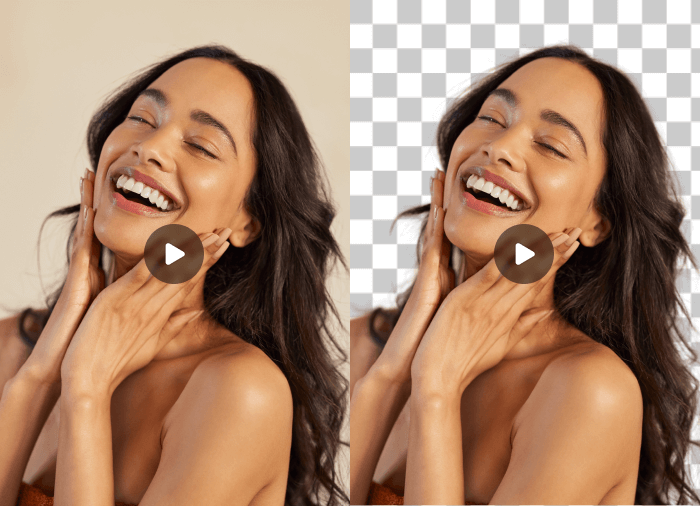
Video Background Remover
Easily remove the background from your videos with Airbrush’s advanced technology. Achieve clean and seamless visuals for any project, enhancing the focus on your subject in just one click.
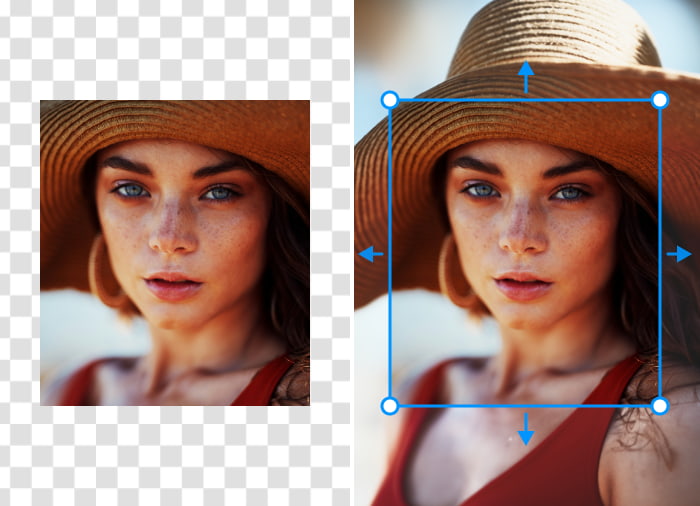
AI Image Extender
Expand and enhance your images with the AI-driven Image Extender. Extend your visuals to any size, maintaining flawless quality and clarity, perfect for any platform without sacrificing detail.
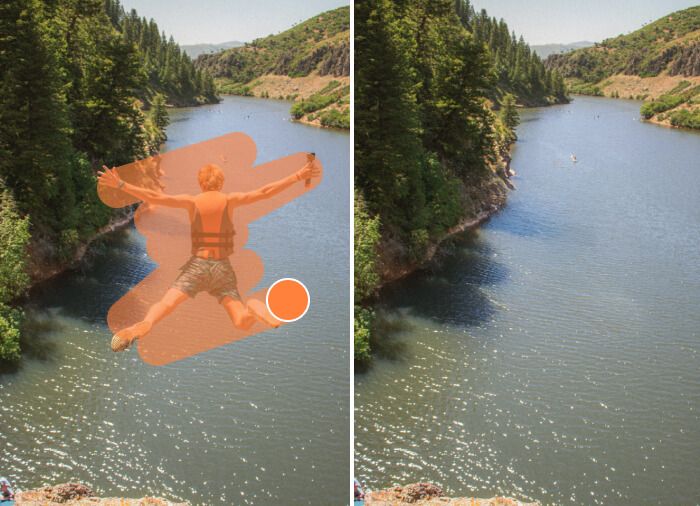
AI Magic Eraser
Highlight the unwanted object in your picture using the brush tool, making it easy to clean up your image and remove any distractions.