
Get ready to animate your photos into the trending ghibi film characters with the free online Studio Ghibli Filter in Airbrush app and join studio ghibli hype on social media. Studio ghibli memes are trending making everyone crazy about it and to help you transform your ordinary images into aesthetic ghibli film characters at super-ease, this post is going to do a magic. Here, we have covered a detailed guide along with some pro-level tips to help unleash your creative powers to the fullest. So, stay tuned to our post and embrace the magic of ghibli artwork with one tap.
What is Ghibli Art Style AI?
A Ghibli Style Ai is the AI-prompted art generator that has taken the internet by a storm with its aesthetic hand-drawn ghibli art. It is the leading asset that aims to help you in transforming your photos into ghibli film inspired visuals and that too with high-rise clarity and charm in them. Also, it is one of the most humorous domain on internet that can help you in effortlessly enhancing the appeal of your social media handles.


Airbrush App-The Best App with Studio Ghibli Filter
Airbrush is the best photo editing tool that has revolutionized the photography realm with its AI-empowered toolkit bringing you an all-in-one editing hub at your disposal. Its AI-powered working domain is all set to take your edits to the next level making it an invincible pick to unleash your creative powers. Also, it is the best ai Ghibli Style image generator that is ready to bring the magical effect of the ghibli art in your photos. So, try it and have fun.
Key Features and Filters
There are unlimited amazing studio ghibli features in the Airbrush to convert our photos into the masterpieces and some of the most enchanting features are stated below. Let’s explore them out.
Portrait Feature: One of the most incredible features of the Airbrush that makes it a go-to option for ghibli art is portrait feature where you get and array of the ghibly filters to transform our photos.
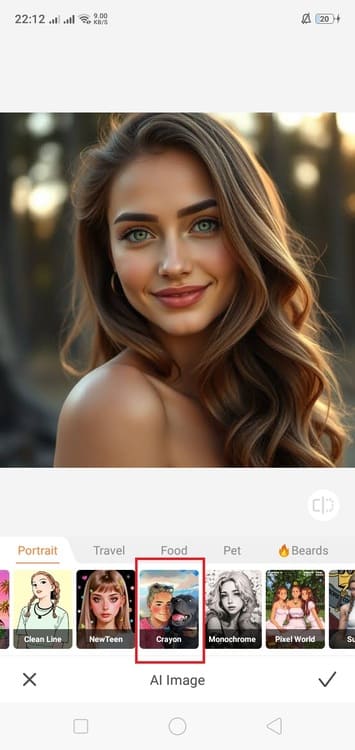
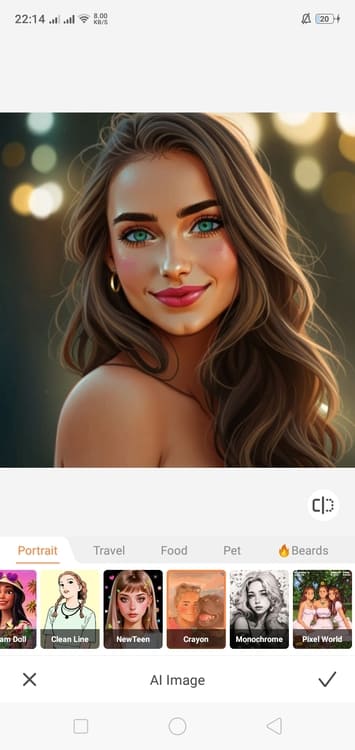
Dreamlike: Make your profile picture much more fun-facilitating with the dreamlike feature of the app where you just have upload your photo and select the ghibli feature to get it all done.
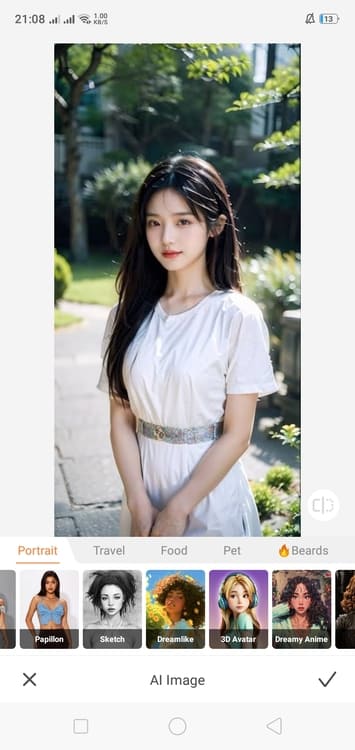
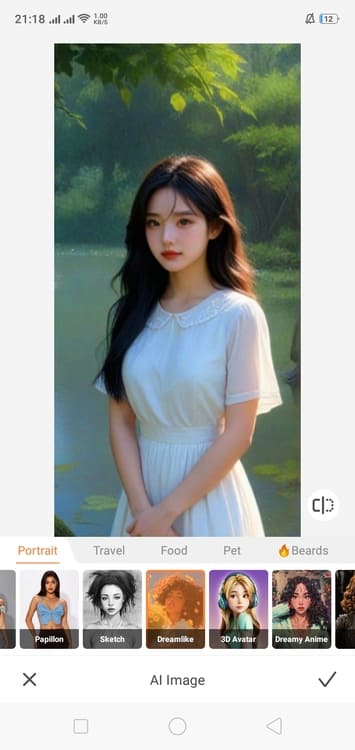
3D Toon: Bring the Disney cartoon magic to your images with a single click on the 3D toon filter and effortlessly transform any of your image into your favorite cartoon avatar.
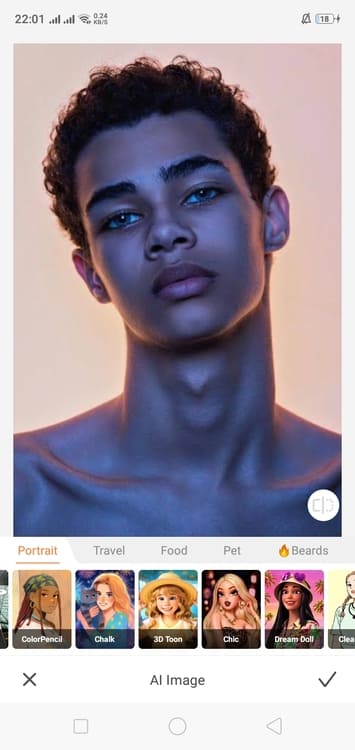
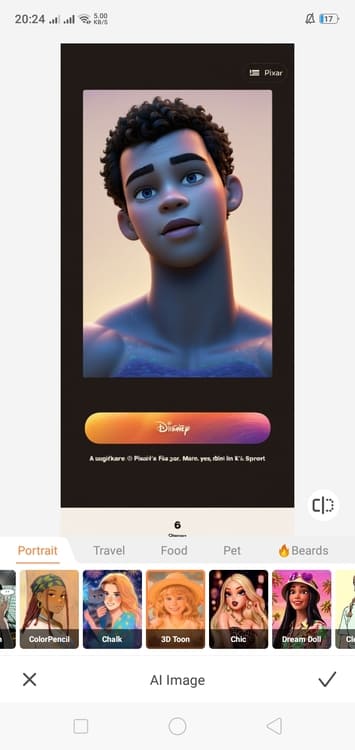
Pet: Looking to transform your dog or cat into anime style art? If yes then the pets features in the app is all set to do magic for you. Just upload your image and animate it at one tap.
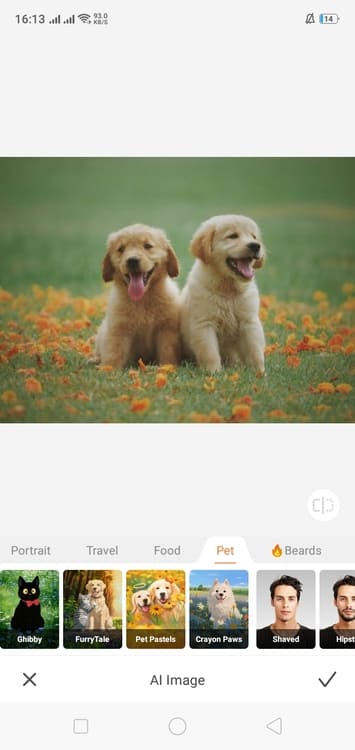
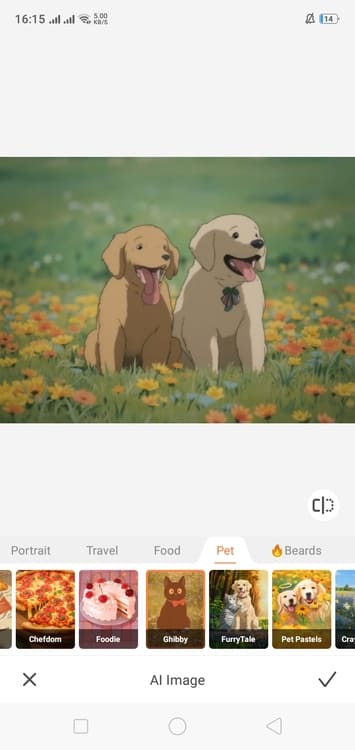
Food: Along with pets and portraits, there is an option to transform your food items into the ghibli artwork from the Airbrush food feature. Try it and create your own ghibli-inspired world.

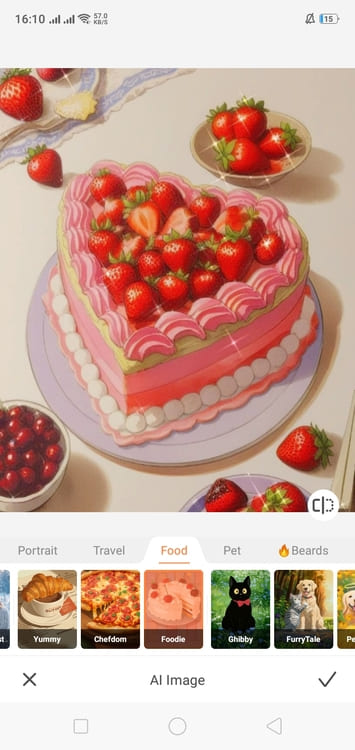
Creepy Style: For those interested in created some creepy anime, the creepy style feature of the Airbrush is ready to prevail a demanded charm. You just have to pick any of its filters and transform your pictures.

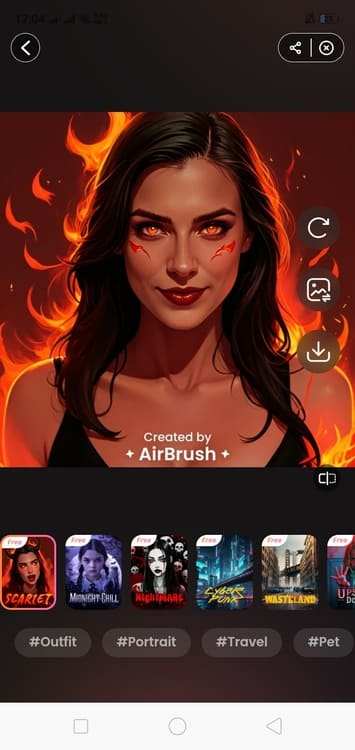
Dreamy Anime: We have the dreamy anime filters with a splendid charm and beauty in it that is also good-to-go to add that dreamy feel in our images.
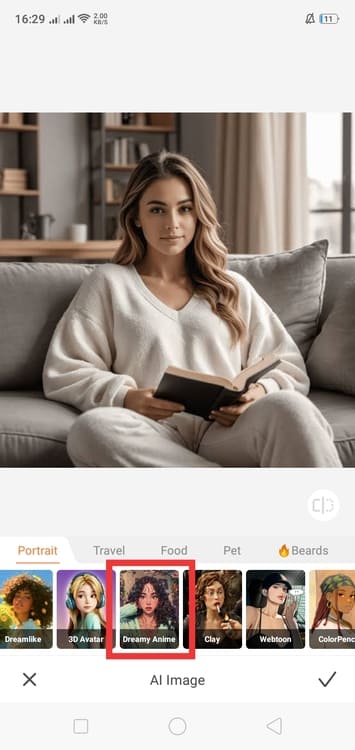
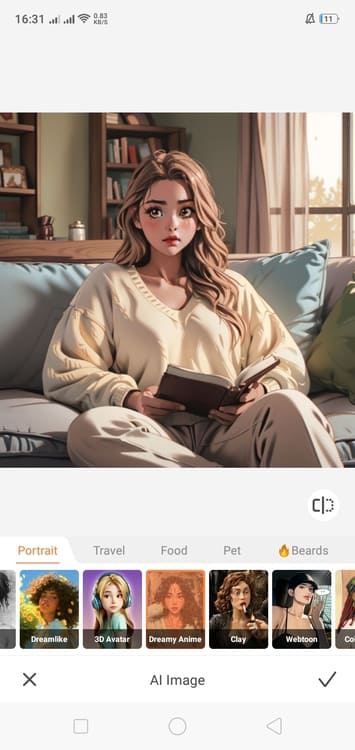
Sketch: One of the most worthwhile facets of the app is its sketch filter to facilitate the sketching enthusiasts to the fullest. Just select your image and get the sketching touch at single click.
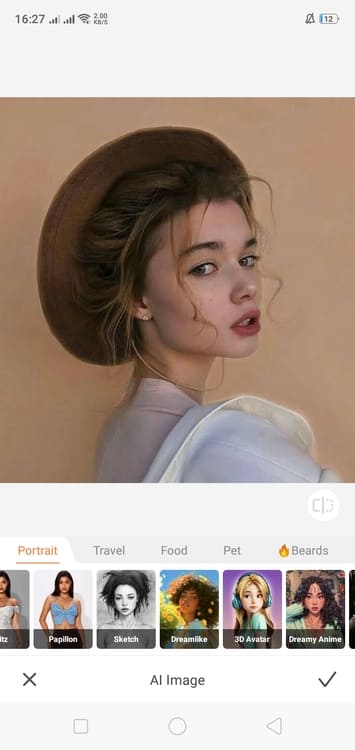
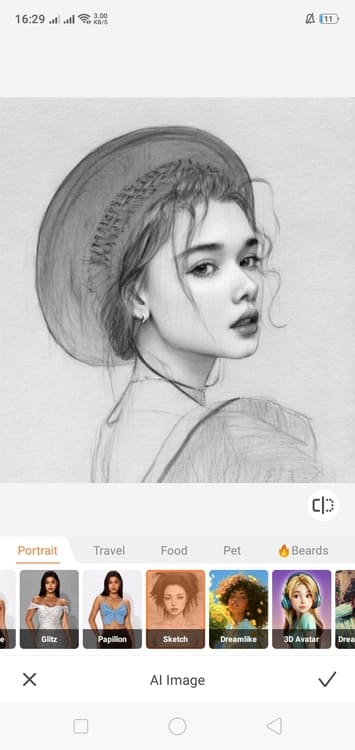
Scenic Zone: Another highly faicnating facet of the app is its scenic zone filter that allows us to allocate studio Ghibli ai art landscape effects to out picture and make them stand out with pro-level feel.

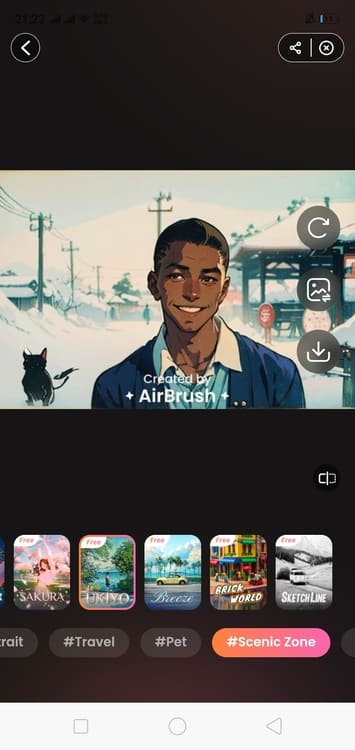
Why Choose Airbrush- Studio Ghibli Filter?
If you have ever dreamed of effortlessly creating the studio ghibli-style artwork then the Airbrush- Ai art generator is only for you. It is the best app to turn your everyday images into the studio ghibli art that has created a massive hype on social media. There is an array of benefits of using this hand-drawn art generator and the following are contributing to it.
- Seamless Ghibli Art Generator: When it comes to seamlessly creating some pro-level visuals that captivate to viewers, Airbrush stand out to be a leading gem that is a must-try.
- User-Friendly Interface: There remain a user-friendly interface in the Airbrush app to help you add a touch of magic to your photos from an array of its ghibli style option.
- AI Technology: The Airbrush app is allocated with an AI model that helps you create stunning studio ghibli style character at our fingertips.
- High-Resolution Images: One of the leading reasons of choosing Airbrush app for generating ghibli-style photos is its end-result that is always in high-resolution power.
- Endless AI Ghibli Filters: Last but not least, you get to access an impressive array of the ai-ghibli filters in the Airbrush app that are good-to-go to make you dream come true.
How to Use AI Studio Ghibli Filter in Airbrush?
It is quite simple and easy to use our free ghibli AI generator Airbrush with a simple yet interactive interface that involves a few simple steps which we have stated below. Let’s explore them and transform our photos into enchanting characters inspired by the iconic ghibli films.
- Click to open the app in your device and explore its home page.
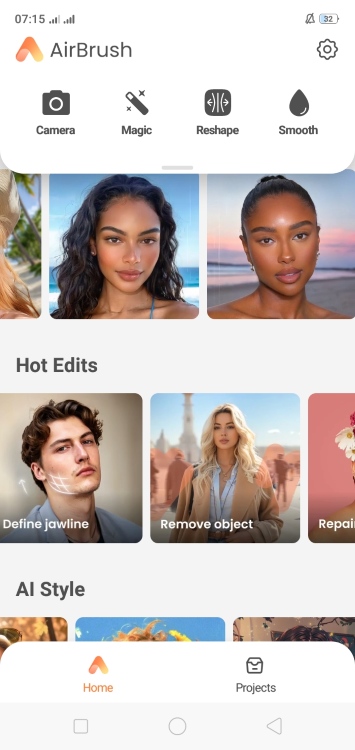
- Upload a photo from your gallery and go to the “Edit” option.
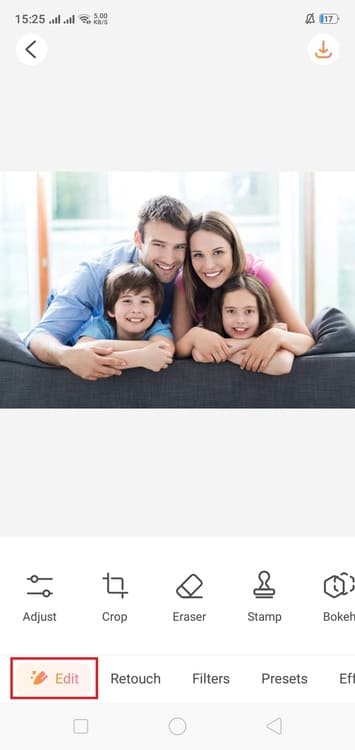
- From here, find the “AI Image” option and click on it.
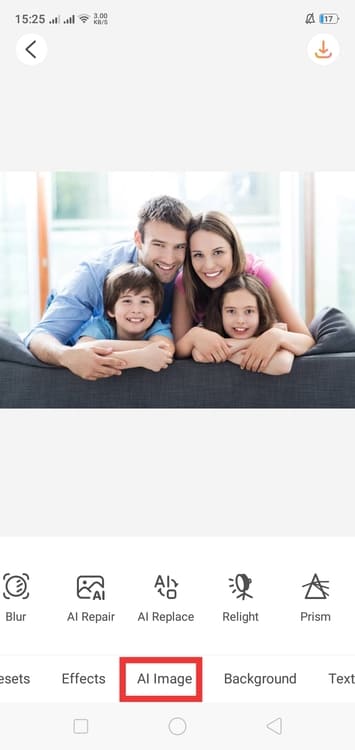
- Choose the “Portrait” option and select any of the Ghibli filter.
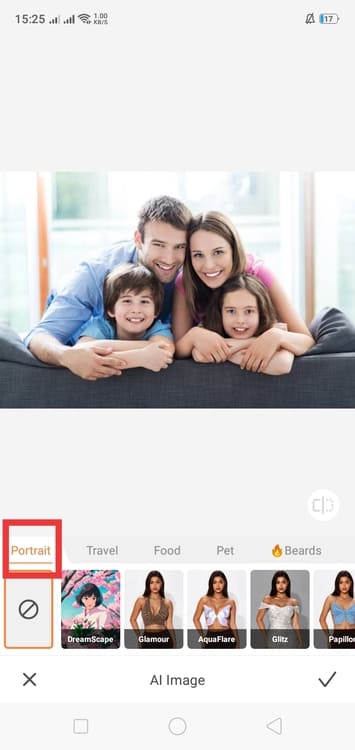
- Wait for a while, let the ai transform your creative projects, and then save your image by pressing on right tick.
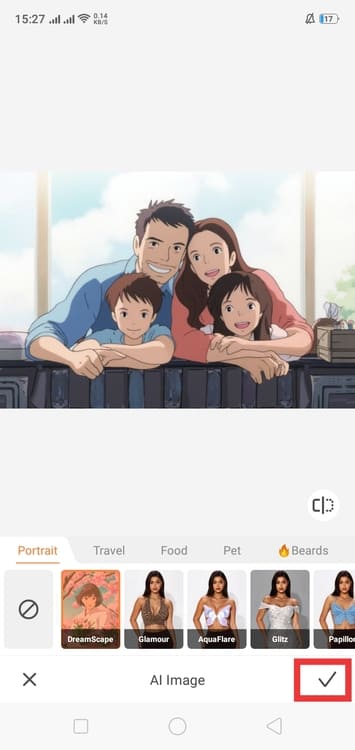
Tips to Create Pro-Level Studio Ghibli-Style Artwork
Do you want to create some portraits parallel to the whimsical world of Studio Ghibli’s? If yes then you have come to the right place. Here we have stated some pro-level tips that will add an additional magical touch to your ghibli aesthetics and the following tips are contributing to it.
- Explore the App: First-thing-first, explore the app to allocate some pro-level effects to your ghibli art style that is the key to get the desired results.
- Utilize New Filters: There is an extended array of the Ghibli filters in the Airbrush app that you can utilize and get that demanded in your photos which you are looking for.
- Use High-Quality Images: One of the best tips to get the high-quality results is to use a high-quality image that enhances your end-results.
- Avoid Blur Images: Never use a blur or distorted picture as a source image rather use a clear image.
- Exploit AI-Video: Last but not least, exploit the AI-Video feature that will help you to create some high-quality ghibli videos at your fingertips.


Final Words
To sum up, ghibli art is one of the most aesthetic and hyped artistic expression that has taken the internet by a storm making people crazy about it. And, to help you join the trend in its true sense, we have rounded up this post where we have stated everything you need to transform your photos. From the best app suggestions and step-by-step guide to some pro-level tips everything is just right on the spot to help you get it all done. All you have to do is, explore this post and enjoy creating ghibli-style artwork with the Airbrush-Studio Ghibli Filter.



