
A pesky red-eye dot will no longer ruin your precious pictures as we have got you covered with our ultimate guide on “how to get rid of red eyes in photos”. It is the flashlight effect caused by the light reflection in the retina that creates a demonic glow in your eyes destroying its natural form and making you look weird. But no worries, we have compiled a guide along with preventive measures to remove this eerie glow. So, be with us and retain the charm of your shots.
What is Airbrush?
Airbrush is an AI-empowered photo and video editing app that is piled up with an extended array of awe-inspiring editing tools, features, and technically empowered functionality allowing you to make the best edits ever. It’s a prolific editing hub that lets you create pictures of superlative quality with each and every minor detailing access. Whether it is about doing makeup, enhancing facial features, or removing red spots in the eye due to the flashlight effect, you will get it all done at your disposal. Overall, it is a go-to pick that makes it all possible for you. So, try it out and have fun.
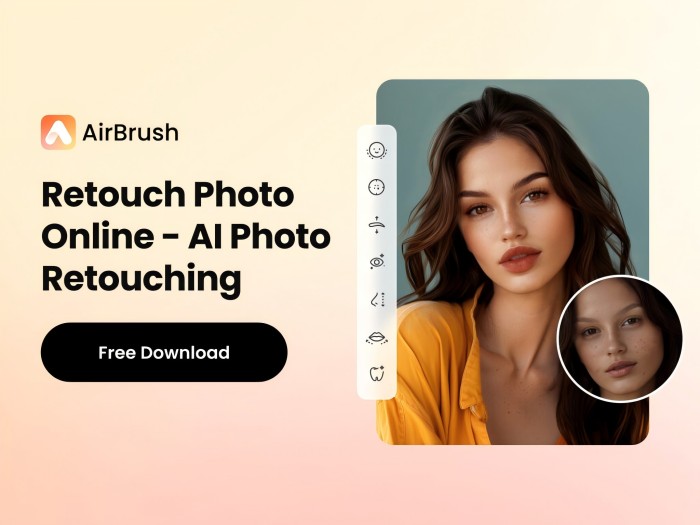
Why Choose the Airbrush App to Remove Red Eye?
When it comes to making some high-grade edits with the best-ever filters, effects, and paramount editing tools, the Airbrush app remains a top-notch pick for editors worldwide. There are lots of impressive assets to enhance its appeal also the AI-empowered red eye remover serves to be an attractive slot. Also, its perfection-allocated slots are making it a go-to option and the following are contributing to it.

- User-Friendly Interface: With a user-friendly interface you get to make red eye corrections in photos at super-ease which is something really demanded.
- Lightening-Fast Working: An optimized and lightening-fast working domain is also there to mark excellence in your way to making your eyes look amazing in pictures.
- Cost-Effective: The cost-effectivity of Airbrush is also one of the most appealing slots that makes the app a go-to option.
- Accuracy and Reliability: The accuracy of the end results is also a cherishing slot that makes the app a worth-trying option. Also, the reliability is no exception.
Best Apps to Remove Red-Eye in a Picture
Are you starving for the best red-eye removal? If yes then we recommend you use a photo editor with an impressive array of retouch features including the advanced tools for eye color change and red-glare removal. Online red-eye remover like Fotor remains the top-notch pick in this regard which is also good to go. Likewise, there are lots of options available to get this task done but if it is about naming the best photo editing tools then we would recommend you to go with the following apps. To explore more about how to get rid of red eye in photos, stay tuned to our post.
- Airbrush
- BeautyPlus
- YouCam Makeup
- Facetune
- PicsArt
- Photoshop
Features to Look for in a Red-Eye Remover?
When it comes to selecting an app to remove red light in eyes created by the flashlight, there are some features that you have to look for to get the exact match to your needs. To help you hit the scene right on the spot with this irritating light correction, we have stated these features below. Let’s explore them.
- Eye Color Changer: It is a must-have feature that allows you to get the desired color for your subject’s eye making it a go-to pick.
- Retouch Tools: There should also be retouch tools to enhance the charm of your pictures.
- Iris Patterns: Iris patterns are also the must-have options for the eye enhancement that you should look for.
- Eye-Makeup Features: last but not least, look for the eye-makeup feature that is also a must-have for the best look creation.
How to get rid of Red Eyes in Photos on your Android and iPhone?
It’s fun to eradicate the red pupil in a picture on your Android device that involves a few simple steps which we have stated below. So, let’s explore these steps.
- Firstly, download the red-eye remover app on your Android that suits your needs.
- Open it, upload a picture from the camera option, and tap on “Photo Makeup”.
- From here find the “Eyes” option and navigate the “Red-Eye” feature.
- Now, click to fix this red glare in your picture and make the desired changes.
- Press enter to save the photo and get it all done.
How to get rid of Red Eyes in Photos with Airbrush?
If it is about suggesting the best app with easy and professional-paced red flashlight dot removal in retina then we would definitely love to go with the Airbrush app. It is quite easy to remove the red spot pupil in your pictures on any of your devices with this app by following a few simple steps that we have stated below. So, let’s explore them.
1.Begin the process by opening the Airbrush app on your device and uploading a picture with that triggering red dot that you want to remove.
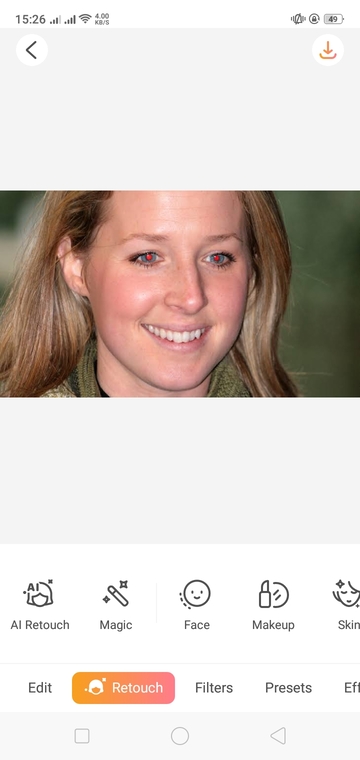
2.Now, click the “Retouch” option and find the “Eyes” icon.
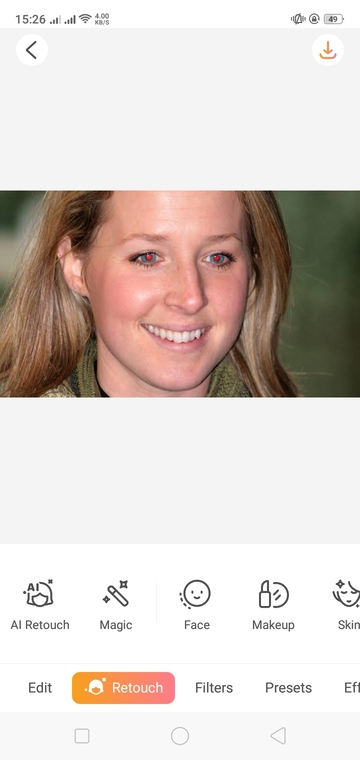
3.Click on the eye option and navigate to the “Red Eye” icon.
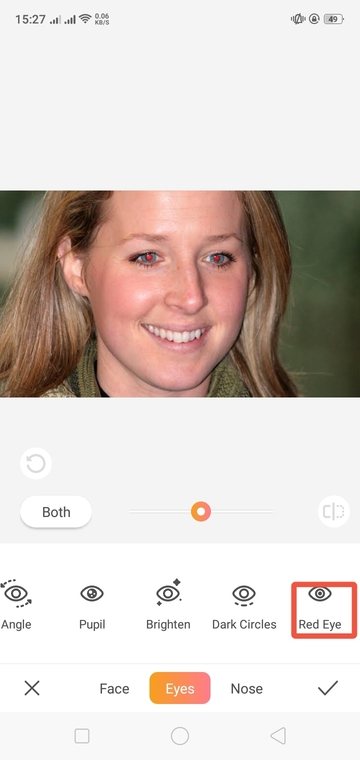
4.Click on the “Red Eye” option where you will see the activate the bar.
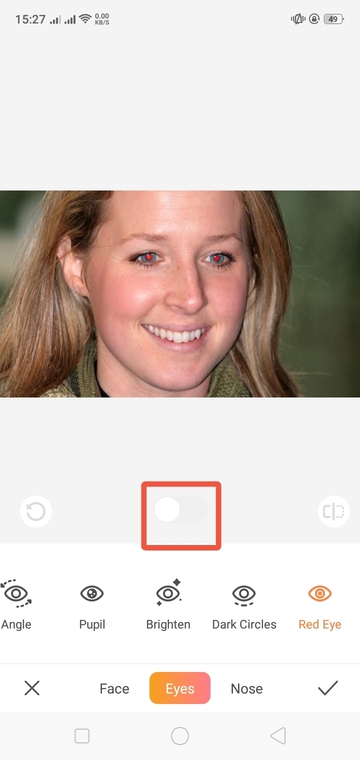
5.Click to activate it and get rid of red eye.
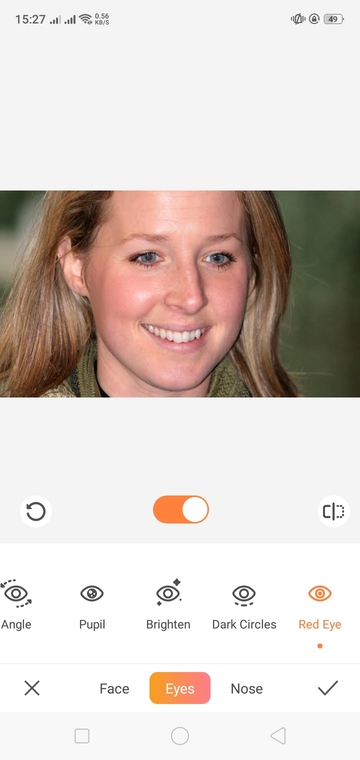
Ways to Prevent Red Eye in Your Photos
A frame-worthy picture is meant to be free from the pesky red dots in the retina caused by the flashlight reflection out of the pupil. The phenomenon is disturbing as it spoils your shots’ perfection and to avoid this, we have stated a few expertly suggested tips that are good to go. Continue reading the post and explore all these preventive measures.
- Turn the Flashlight Off: First and the foremost thing that you can do to prevent red glare in the pictures is to turn your camera flash off which will contract the retina restricting the reflection.
- Don’t Look directly At the Camera Angle: Avoid directly looking at the camera angle rather look elsewhere with a perfect pose which is also a good way to avoid this red glare.
- Light-Up Your Room: Lighting up your room with lamps to match the flashlight effect also remains helpful to avoid this impact in your pictures.
- Extended the Flash and Lends Effect: Make sure to maintain a good difference between the flash and lens especially in SLR that will also help you fix the red eye in your photo.
- Optimize Red-Glare Reduction Settings: Optimize your camera settings by reducing the glare effect which works great in shrinking your subjects’ pupil making no glare or red spot visible in it.
Frequently Asked Questions
1. What is a red-eye effect?
The red-eye effect is a flashlight reflection effect that commonly occurs when you take a flashlight picture in the dark prevailing place. It is an annoying effect that ruins your pictures by drawing a weird glow in your eyes snatching its grace and common in a person with less melanin.
2. What causes red-eye in a picture?
The red-eye is basically a reflective effect caused by the flashlight in a dark or low-light space but it is not the sole cause behind this effect rather versatile causes contribute to it.
The following are included:
1.Little distance between your eye and the camera lens.
2.Low melanin level.
3. Can we remove red-eye from photos on Mac?
Yes, for sure, you can remove the red-eye from the photo on Mac by using an expertly suggested red-eye remover tool and following a guide from a reliable source such as our website.
Final Words
Summing up the post, all you need to know about red-eye in a picture from its causes and solution to the prevention measures and core conducts everything is stated in this post that will surely pacify your ways towards retaining the charm of your shot. This is really a disturbing phenomenon caused by the light reflection from the retina in a dim light space that is meant to be fixed for a perfect snap. For this, our post with a step-by-step guide on how to get rid of red eyes in photos will be your ultimate destination. So, explore the post and fix the red-eye issue on any of your devices from Android and iPhone to Windows and Mac.



