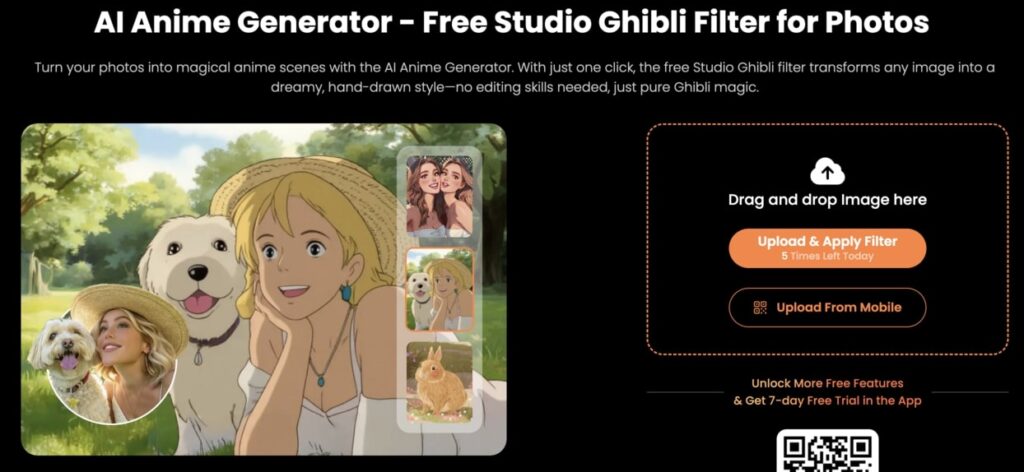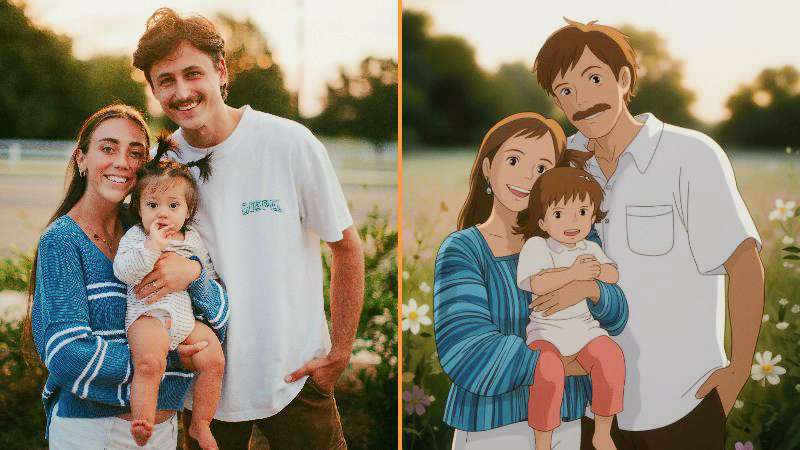
Filters that transform ordinary photos into scenes straight out of a Studio Ghibli film are trending across TikTok, Instagram, and X (formerly Twitter) ♡
While there’s no official “Studio Ghibli filter,” the effect has gained popularity for making everyday photos—whether of people, pets, or food—look like something pulled from a Ghibli movie, complete with that soft, hand-painted charm.
In this article, we’ll introduce the best apps for creating Ghibli-style photos, show you how to use the filters, and share examples of what’s possible ♡
Create Ghibli-style photos with one tap! Download now:
Ghibli Filter Photo Examples
Many apps offer different filter names, but they all aim to turn your everyday images into something that looks straight out of a Studio Ghibli scene. You’ve likely seen before-and-after shots trending on TikTok or Instagram.
Here are some sample edits to show you the possibilities:
People
Gives portraits a dreamy, animated look—like you’re a character in a Ghibli film. Photos with natural backgrounds like trees or mountains really enhance the Ghibli vibe ♬
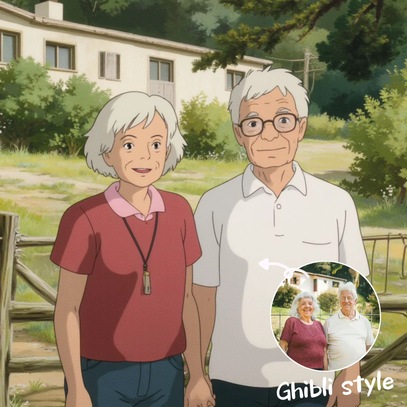

Animals
Perfect for pets! Even zoo animals like lions or zebras can be fun to transform into Ghibli-style characters.

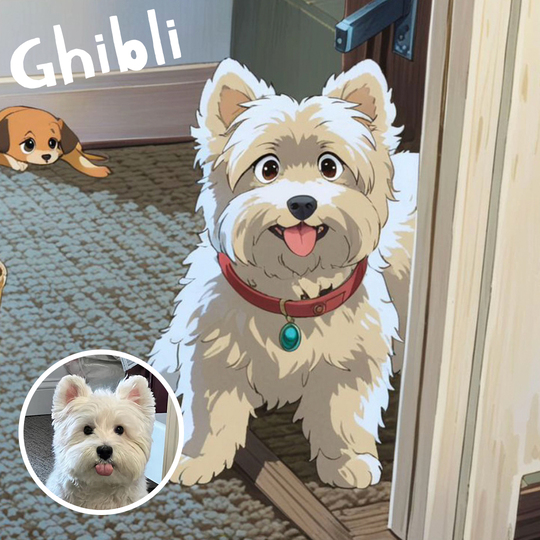
Food
Filters enhance the color and texture, turning everyday meals into delicious “Ghibli food” with mouthwatering visual appeal (^-^)


Landscapes
Scenes take on a warm, cinematic look. Try using it on real-life locations that inspired Ghibli films, like Seiseki-Sakuragaoka in Tokyo—the setting for Whisper of the Heart ♪


Top 3 Apps with Studio Ghibli Filters
We reviewed three popular apps with Ghibli-style filters based on these criteria:
- Variety of filters
- Ghibli-style quality
- Smooth editing experience (minimal ads)
1. Airbrush – Best for High-Quality, Ghibli-Style Edits
Filter Variety: ★
Ghibli-Like Quality: ★★★
Editing Experience: ★★★
Airbrush offers just one Studio Ghibli-inspired filter, but its quality is top-tier. Whether you’re editing a portrait, landscape, or even food, the filter delivers a charming Ghibli look.
Airbrush also includes powerful editing tools for retouching and decorating your photos—no need to switch between multiple apps. Plus, there are no annoying ads during editing, making the experience smooth and stress-free ♬
Comparison Example:
Although hairstyles and outfits may be slightly altered, the final result still looks natural and cohesive.

Try Airbrush’s Ghibli filter today:
2. AI Mirror – Paid Filters with Adjustable Strength
Filter Variety: ★★
Ghibli-Like Quality: ★★
Editing Experience: ★★
AI Mirror includes two anime-style filters. The results can vary—some images may have noticeable changes to eyes or body proportions, making it feel a bit less Ghibli compared to Airbrush.
However, you can adjust the filter strength (level 10–100), which is great for subtle anime effects. Filters are only available through a paid subscription, but a 3-day free trial lets you test the quality before committing.
Comparison Example:
Setting the filter strength to around 50–80 enhances the Ghibli vibe, even if the base quality is slightly lower.
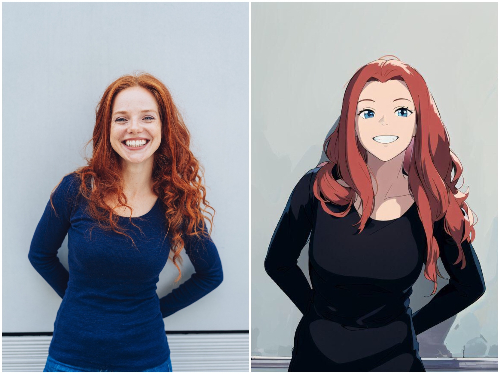
3. Fotor – PFilters with Soft, Fantasy Effects
Filter Variety: ★★
Ghibli-Like Quality: ★★
Editing Experience: ★★
Fotor also offers two filters: one keeps things simple and natural, while the other adds a fantasy, Ghibli-inspired touch. While the filter works best with larger subjects, it delivers soft, cute results similar to Fotor’s signature aesthetic.
You’ll need a paid plan to save your creations, but you can try the features for free first.
Comparison Example:
While not as detailed, the colors and softness do give a Ghibli-like impression.
How to Use the Studio Ghibli Filter in Airbrush
Here’s a quick step-by-step guide to using the Studio Ghibli filter in Airbrush:
- Open the Airbrush app and tap “Start Editing”
- Select a photo to edit
- In the “Edit” section, tap “AI Image”
- Choose the “DreamScape” (Studio Ghibli-style) filter
- Tap “Save” at the top of the screen—and you’re done!


Try creating your Ghibli-inspired photo today:
Turn Into a Ghibli Character with Just One Filter
As we’ve shown, using a Studio Ghibli filter can completely transform your photo into a dreamy, animated scene. Among the apps we tested, Airbrush stands out for its free access, high-quality results, and smooth editing experience.
If you’re not sure which app to try first, start with Airbrush and step into the world of Ghibli through your own images.
Airbrush also offers an online AI Anime Generator tool (including various anime styles like Ghibli Filter) which you can try~