
Have you ever wanted to become the main character of an alternate world, or see what you would look like as a cartoon character online? The time is now, as you can generate mind-blowing, customizable, and gorgeous avatars from your own photos with the Airbrush AI Avatar Generator.
Why would you need an avatar maker?
From sprucing up your social media profile pictures with a cartoon style, such as Pinterest and Twitch, to creating artistic facial portraits of yourself, there are a number of reasons why you would want to create an online avatar.
With avatar maker comeback in recent times, the ability to customize how you look and imagine yourself in a new, virtual world is just downright fun. Let’s take a look at how you can make your personal avatar a reality.
How to design an AI avatar
One of the most accessible and easy-to-use online tools for generating an avatar from pictures is Airbrush’s AI Avatar Maker.
You may have heard of the Airbrush app and Airbrush Avatar maker, which hosts a fantastic suite of tools for image and video editing. With the wide selection of styles and possibilities, it is such a useful accessory to have on your device that can be used at any time, to add that extra bit of class to an image.
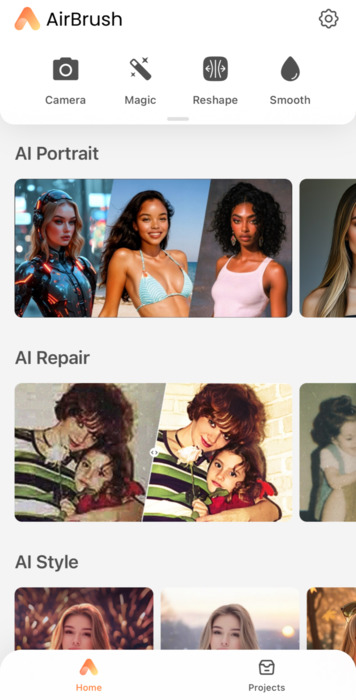
Step 1 – Select the type of avatar that you want to generate
Click on the “AI Portrait” from the homepage, you’re required to choose the style of avatar that you want to generate. Select the one you enjoy.
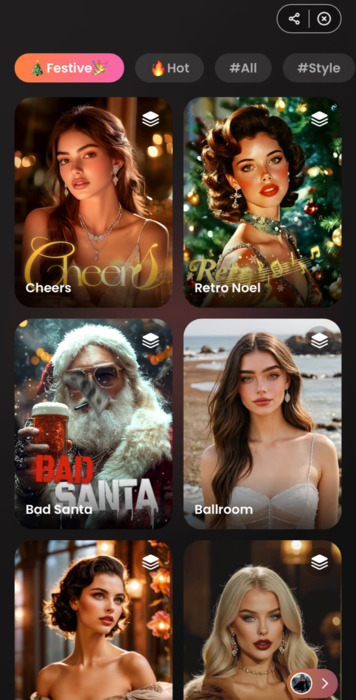
Step 2 – Upload your photos
You’ve nearly reached the finish line. Just upload 3-15 clear images of your face, with a clear background and your facial features easily visible.
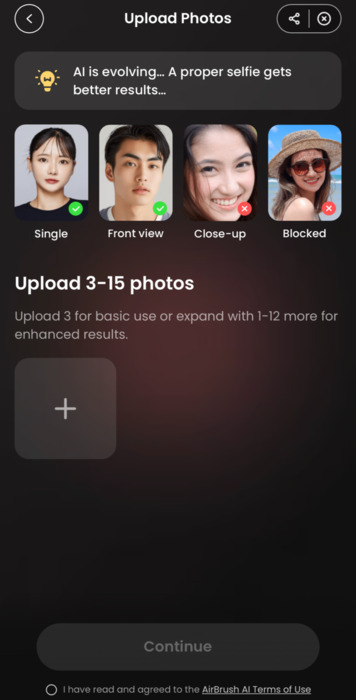
Step 3 – Enjoy your brand-new portrait!
One of the coolest aspects of this process is that Airbrush is dedicated to keeping your data secure. They do this by deleting your uploaded images from the server as soon as your avatar has been created.
Be the creator of your digital alter ego
In an increasingly digital world, how you appear online is becoming more important by the day. The wonderful aspect of Airbrush is that you’re not limited to just the same style of illustration. In fact, it is quite the opposite, with the ability to choose from a wide range of filters, such as an AI anime generator and an anime idol with the ‘Idol’ setting, a comic book hero with the ‘Sci-Fi’ setting, or recreate your own personal version of the Mona Lisa with the ‘Realism’ filter.
Choose from a wide range of templates for a personal touch
Let’s take a further deep dive into the options available to you when you set out to customize your character. Once you have selected your gender and whether you want a single image or one as a couple, it is time to explore the customization filters.
Here are the current filters available to users:


- Sweetie – A filter that makes you look like the cute girl or guy from the college yearbook.
- Sci-Fi – Channel your inner cyberpunk hero as you transform into a futuristic cartoon icon straight out of a graphic novel.
- Idol – Reimagine yourself as the Idol that everyone looks up to with this filter.
- Fairytale – Become the fairytale character that you have always dreamed of with this quirky style.
- Neo-Classical – Merge two time periods, with this blend of classical art and a cleaner, more realistic, and modern approach.
- Realism – If animation is not your style, and you prefer a more classical approach.
- 80s Anime – Another anime filter, but one that throws us back in time to the 1980s. Combine the hairstyles and colors of the 80s with the high-fidelity image generation of today.
- InkPunk – Turn yourself into a doodle or a sketch avatar with this fun option.
- Watercolor – Become the subject of a Vincent Van Gogh-style portrait with the watercolor filter.


Where can I download the Airbrush app to make, and customize an avatar maker?
The Airbrush app is just one click of a button away, as the widely popular app is available on the Google Play Store, for Android, and the Apple Store, for IOS.
Although the application offers some very useful features for free, to truly access the full list of tools, such as the artificial intelligence avatar maker, you will have to purchase a premium subscription.
What other creator features do I get with the premium subscription
Despite having a number of useful free features, Airbrush really stretches its muscles with the paid version. Here is a list of the valuable features that can be unlocked:
- AI Styles
- Airbrush Editor
- Huge selection of presets
- AI Retouch for selfies
- AI Replace
- AI Eraser
- AI Auto for photo enhancing
- Edit videos with a Video Eraser
- AI Repair allows you to fix your images to make them perfect
- Extensive Makeup options
- Incredible Filters that work with every skin color
Plus much more!
Why choose Airbrush to make an avatar?
As one of the leading applications in the field of photo avatar makers, Airbrush is focused on making its user interface as intuitive as possible, while paying close attention to allowing users to personalize their creations to their heart’s extent.
It is also incredibly impressive how quickly you can edit your images and customize your avatar, whether you need a new hairstyle, or want to turn yourself into a fantasy princess, this can be done with just a few clicks of a button. With over 166.8K ratings on their website alone, it is clear to see that many customers are happy with their experience so far. Feel free to take a look for yourself here.



