
If you are striving to professionally glorify your photos with an enhanced focus on the main subject and a well-polished look then a pitching background is a must-have slot for you. Whether it is marketing, e-commerce, or pitching your social media hype, an integrated background remains to be an invincible pick. And, to help you easily get a correlated background for your photos, the Airbrush app will prove to be a leading asset for you which we have very well-strategized in this post. So, let’s explore this post and learn how to remove background of a photo like a pro.
Why Remove Background?
Removing background from your images is a leading branding and marketing trick where all the distracting slots are put to an end bringing the major focus to what is meant to be highlighted. It is an unavoidable domain perfect for creating superior-quality visuals. Also, it opens up an array of benefits and the following key slots are contributing to it.
- Enhanced Appeal: A transparent background enhances the visual appeal of your images making them much more attractive.
- Seamless Integration: One of the most appealing slots of a transparent background is its seamless integration with your workflow making your pictures appeal much more ravishing.
- Flexibility: An image with no background or background removed is super-flexible to any adaptation and change which is also an attractive slot.
- Professional Appeal: There is no other way better than removing the background of your image to get a professional and polished look for it.
- Pitch Your Clients: An image with a transparent background also pitches your clients with its clear, polished, and vibrant look.
- Endless Possibilities: A picture with a removed background also opens up an array of endless possibilities allowing you to create captivating pictures for your social media account and branding campaigns.

About Airbrush App
Airbrush is a powerful photo editing app with an impressive array of editing features that enables you to unleash your creativity to the fullest. It is easy to use this app with an interactive UI. Also, a superlative editing toolkit is there to help. Along with this, it is the best online background remover that enables you to easily remove the background in your image with a superlative variety of new designs and destinations at one click.
Key Features
There is an impressive array of key features in the Airbrush app that makes it a must-try option to remove BG in photos and some of the most appealing features are as follows.
- Pre-Designed Backgrounds: One of the leading features that make Airbrush a worthwhile background removal tool is its impressive array of pre-designed backgrounds.
- On-Click Working: Unlike most apps, you don’t have to get into a long-run struggle rather with an on-click working manual remove the background from an image.
- AI-Precision: Another highly impressive feature of the Airbrush app is its AI-precision and broad-range accuracy that you get in your work.
- No Technical Skills Required: Airbrush is really a fun app that is user-friendly and requires no skills to get rid of an unmatched background in your pictures.
- Object Removal: Last but not least, there is an advanced precision-allocating facet in this app with its object removal feature that allows you to automatically remove the background and any unwanted object at clicks.
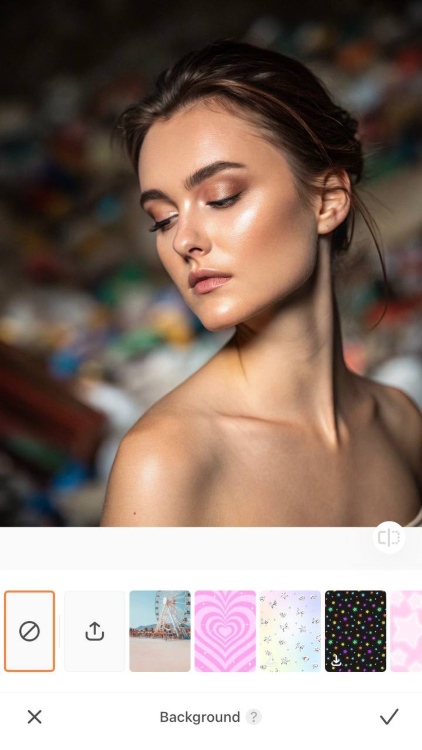
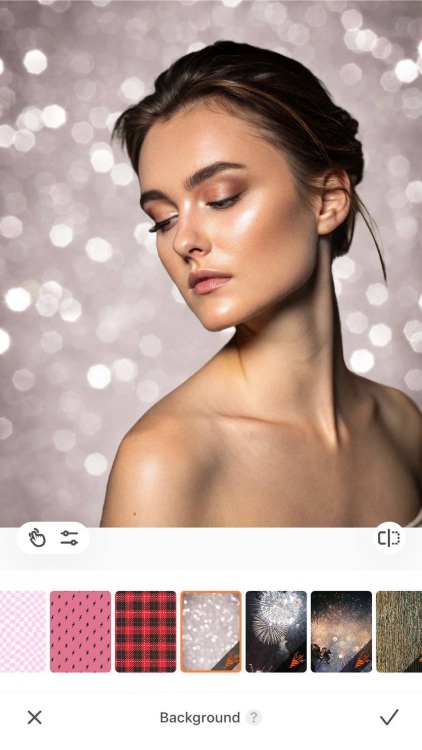
Why Choose Airbrush to Remove the Background of an Image?
When it comes to effortless streamlining your photos with a glorified background, Airbrush remains the best background remover tool where you just have to upload the image and make it transparent. There are lots of worthwhile slots in the Airbrush app that make it a worth-trying image background remover and the following are contributing to it.
- Seamless Integration: You cannot attain a pitching slot in your blog graphics until and unless your picture background integrates with your workflow and that is what makes a background editing tool is a must-have option to create the best blog graphics.
- User-Friendly Interface: One of the most appealing slots of generative AI is pre-made templates that allow you to create AI-generated backgrounds for your creative blogs in no time and bring that demanded feel to your visuals.
- High-End Results: Removing background from images opens up an array of endless creative possibilities that bring you lots of beneficial slots and allow you to glorify your edits with high-dose perfection domains.
- AI-Image Enhancement: To bring you the best results ever, the app comes with an AI-image enhancement facet that also serves to allocate that demanded appeal in your pictures by eliminating all that is unnecessary and highlighting what is meant to be highlighted.
How to Remove Background of a Photo in Airbrush?
It is very simple and easy to use a photo background removal tool such as Airbrush that demands no technical skills to use it rather an on-click manual is all set to help you out. Here is all you need to do to remove a background.
- Click to open the app on your device.
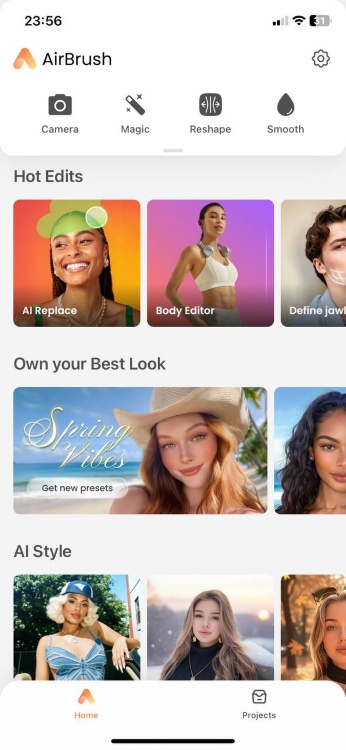
2. Upload your image in which you want to change the background.

3. Swap the slot right until you find the “Background” option.

4. Choose the “Auto Select” option.

5. Click on the picture and then on the “pointing” option.

6. You can also erase unwanted objects with the eraser.

7. Choose from an array of pre-made templates and get it all done.

How Do You Remove An Image Background in Photoshop?
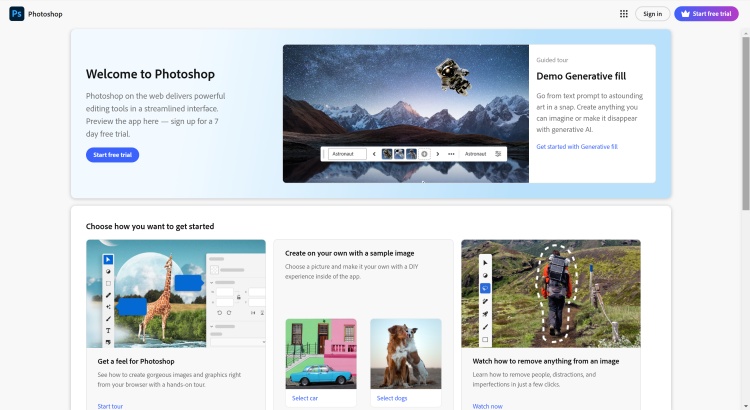
- Begin the process by opening our image in Photoshop.
- Open it in the layers panel and tab on remove.
- Hone the edges in your images and remove the background.
- Replace it with the desired one.
- Review the changes and save the image.
Pros
- High-end results
- Advanced features
- Ai-powered
Cons
- Complex bg removal method
How to Remove Background of a Photo in Canva?
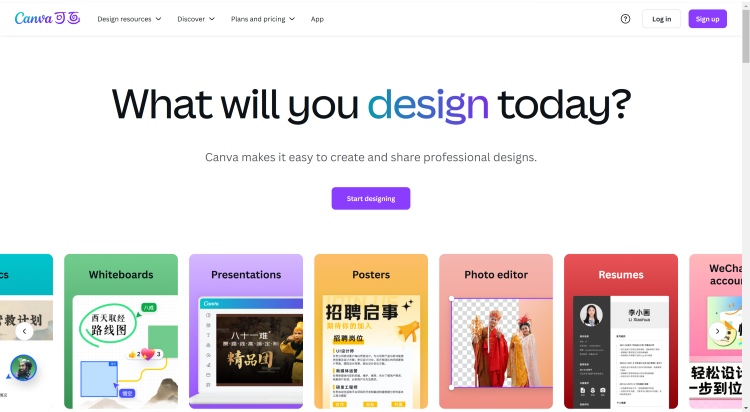
- Click to open the Canva app and upload your photo.
- Navigate the background remover feature and tab on it.
- Remove the background of your photos.
- Save them and get it all done.
Pros
- Free background remover.
- Fast and optimized.
- HD results
Cons
- Limited customizations
Airbrush Vs. Other Apps
| Features | Airbrush | Photoshop | Canva |
| Targeted users | Anyone can use it | For advanced and professional users | For photographers and graphic designers |
| Speed | Super-fast editing | Powerful desktop software that takes time to work | A quick graphics designing tool |
| Ease of Use | Super easy to use with a friendly interface | Requires skills and knowledge to use it | User-friendly |
| Toolkit | Ai-Empowered tools | Extensive range of complex tools | Limited tools |
| Price | Budget-friendly | Slightly expensive | Expensive |
Tips to Remove Backgrounds
Get ready to add an extra charm to your images while removing the backgrounds by following a few simple tips which we have stated below. So, let’s explore them and take the visual appeal of your photos to the next level.
- Explore the app with all its new backgrounds
- Utilize AI-image extended
- Exploit AI eraser to remove unwanted objects
- Add transparent backgrounds
- Employ an automatic background removal feature

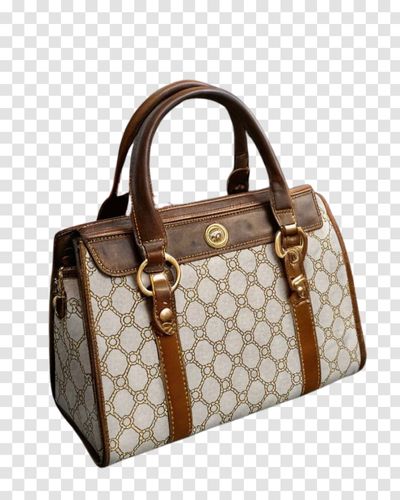
Frequently Asked Questions
1.Can I make the background of a photo transparent in the Airbrush app?
Yes, for sure, you can make the background of a photo transparent with the Airbrush app.
2.Can I remove the background of a photo online for free with Airbrush?
Yes, you can remove background of a photo online for free with Airbrush without the need of getting into any kind of downloading hassle.
3.What file formats are supported in Airbrush for background removal?
There are various file formats that are supported in Airbrush for background removal like PNG, JPG, and JPEG.
4.Can we remove backgrounds from multiple images at once in Airbrush?
Yes you can, but right now, you can only remove background from one image at once.
Final Words
Summing up, for the users struggling with an unmatched and distracted background in their images, our guide on how to remove background of a photo will strike to be the ultimate solution where we have stated everything that can help you attain a professionalized visual perfection. Here we have stated everything from the background removal process to the best tool for removing backgrounds. All you have to do is explore this post and get it all done.



