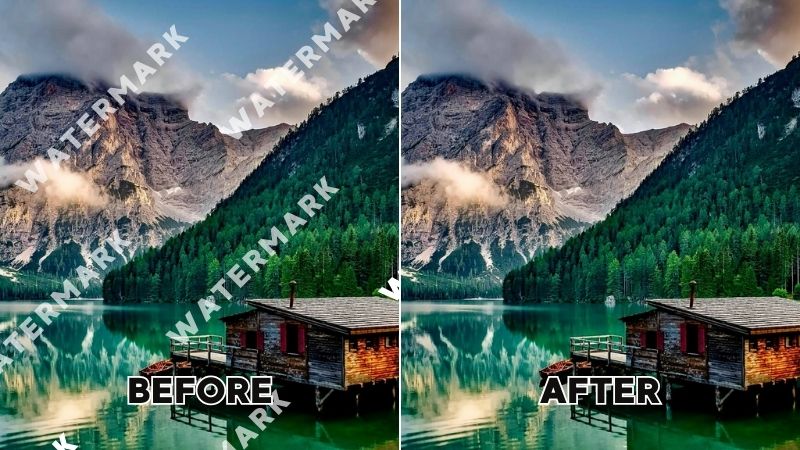
Starving for expert ways to streamline your social media images with a clear look without any distracting watermarks and logos? If yes then you’ve stumbled upon the right place. Our post will help you instantly and effortlessly clear watermarks from your images while preserving their original quality. Also, the expert tips along with all the correlated slots are very well-stated. Overall, all you need to know about how to remove watermark from image is very well-covered in this guide. So, let’s explore it and get it all done.
About Watermarks
A watermark is an embedded text or logo that identifies the ownership and leaves a distracting mark in your images that is meant to be removed to get a clear and professional quality look for it. It typically hinders unauthorized use of an image with a certain visual representation either visible or invisible that is required to be removed to get a polished look into the images.
Why Remove Watermarks
If you want to enhance the visual appeal of your images with a professional finish and clear look then you have to remove a watermark from it. Also, there are various other reasons to get it removed and the following are contributing to it.
- Distraction-Free Image: You can make your images free from any kind of distraction by removing watermarks from them.
- Branding and Marketing: To streamline your branding campaign, you have to remove distracting logos and text from your images.
- Image Enhancement: Removing the watermark is also compulsory to enhance the image with a much more vibrant slot.
- Professional Look: You cannot get a professional look for your images until and unless you have removed all the distractions from it and this is also something that makes watermark removal a must-have slot.


Airbrush: AI Image Watermark Remover
Airbrush is the game changer in the photo editing realm that is allocated with an impressive toolkit to help you unleash your creative endeavors to the fullest. It is the best app with some superlative watermark removal slots that allow you to restore a clear and professional quality look for your images with no compromise on image quality. Its instant, effortless, and pro-level watermark-removing stats along with an efficient and user-friendly working manual make it worthwhile. So, give it a try and remove watermarks and logos in no time.
Key Features
Airbrush app is equipped with an array of impressive features that add to worth and the following key features are included in it.
- Friendly interface
- Unlimited editing tools
- Lightening-fast working
- Seamless integration
- Ai-empowered toolkit
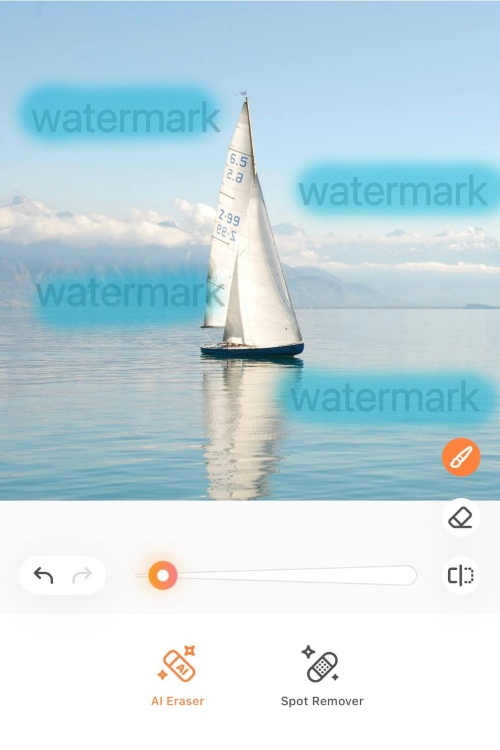
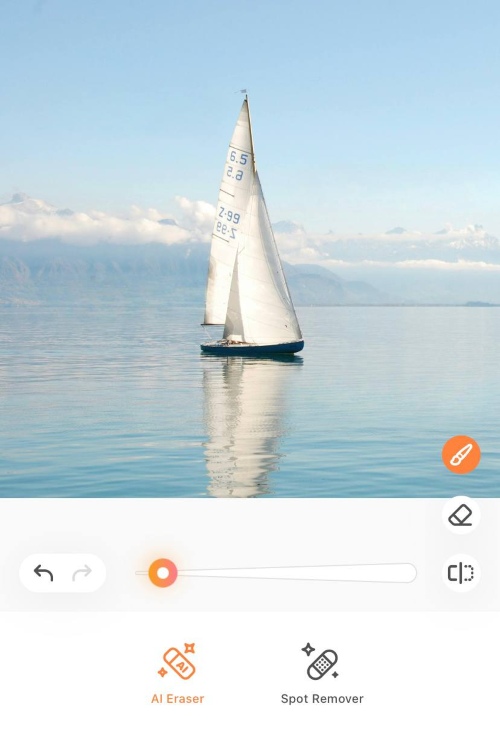
Why Choose Airbrush AI Watermark Remover?
When it comes to effortlessly and instantly removing a watermark from an image without losing its quality then the Airbrush app stands to be a top-notch pick. It is the best app with an impressive editing toolkit that remains really helpful in allocating the desired results in no time. Also, the following slots make it worth trying.
- AI-Empowered Watermark Remover: To pitch your images with a clear and professional look, the Airbrush app with its AI image watermark remover remains a leading gem that seamlessly integrates with your workflow and enhances your edits.
- Interactive UI: Unlike most of apps with a long-run management hassle, the Airbrush app comes with an interactive UI that helps you erase the watermark from an image at super-ease.
- Instant Results: Removing a watermark from an image has never been so fast and perfect as it has become with the Airbrush app which is what appeals to all photography enthusiasts making watermark removal instant.
- No Installation Needed: One of the most attractive stats of the Airbrush app is its installation-free working domain that enables the users to remove unwanted watermarks into a browser-based domain without the need of getting into any sign-up hassle.
- Beginner-Friendly: Airbrush is also beginner-friendly which is also an appealing slot of the app that attracts the users. It requires no skills to clear watermarks from images rather it is all easily pacified in this app.
How to Remove Watermark from Image with Airbrush?
It is all simple and easy to remove a text or logo from images by using a free online AI tool like Airbrush that involves a few slots which we have stated below. Let’s explore them and learn how to remove watermark from image.
Method: 1. Airbrush AI Image Watermark Remover
- Open Airbrush App
First, click to open the Airbrush app on your device.
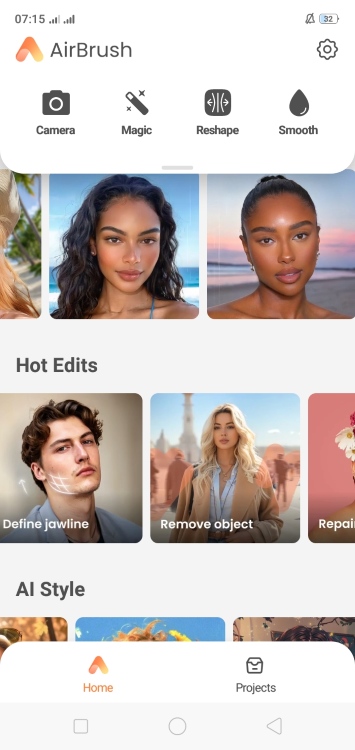
- Select an Image
Select any of the desired watermark images from the gallery and precede the process. Various file formats are supported on Airbrush including PNG, JPEG, and JPG.
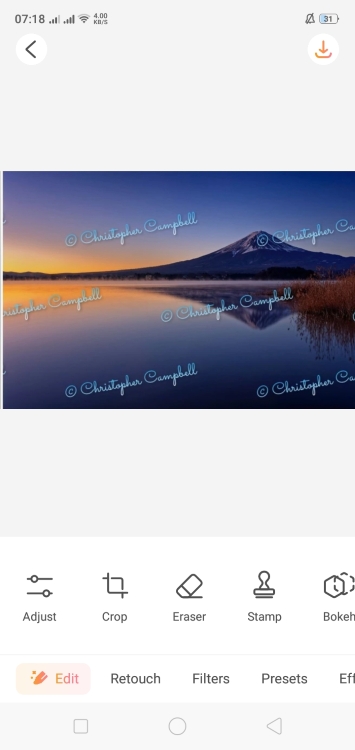
- Choose Eraser Mode
Once you have selected the image, it’s time to pick the “Eraser” mode from the “Edit” option.
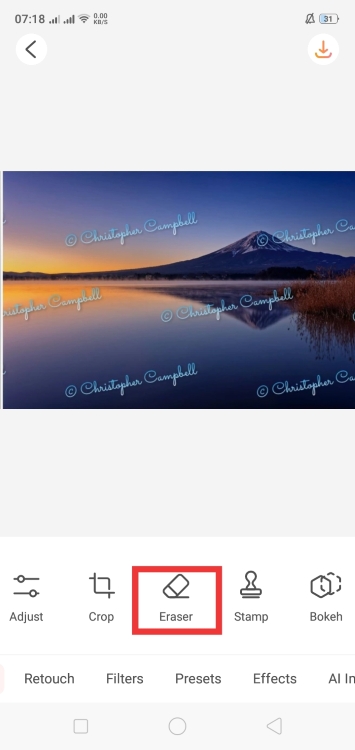
- Pick “AI Eraser” and Highlight Watermark Area
From the eraser mode, you will get the “AI Eraser”, adjust the brush size, and highlight all the watermarked areas in your image that you want to remove.
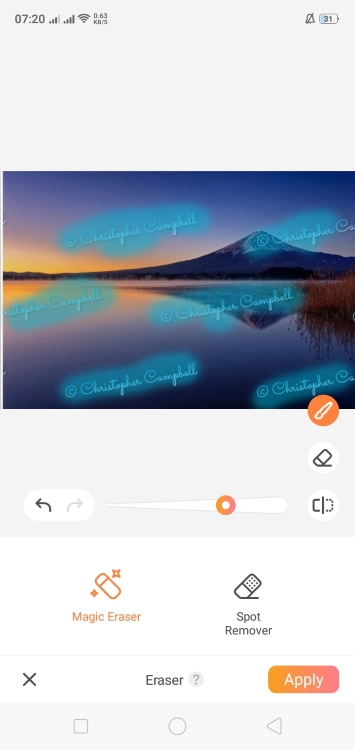
- Tab on the “Apply’ option and get the Watermark Removed
Last, but not least, click on the apply option to get the watermark removed from your photos.
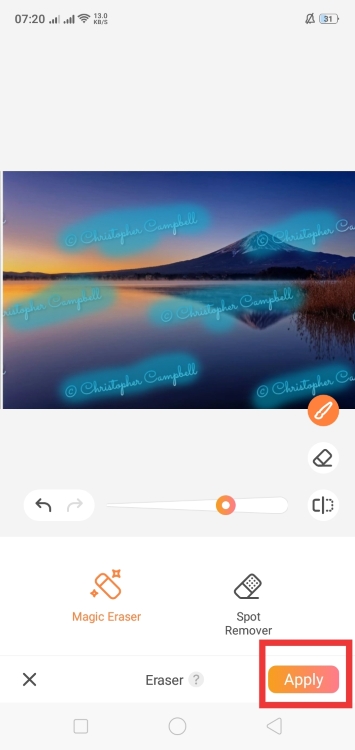
6. Save the Image
Last but not least, click on the right tick option to get your watermark-free image saved in your gallery. It is all done.
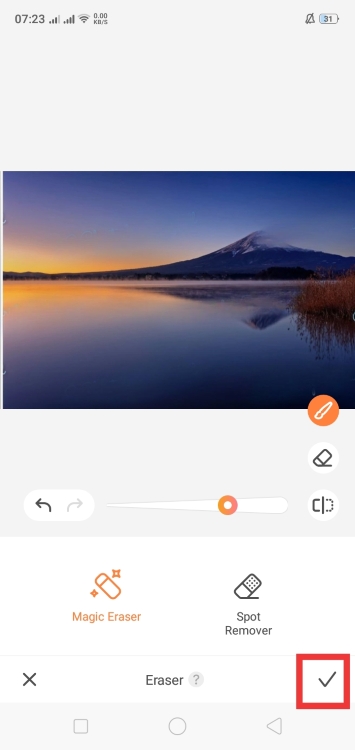
Method: 2. Airbrush AI Object Remover
- Click to open the Airbrush app and choose a watermarked image.
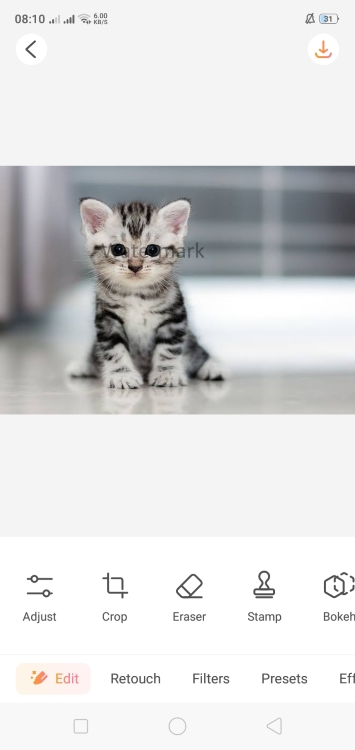
2. Swap right to find the “AI Replace” option.
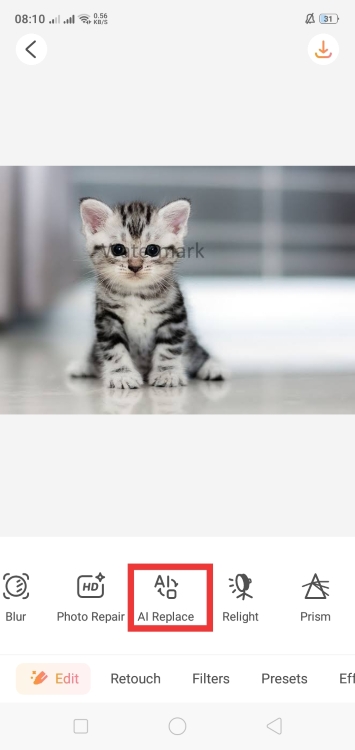
3. Click on it, adjust the brush size, and highlight the watermarked area.
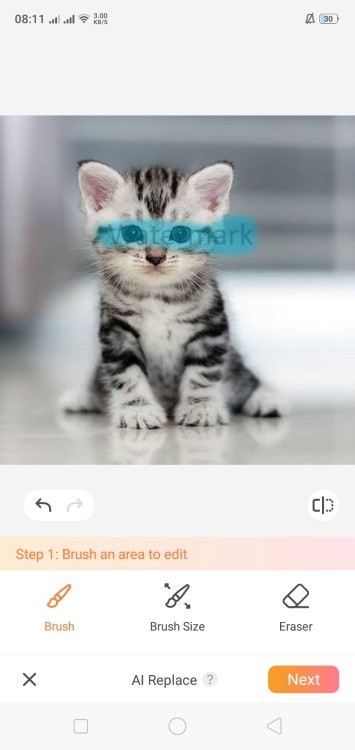
4. Describe the changes you want in your picture and click on the “Apply” option.
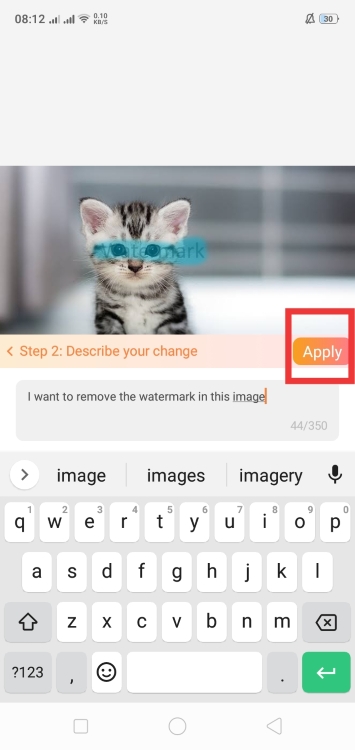
5. Wait for a while and get the desired results. To save the picture, click the right tick and get it all done.
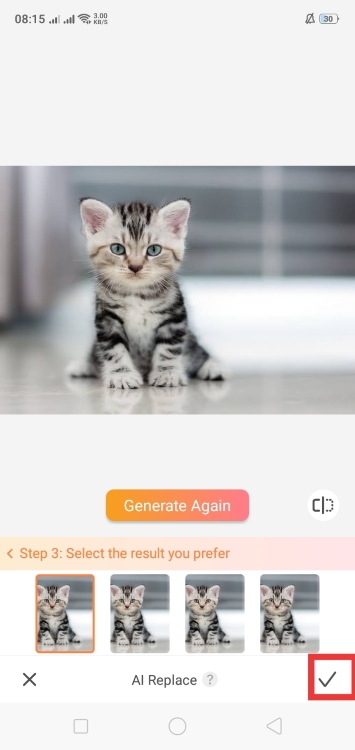
How to Remove Watermarks from Image in Photoshop?
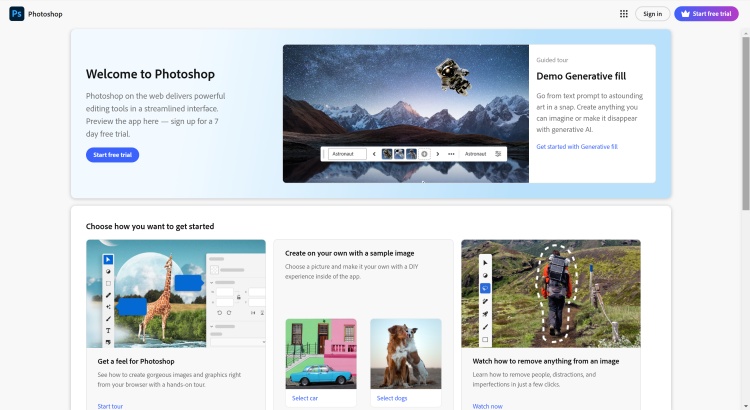
It is simple to delete watermarks in a photo using Photoshop watermark removal tool which involves the following 5 steps.
- Open Photoshop and go to File.
- Select embedded and import the image.
- Choose a lasso or marquee tool and highlight the watermark area.
- Go to edit and edit all the images.
- Review the edits and save them.
Pros
- Seamless adobe integration
- Impressive features
- High-end results
Cons
- Subscription-based
How to Remove a Watermark in Canva?
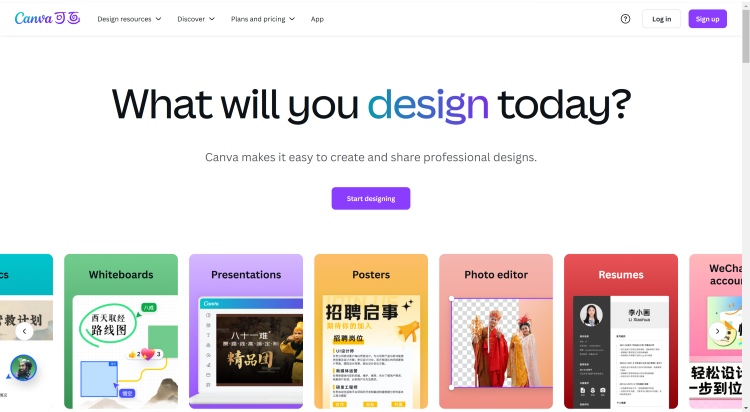
It is also very simple to remove a watermark in an image using the Canva online watermark remover tool that includes the following 5 simple-to-follow steps.
- Access the Canva app and upload your image.
- Go to the tool menu and access the Canva Magic Eraser.
- Adjust the brush size and paint the watermark area.
- Click to remove the watermark.
- Review the image and save it.
Pros
- Easy to use
- Professional end-results
- Seamless integration
Cons
- You have to pay to unlock premium features.
Tips to Remove Watermarks
To get rid of the distracting watermarks in your images without losing the image quality, utilize expert tips, and to help you get the best possible results ever, we have stated them in the below section. So, let’s explore them out and easily remove watermarks from photos
- Use AI-Empowered Tools: To effortlessly remove the text and logos from your image, make sure to use an app that is AI-empowered such as Airbrush, Canva, AI Ease, and Fotor along with software like Photoshop.
- Warily Highlight the Logo or Watermark: One of the key slots to successfully get rid of the watermark is to carefully highlight the area you want to remove.
- Avoid Obscure Images: An obscure image cannot allocate that demanded end results so avoid it.
- Review the Image Before Saving: Last but not least make sure to review the changes and then save the image.


Frequently Asked Questions
1. Can we remove logos and stamps on the Airbrush app?
Yes, for sure, you can remove logos and stamps on the Airbrush app.
2. Which types of watermarks are detectable on the Airbrush app?
Almost all types of watermarks are detectable on Airbrush from texts to Logos and signatures.
3. What file formats are compatible with watermark removal on the Airbrush App?
There are various file formats that are compatible for watermark removal in Airbrush app including PNG, JPG, and JPEG.
Final Words
To conclude, a distracting watermark can dismay the professional look of your image making it compulsory to remove it so that a professional finish can be restored especially while branding and marketing. And to help you effortlessly polish your images with a clear and distraction-free look, our guide on how to remove watermark from image will be your ultimate destination. Here we have stated everything that can help you get the best possible end results. So, explore it out and instantly remove the watermarks from photos.



