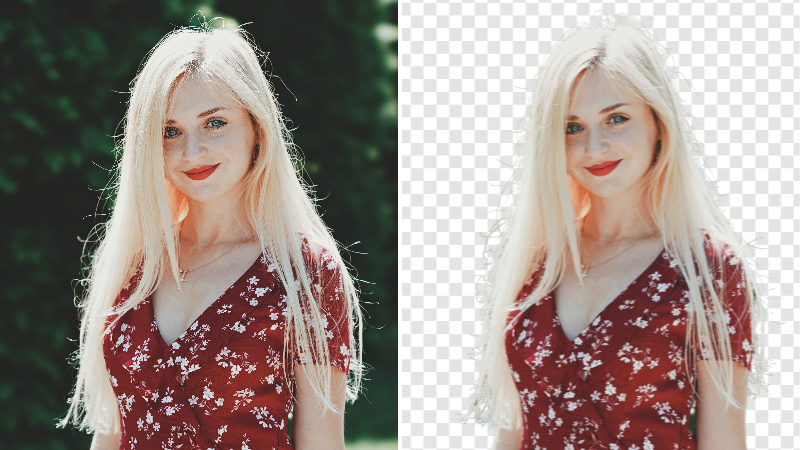
Ever tried to make an image background disappear? Or just wanted to cut out a subject cleanly? Then you already know how much of a lifesaver background removal tools can be. Whether you’re a marketer, designer, photographer, or just playing around with AI doesn’t matter. A good photo editing tool that nails background removal can speed things up and make your work look sharp and professional.
This post will examine five of the best background removal tools available online. We’ll break down their key features and strengths and answer common questions about how they work to find the best fit for you.
1. Airbrush Background Removal
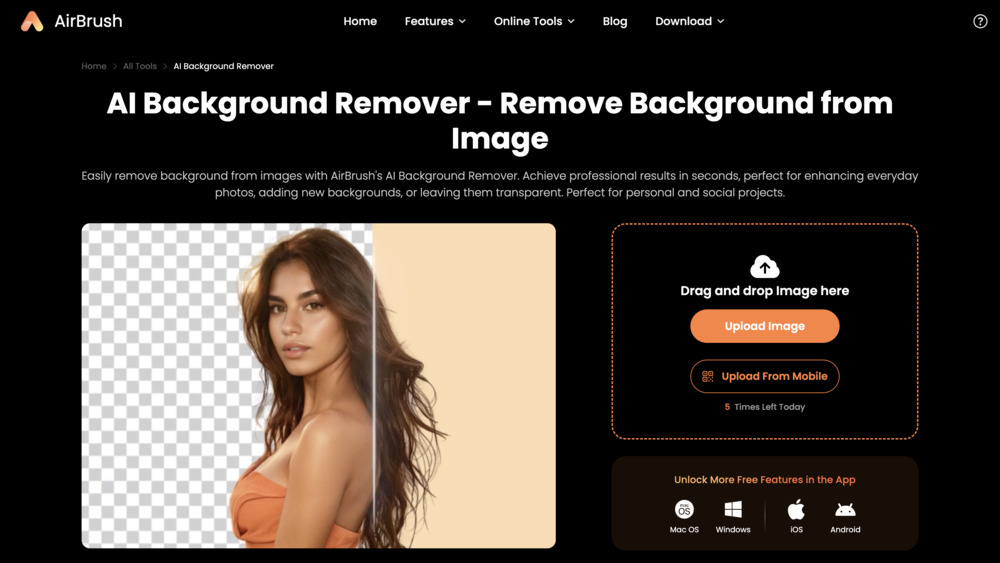
Airbrush offers an app and online background remover to help you instantly delete your image’s background. You can create transparent PNGs anytime, anywhere, using your phone or favorite device. Learn how to remove your image’s background with the Airbrush background removal tool here.
Key features
- Pre-designed backgrounds: Airbrush offers a large selection of pre-designed backgrounds.
- AI-precision: With AI, you’ll get precision up to the latest pixel, easily achieving a professional result.
- Advanced object removal: This feature lets you erase any object in just a few clicks for a more personalized result.
- Further editing features: Airbrush offers various AI-powered design tools and features to help you craft the perfect image in minutes.
- AI image enhancement: Give your image an extra refined look with enhancement features that improve your image’s quality in seconds.
2. Freepik Background Remover
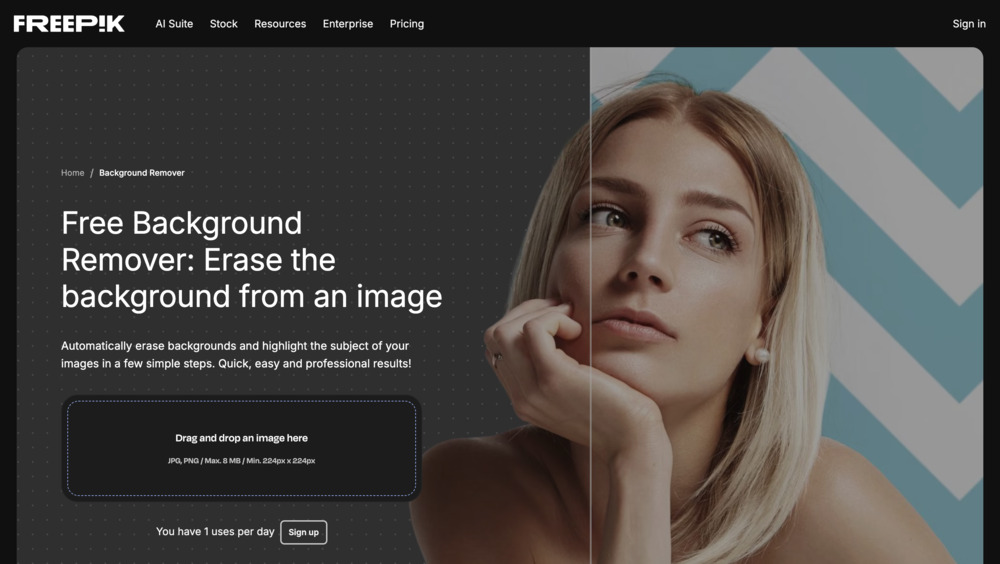
Freepik’s background removal tool is part of a larger AI creative suite that includes editing and generation AI tools for image, video, audio, and premium stock content. You can easily jump from one tool or feature to another, making the design experience incredibly comfortable. A background-free visual can become a reference to generate an AI image, and that same image can become the start frame of an AI video. No re-uploads or file juggling needed.
Key features
- One-click removal: Upload your image and get a transparent background in seconds.
- It works on the web and app: Edit from desktop or mobile, and download clean PNGs instantly.
- Connected to Freepik AI tools: Move from cutouts to AI-generated images or videos without switching platforms.
- Style transfer options: Easily restyle your image using AI to match specific looks or design directions.
- Smart crop & resize: Auto-format your cutouts for social posts, ads, or e‑commerce materials.
Try Freepik Background Remover
3. Adobe Express Background Remover
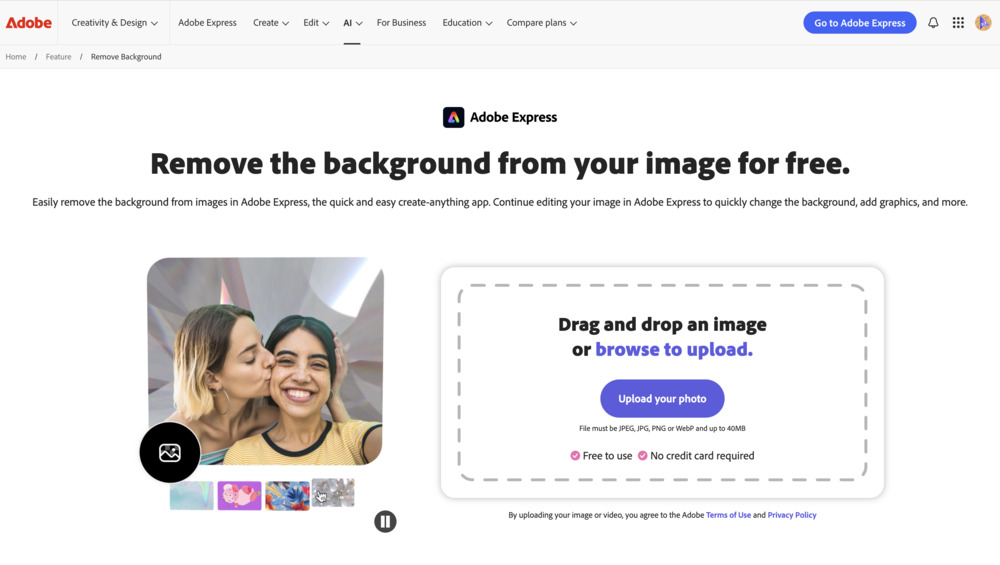
Adobe Express offers a free and easy-to-use background remover that’s built into the broader Adobe platform. You can instantly move from background removal to full-on templates, animations, or branded content.
Key features
- One-click removal: Upload your image and remove the background instantly—no signup required.
- Smart editing tools: Add text, animations, filters, and brand elements right after you remove the background.
- Integrated with Adobe Express: Jump from cutout to finished design using templates for social, web, or print.
Try Adobe Express
4. PhotoRoom Background Remover
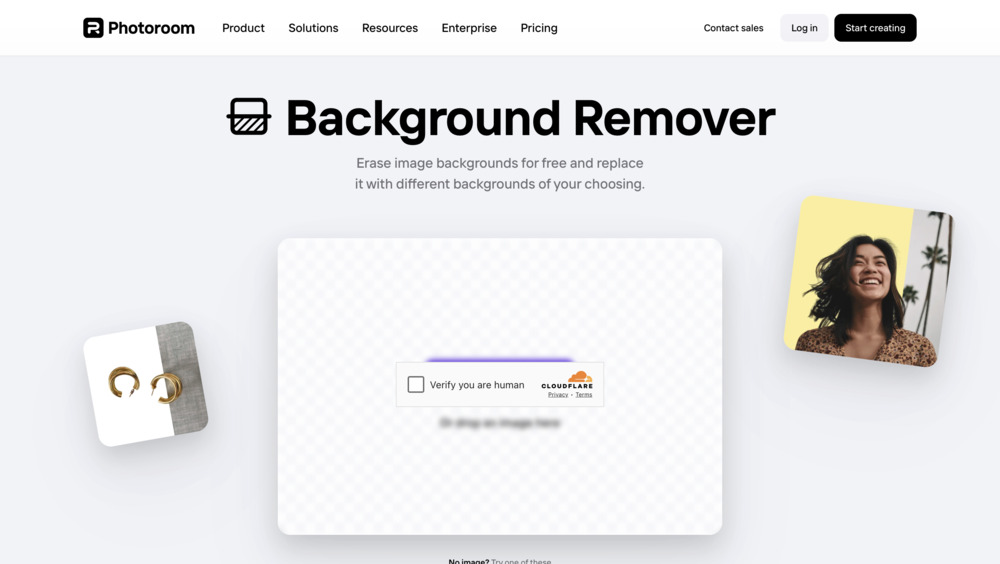
PhotoRoom is one of the most downloaded AI photo editor apps. It’s designed to help anyone remove backgrounds and create pro-looking images from the palm of their hand in seconds.
Key Features
- Fast background removal: Cuts out your subject in 2–3 seconds with clean, precise edges.
- Instant Shadows: Adds natural-looking studio shadows for a polished and realistic finish.
- AI Upscale: PhotoRoom automatically enhances resolution for sharper, high-quality exports.
5. Removebg Background Remover
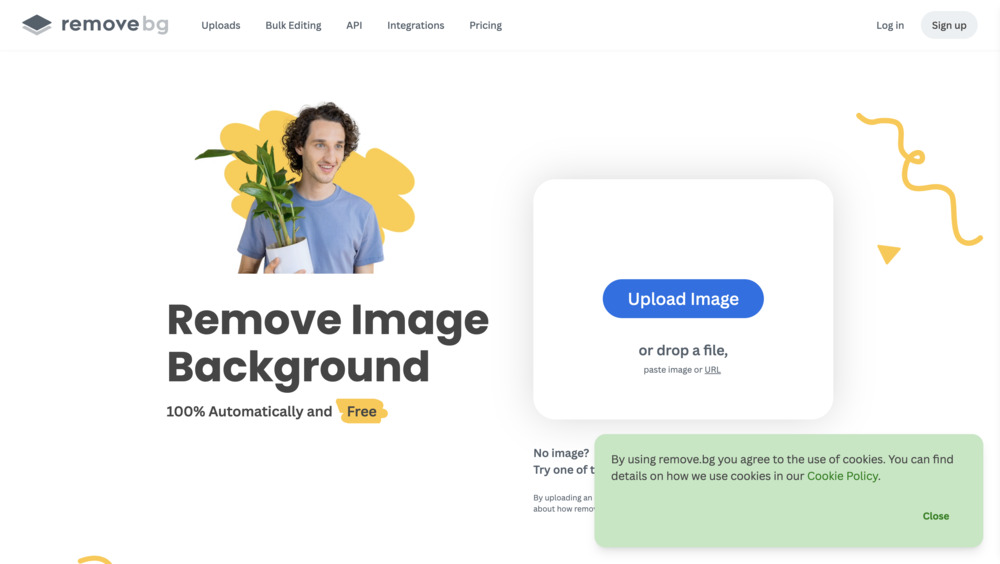
Removebg is one of the most recognized tools for fast, automatic background removal. It’s used by businesses, designers, and casual users alike thanks to its accuracy and ease of use.
Key features
- High-resolution output: Download images in HD with a paid plan, or preview in standard resolution for free.
- Batch processing: Pro plans support editing multiple images at once, ideal for e‑commerce or marketing teams.
- Plugin integrations: Use remove.bg in Photoshop, Figma, or via API to make your workflows smoother.
What can I use an AI Background Removal Tool for?
A background-free image opens up multiple creative possibilities. But first, you must ensure you’re getting a sharp cut out of your original visual to keep a professional look in your final output and remove background of a photo like a pro.
These are some cases where you might need an AI background removal tool:
- Marketing campaigns: Combine products or subjects in different environments or design compositions to make them stand out in brochures or social media posts.
- Online stores: Make your product images look clean and consistent across your online shops.
- Portraits and headshots: Add clean backgrounds for resumes, social profiles, or digital IDs.
- Content creation: Create thumbnails, memes, or YouTube covers with sharp subject cutouts.
- Event photography: Highlight people by removing messy or distracting backgrounds.
- Stickers and printables: Turn images into clean assets for merch, posters, or custom prints.
- UI mockups: Place images into apps or websites using transparent PNGs.
- AI edits and collages: Combine cutouts into custom visuals or layered compositions.



