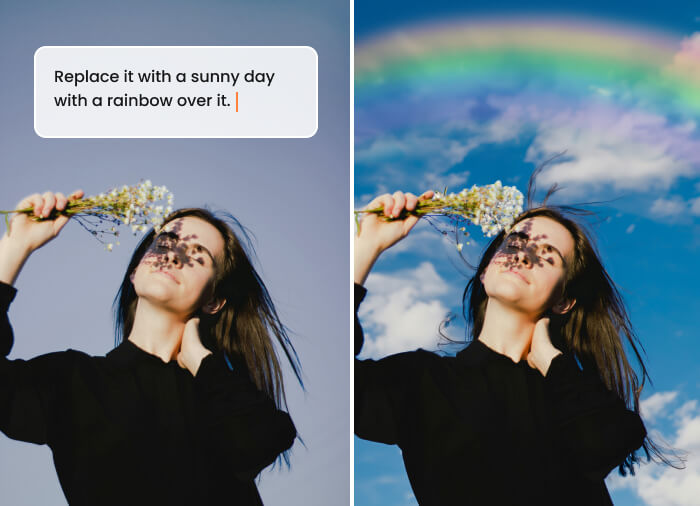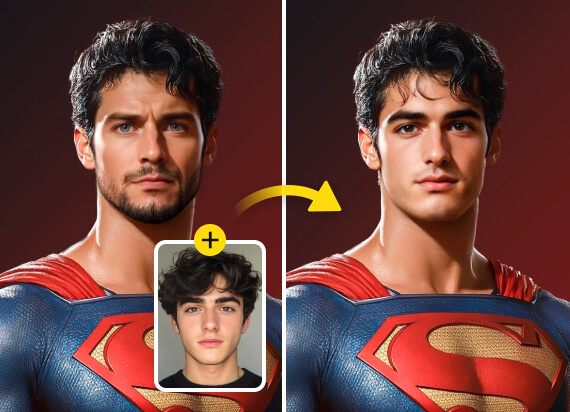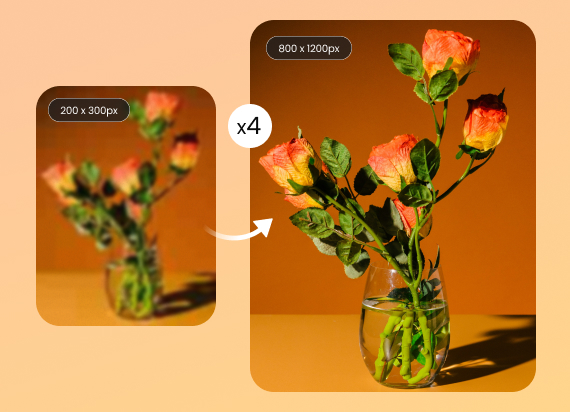AI Replacer - Image Replace with AI Generative Fill
AI Replacer makes photo editing effortless with advanced image replace features powered by AI Generative Fill. Users can easily modify, enhance, or replace parts of an image with precision.


What Can an AI Replacer Do for Your Photos?
1
AI Generative Fill for Seamless Photo Edits
AI Generative Fill for seamless photo edits offers an advanced way to enhance images effortlessly. With AI Generative Fill, you can fill, replace, or adjust photo elements for professional-level edits in no time.
2
Innovate Social Media Content with AI Object Replacer
Use AI Replacer to create standout social media posts by swapping elements or backgrounds with visuals that align with your brand. Easily craft engaging content that captures attention online.
3
Refresh Your Vacation Memories with AI Image Replace
With AI Image Replace, you can easily refresh your vacation photos by adding personalized elements, like your pet or favorite objects. Update and enhance your images with new creative touches in just a few clicks.
4
Your AI Hairstyle Simulator - Change Your Look Instantly
With AI Replacer, upload your photo and explore a variety of hairstyles instantly. Test out different looks, from casual to bold, and discover the perfect style that complements your unique features.
Why Use Airbrush‘s AI Replacer?

Transform Portraits with AI Object Replacer

Change Hair Color Online Instantly with AI Replace

Create Viral Content with AI Replace

Create Customized Marketing Materials with AI Object Replacer
How to Replace Object from Photos Online?
step 1
step 2
step 3
All Online Photo & Video Editing Tools
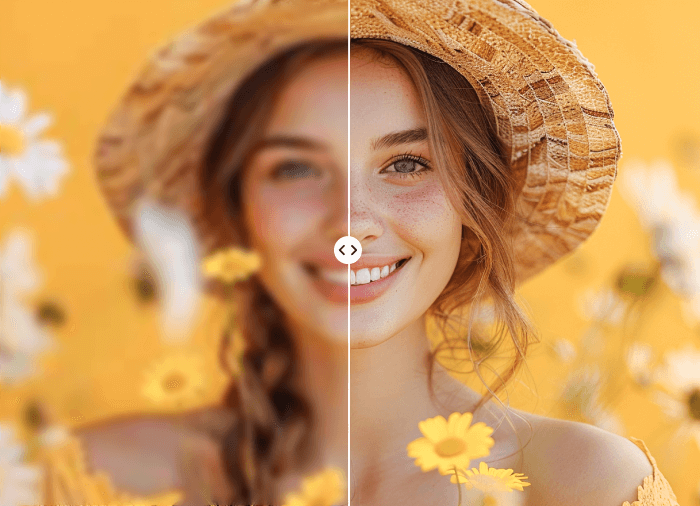
AI Image Enhancer
Airbrush AI Image Enhancer boosts photo quality by adjusting brightness, contrast, saturation, and sharpness effortlessly
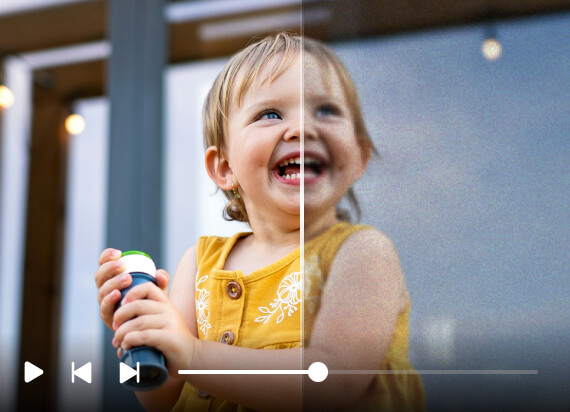
AI Video Enhancer
Airbrush AI Video Enhancer boosts video quality by adjusting brightness, contrast, saturation, and sharpness effortlessly.
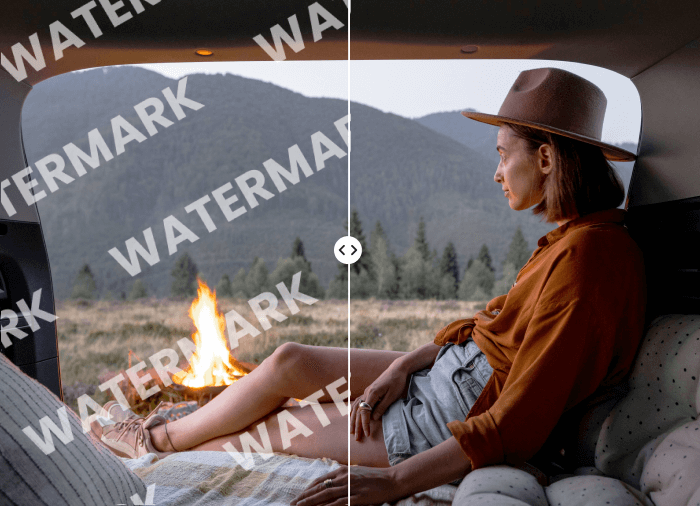
AI Videomark Remover
Remove watermarks, logos, and text from your videos. Enhance the visual appeal of your content. Ideal for repurposing videos across different platforms and maintaining a professional look.

AI Anime Generator
The AI Anime Generator transforms your photos into unique anime-style images using advanced AI technology. Perfect for creating personalized avatars, artwork, and creative content for social media and gaming.

AI Background Remover
Easily remove backgrounds from images with Airbrush. Upload your image, and the AI will automatically create a clean, transparent background.
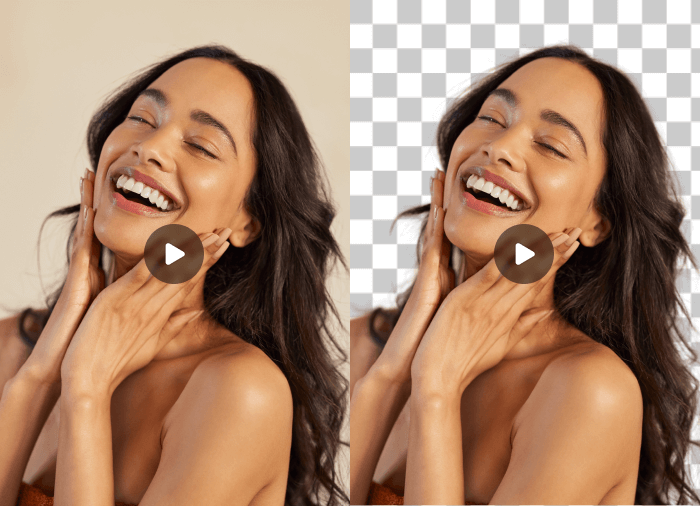
Video Background Remover
Easily remove the background from your videos with Airbrush’s advanced technology. Achieve clean and seamless visuals for any project, enhancing the focus on your subject in just one click.
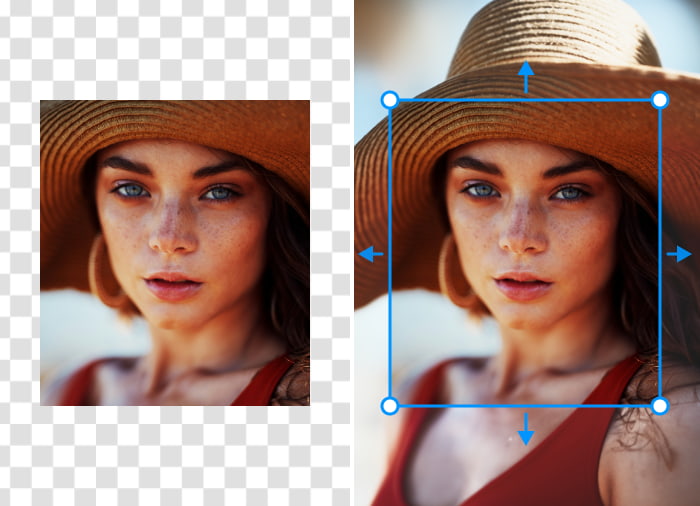
AI Image Extender
Expand and enhance your images with the AI-driven Image Extender. Extend your visuals to any size, maintaining flawless quality and clarity, perfect for any platform without sacrificing detail.
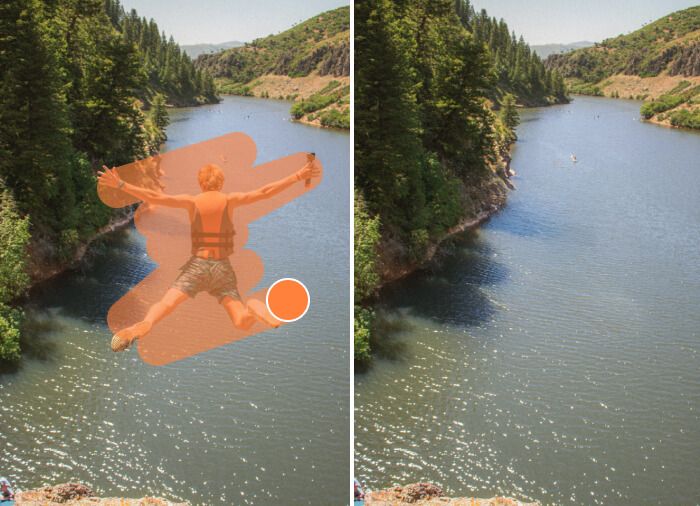
AI Magic Eraser
Highlight the unwanted object in your picture using the brush tool, making it easy to clean up your image and remove any distractions.