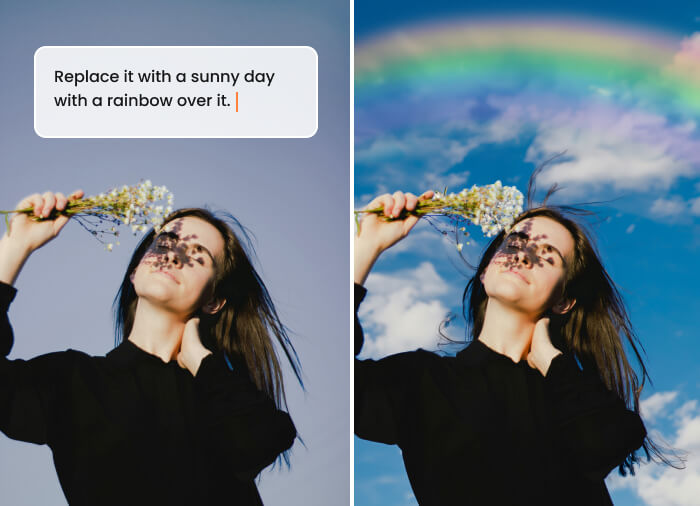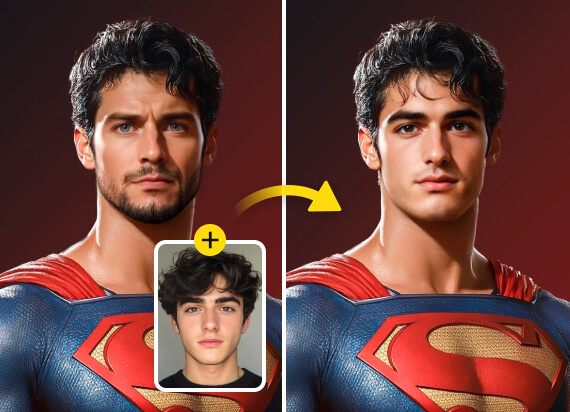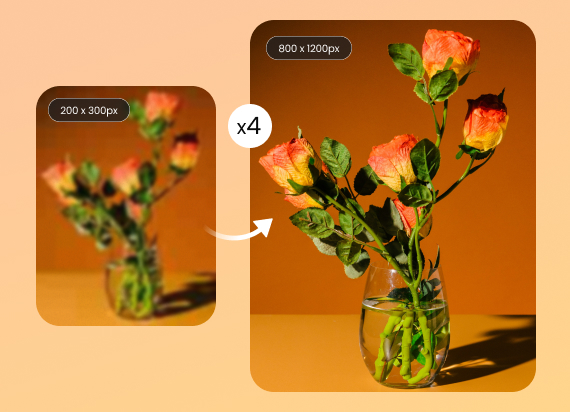Blur Background With AI - Airbrush Photo Blur Tool
Blur Background With AI - Airbrush Photo Blur tool lets you easily blur image background and add depth. Use Image Blur to soften distractions and enhance focus in close-ups, creative edits, or marketing visuals.


How to Add a Blur Effect to Your Image?
Select Your Image
Choose a photo from your device, and the tool will automatically recognize the subject while applying a background blur.
Customize the Blur Effect
Manually refine the blur if needed. Adjust the intensity, select specific areas, and experiment with different blur styles for the best result.
Download Your Edited Photo
Once you're happy with the edits, hit the download button to save your image with a smooth, professional background blur.

Why Airbrush Blur Background is the Best Choice
All-in-One AI Blur Background Tool for Perfect Edits

Protect Your Privacy with Photo Blur

Blur Background for Professional Portraits

Add Motion Blur to Your Images

Multiple Blur Effects for Creative Control
All Online Photo & Video Editing Tools
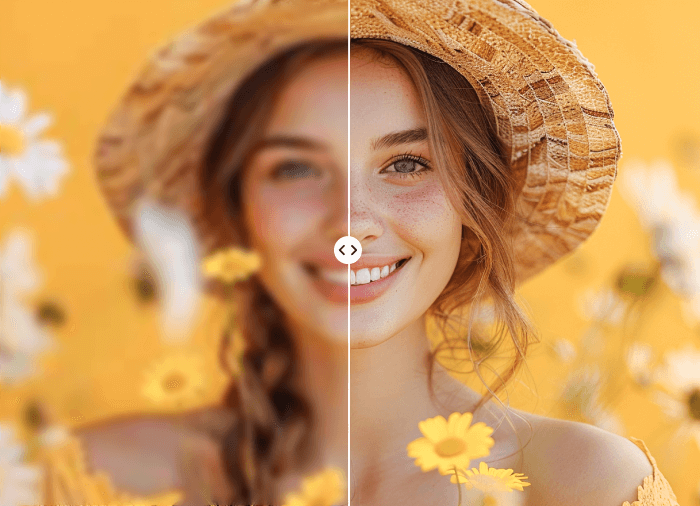
AI Image Enhancer
Airbrush AI Image Enhancer boosts photo quality by adjusting brightness, contrast, saturation, and sharpness effortlessly
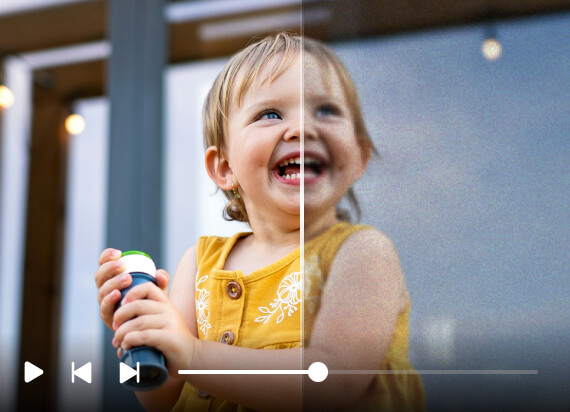
AI Video Enhancer
Airbrush AI Video Enhancer boosts video quality by adjusting brightness, contrast, saturation, and sharpness effortlessly.
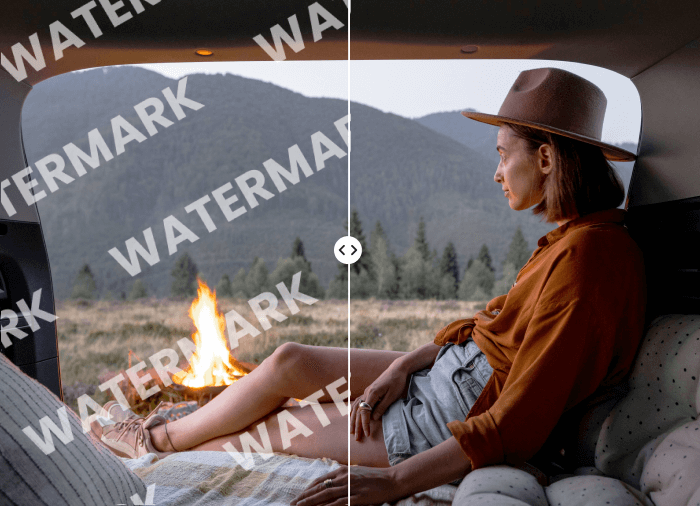
AI Videomark Remover
Remove watermarks, logos, and text from your videos. Enhance the visual appeal of your content. Ideal for repurposing videos across different platforms and maintaining a professional look.

AI Anime Generator
The AI Anime Generator transforms your photos into unique anime-style images using advanced AI technology. Perfect for creating personalized avatars, artwork, and creative content for social media and gaming.

AI Background Remover
Easily remove backgrounds from images with Airbrush. Upload your image, and the AI will automatically create a clean, transparent background.
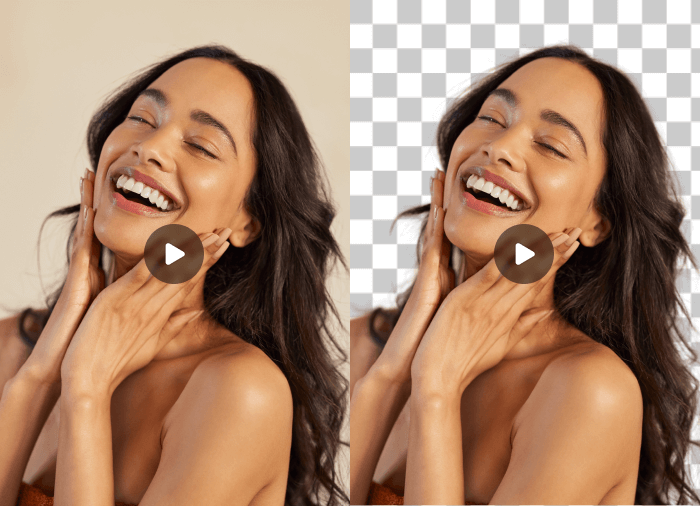
Video Background Remover
Easily remove the background from your videos with Airbrush’s advanced technology. Achieve clean and seamless visuals for any project, enhancing the focus on your subject in just one click.
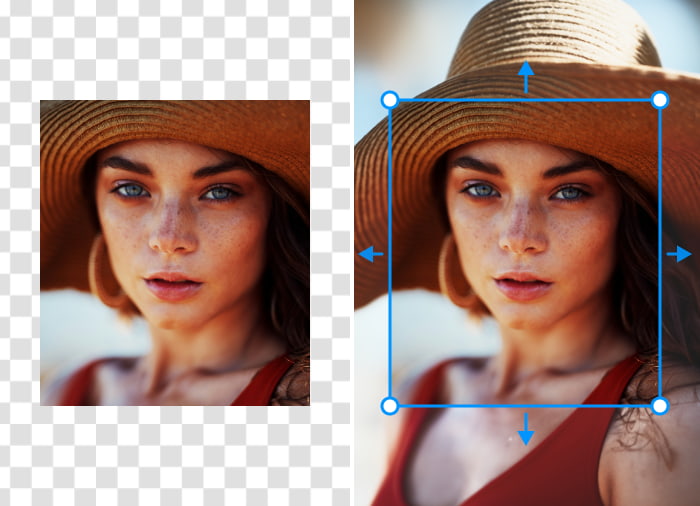
AI Image Extender
Expand and enhance your images with the AI-driven Image Extender. Extend your visuals to any size, maintaining flawless quality and clarity, perfect for any platform without sacrificing detail.
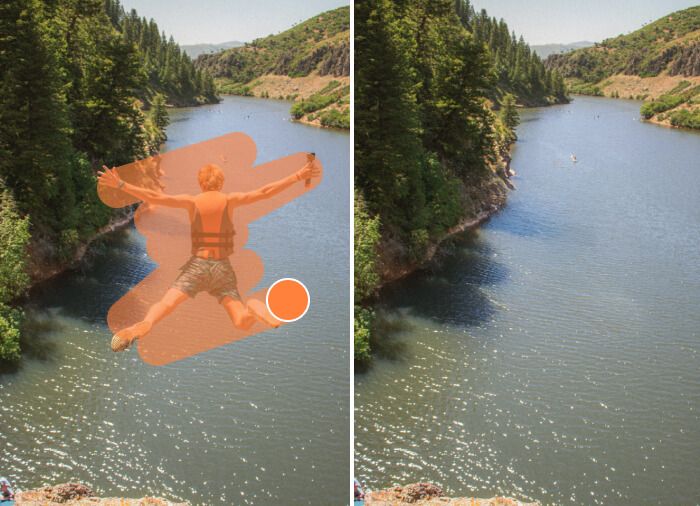
AI Magic Eraser
Highlight the unwanted object in your picture using the brush tool, making it easy to clean up your image and remove any distractions.