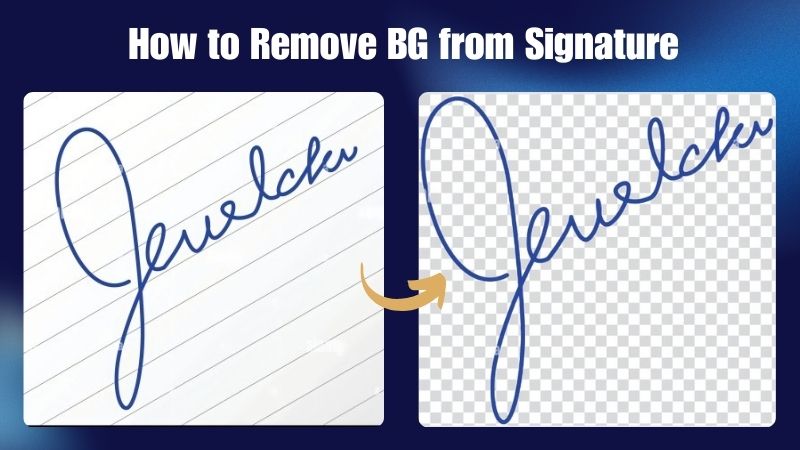
In the present digitalized realm where most of our daily interactions are pacified on online landscapes, a digital signature with a transparent and fine-tuned background is a requisite. It strategizes an effective authentication system for your online documents, contacts, and emails making your agreements look well-polished. But how to remove background from signature images online is something that is problematic.
Well, from now on, it will no longer be an issue as the Airbrush app with its prolific AI-background removal technique is all set to help you out and you will also be fully guided in your way to removing mismatched background from signature and getting the right one at your disposal. Here is all you need to know about getting this undermining background off your signature along with all its correlated slots. So, let’s get started.
What is Airbrush?
Airbrushis anunrivaled photo editing app that opens a feature-rich realm of editing for its users including the ravishing features and paramount functionality. Its role in the editing realm is supreme and the perfection it allocates to the editing projects marks super excellence. Along with the best retouching and makeup features, an AI background eraser is there to help you know all about how to remove background from your signature online at super-ease. So, give it a try and easily remove the background from a handwritten signature.

Airbrush Features to Remove Signature Background
There remains an impressive array of Airbrush features for background removal that are all fun-facilitating and worthy to be explored. Here we have some of the most appealing features.
- Effortless background eraser
- User-centric design
- Unlimited background colors from white and black to many more
- All format support
- Change ads BG
- Lots of BG templates
- Super-fast
- Cost efficient
Why Remove the Background From A Signature?
If you want to add value to your daily conduct be it your professional or personal conduct, an effective authentication system is the key that can be successfully attained by incorporating a signature with transparent and well-matched background. For this, you need to remove BG from your signature so that a perfect finish can be attained. Also, it brings endless benefits including the following.
Prolific Branding: You get better branding opportunities with a perfect signature BG than the blurred and unmatched one.
Improved Legibility: A polished signature look with a transparent background brings you improved legibility in your digital documents.
Cost-Efficient: You get a cost-efficient way to get your document authenticated with a perfect background.
Professionalism: Enhanced professionalism is allocated to your emails, word files, and forms which makes it a must-try.
Save Time: Compared to the old dated document scanning and printing methods, a digital signature with a polished background is a time saver.
How to Make a Digital Signature with a Transparent Background
Have you ever wondered about creating a digital signature with a transparent background but can’t do it because of the unfamiliarity? If yes then you have come to the right place. Here we have stated all the possible ways to do it that will surely help you stand on the astounding curve in adding professionalism to your online interaction. Here is all you need to know.
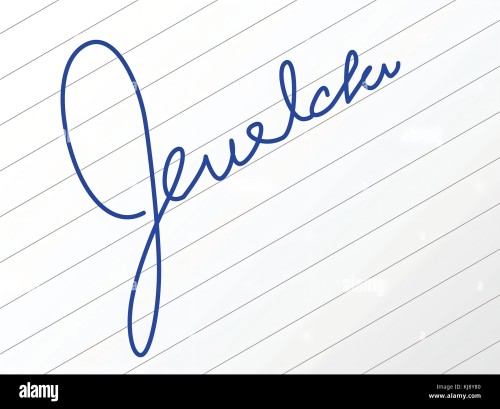
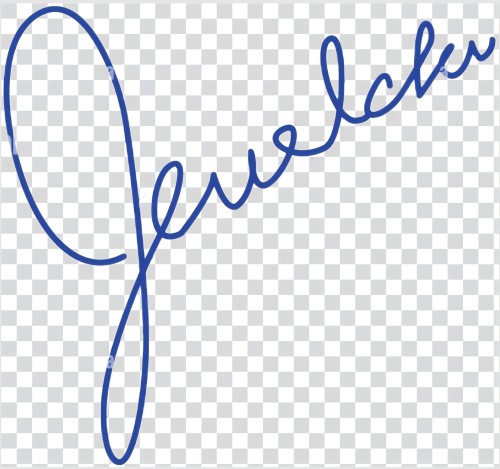
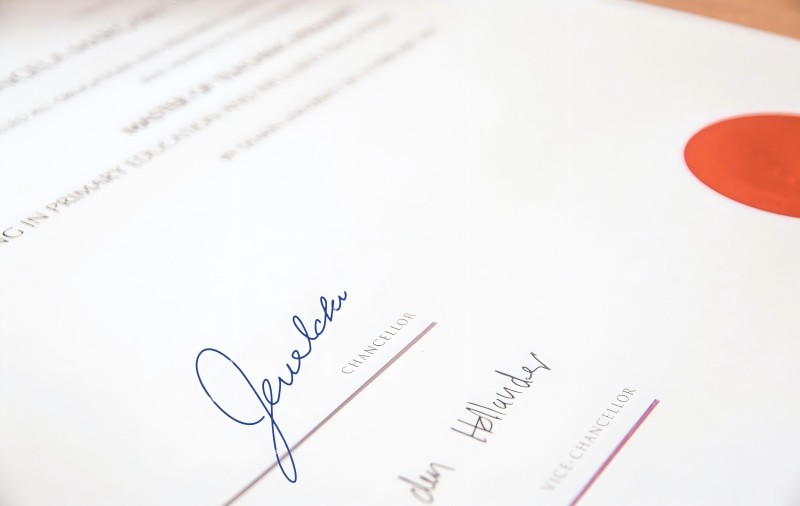
Choose a Signature Tool: Begin the process by choosing a signature tool and the following can be chosen.
- HelloSign
- Canva
- Adobe Sign
- DocuSign
Create Signature: After the selection of the tool, the next step is to begin creating your signature. To do this, you need to do the following things.
- Open the tool.
- Write your name.
- Choose the font and get it all done.
Login Document and Add Signature: Once you have created a signature, the next step is to sign in to the document and add a signature using the following file format support.
- Word documents
- PDFs
- Emails
- Images
Share Document: After getting the signature on your selected file and signing in to it, the next step is to share it with the intended person. For this,
- Review the file.
- Add a person via email or contact number.
- Upload your signature.
How to Remove Background from Signature with Airbrush?
It’s fun removing BG from your signature with the Airbrush which involves a few simple steps that we have very well-sated in the below guide. It is easy, simple, and smooth to use this app with utmost perfection and remove the signature background with a few swaps. The following steps are included in it.
1.Open the app and navigate the camera icon to upload your signature image.
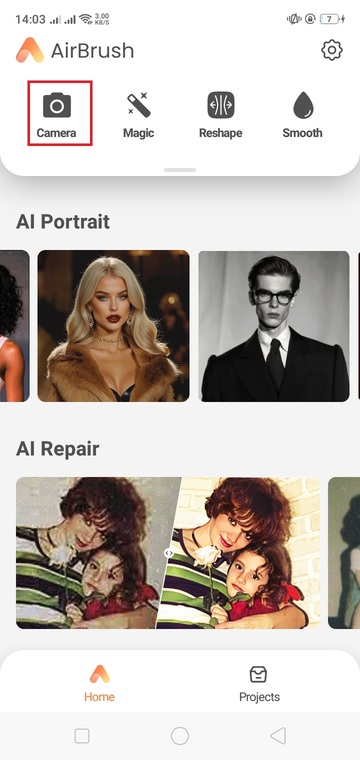
2.Swap the creative tab right and find the “Background” option.
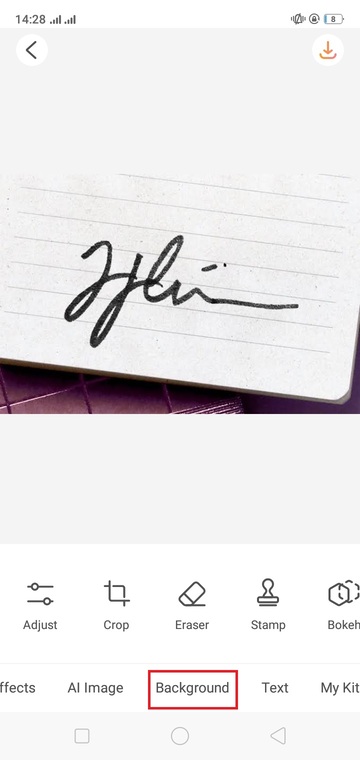
3.Now, you will be asked to select the area manually by adjusting the brush size from 0+ to 100+.
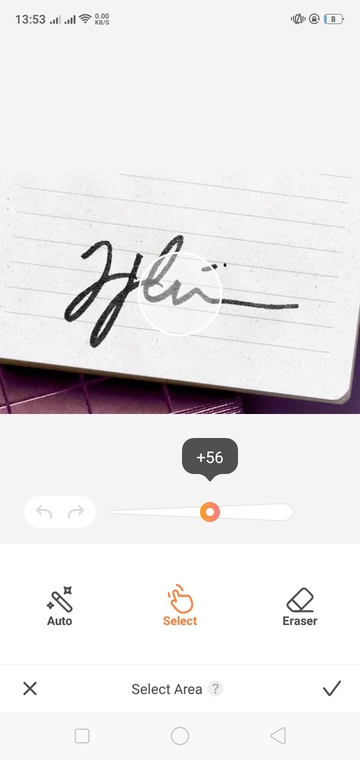
4.Select the area manually by zooming in your signature image and marking the signature area with a brush.
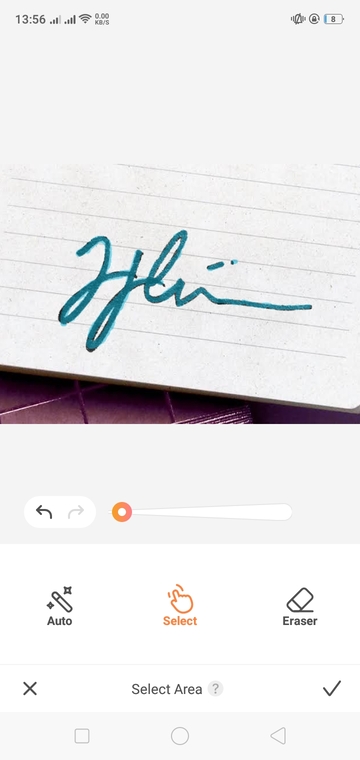
5.Now, press right, and versatile background options will pop up. From this, click on the desired background you want to get or upload your own photo, preview it, and save your signature with a new well-matched background by clicking on the tickmark.
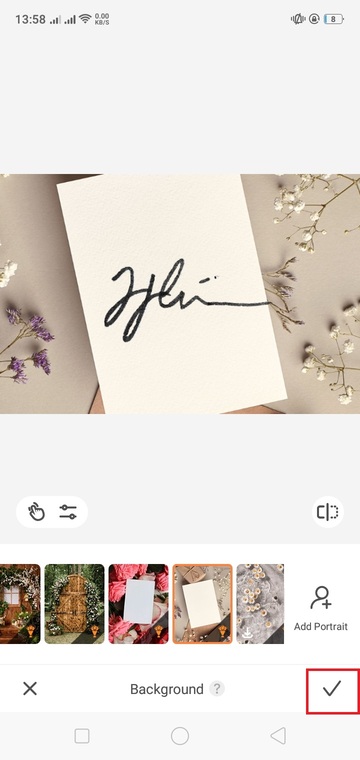
Remove Background From Signature in Word?
You can also remove the background from the signature in Microsoft Word but can’t get that desired look and feel as it is allocated to you in the Airbrush app with Ai-Eraser. As far as the question of how to remove the background from the signature in Word is concerned, it is somehow easy but getting into cropping, color correction, and other alignment hassles could be somehow tedious. however, it is possible to do so and the following pros and cons are attached to it.
Pros
- User-friendly
- Free of cost
- Secure
- No subscription required
Other Ways to Remove BG from Signature
There are also lots of other ways you can take into consideration to remove background from your signature and to help you know all about them we have also stated them below. So, let’s explore them.
- Remove BG from signature in Paint
- Make use of Bluebeam BG remover
- Get a transparent signature online for free
- Use Ai-background remover
- Get a simple background changer
- utilize signature background remover tools
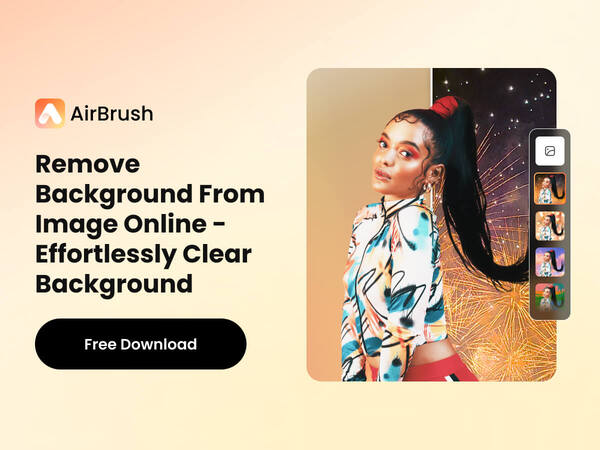
Tips to Utilize Your Digital Signatures
Digital signatures are undoubtedly the core to any of your personal or professional interactions that you can add to any of our Google documents or emails to get the best-desired outcomes with enhanced professionalism. Here are the tips to utilize these signatures.
- Add your digital signatures to your PDF Reader.
- Insert it in your email.
- Add your online tools.
- Complement it with your Graphics design software.
- Maximize its potential.
Airbrush Alternative
Airbrush app is undoubtedly the most enthralling app that allows you to remove background from your signature pacifying your ways towards a transparent digital signature. But, there are lots of other tools that you can use to get rid of a mismatched background and the following are contributing to it.
- BeautyPlus
- Adobe Photoshop Express
- Apowersoft Background Eraser
- Canva
- Remove. bg
- Pixlr
- PhotoScissors
Frequently Asked Questions
Can I Extract a Signature from an Image?
Yes, you can extract a signature from an image by removing its background using online tools like Airbrush, Canva, Remove.bg, and Fotor.
What file formats are supported for background removal in AirBrush?
There are lots of file formats that are supported in Airbrush for background removal and the following are contributing to it.
JPG, PNG, JPEG
Is there any option to remove the background from an image in Airbrush?
Yes, there is an AI-empowered background removal in the Airbrush that allows you to successfully get rid of the BGs from any of the images.
Final Words
To conclude, your signature is actually your imprint which needs to be glorified with a transparent background so that an authentic, professional, and well-matched look can be incorporated into it and that is what arouses the urge for the consummated background removal. For this, our post is your ultimate destination where we have strategized each and every slot related to this phenomenon from the motive behind this slot to the best tools suggestions.
Also, our step-by-step guide on how to remove background from signature is there to help. Likewise, the stated expert suggestions with online tools, BG removal in Paint, word, and Photoshop tips are no exception. All you have to do is explore our post, follow the guide, and successfully get rid of the unrivaled background from your signature. So, give it a try and stressfully remove the background.



