
Have you ever wondered what you would look like if you were made from clay, or had a clay picture made for you? Although a strange question, by using clay AI, this is a possibility.
Many photo editing applications on the internet use AI algorithms to transform images into an array of interesting and creative drawings, sketches, and just outrageously unique bits of art by AI Anime Generator.
What Is Clay AI and How Can It Be Used?
Clay artificial intelligence algorithms are a range of advanced technologies that can be utilized as an artistic tool to turn normal images into beautiful, semi-realistic clay representations.
When we imagine clay as a material or see pictures of clay, it isn’t exactly the most exciting thing in the world. However, what apps such as Airbrush can do is truly mind-blowing.
Whether you want to turn yourself into a character straight out of a clay cartoon, or simply want to add texture to a landscape scene, anything is possible.
What Clay AI Styles Are There?
Within the Airbrush app, there are a few options when deciding which type of clay you want to apply to your face or general image. Some of you may opt for a more pleasing, cute look, while others might desire a more raw clay aesthetic. Let’s have a deeper look at the styles available.
Cute clay: First we have the ‘Cute Clay’ style which puts a heavy emphasis on creating that pretty, smooth, and glowing look. If you apply this filter to a facial image, your blemishes will be removed, adorable freckles may be added, and an enchanting aura will surround you.


It also works on pets, so don’t be afraid to ‘Clay-ify’ your dog or cat! Who wouldn’t want clay pictures of their Labrador puppy or Siamese kitten on the wall?
Clay: This is the more raw, realistic clay setting that will turn you into an actual clay sculpture. However, if you are looking for a guaranteed aesthetic look, this may not be the style for you.


I say this as the results can vary quite significantly. The more random aspect of the output image can be beautiful or slightly scary at times. With this being said, an element of fun is added into the mix when wondering ‘What is going to happen next?’.
Clay Video: This is where the app becomes really impressive, as it can quickly give you a waxy look while you, or the subjects of an image, move around freely. Rather than outputting a mere static picture of clay ‘you’, the face, eyes, and hair begin to come to life.
From posing in a bikini on a beach in the Caribbean to recording a piece of social media content at your favorite local restaurant, the tool can turn your whole body, and the environment, into a moving clay figure.
What Applications Are Using Clay AI Styles?
There are a number of apps currently out on the market that have the ability to turn your images and videos into remarkable clay pieces of art. There are some great options such as Fotor, but one of the best on the market is the Airbrush app, which allows you to generate impressive clay creations near-instantly.
Airbrush gives you the option to input your videos and images from your device gallery. It will output some of the most creative visuals that would have taken a professional animator to create in days gone by.
What is the best part? Well, amazingly, the Clay AI feature, among others, is completely free to use once the app has been downloaded from either the Google Play Store or the Apple App Store.
Airbrush’s Incredible AI User Interface
One of the most striking positives about the Airbrush app is the ease of use and the ‘one-click’ approach to all of its features, especially the clay-style generator.
Once an image has been uploaded, it is really as simple as scrolling through all of the various styles on offer, and the app will generate a preview of your new photo in seconds. Even better, if you are not happy with the results, you can quickly re-upload the same, or different, image and run the algorithm again and again until you get a result that you are happy with.
The exposure to other tools within the same interface, such as cartoon and cyberpunk styles, makes the creation process streamlined further and allows for ultimate control and creativity without a need for multiple apps or being required to leave the page.
How to Transform an Image Using the Airbrush Clay AI Tool
If you want to learn how to use the Airbrush Clay AI tool, here are the steps to getting the most out of the clay styles:
Step 1: Access the AI Styles section of the Airbrush app
In order to locate the Clay AI style options, you first need to open up the Airbrush application and head to the ‘AI Styles’ section.
Step 2: Explore the clay styles on offer
There are two main clay AI styles available to users, the image generator and the video maker. Choose which one you would like to use.
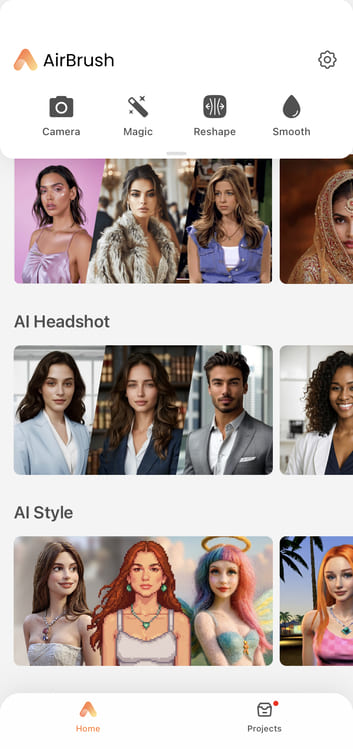
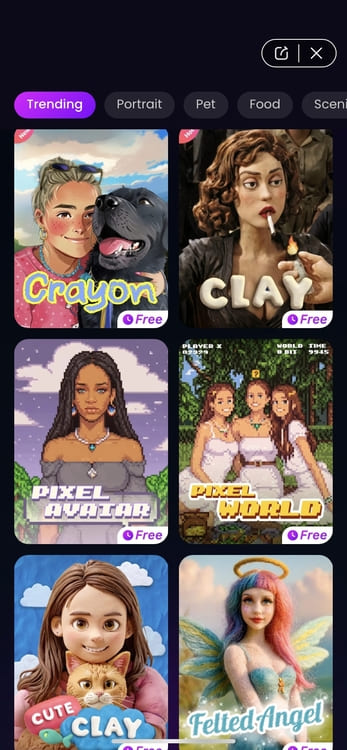
Step 3: Once you have chosen your option, import an image from your device gallery
Choose one of your images from your gallery that you would like to transform. It can be any type of image, but selfies work the best.
Step 4: Generate your images
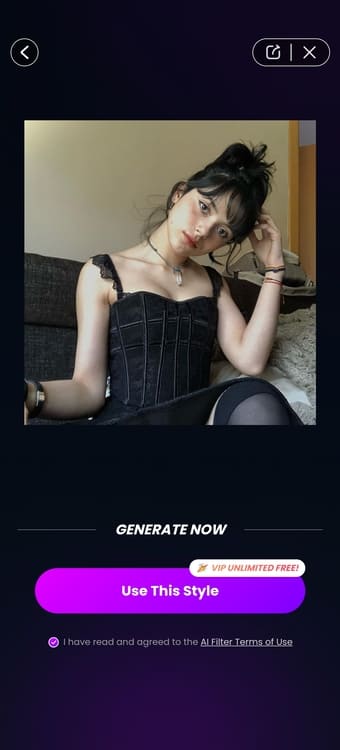
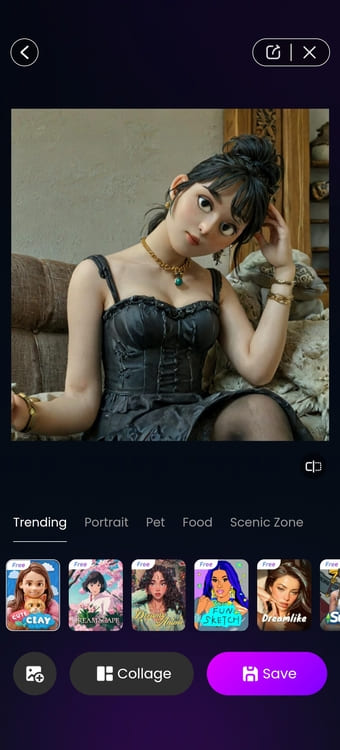
This is where the magic begins as the tool analyses your skin tone and other features to build the best estimation of what your clay alter-ego would look like.
Step 5: Save your images to your device


Once you are happy with the results, you can download the image or video back to your phone, ready for social media or the perfect new clay-like profile picture.
Where Can I Download the Airbrush App to Access AI Clay Tools?
Much like the application itself, the download is just as accessible for users. Airbrush is available on both Apple and Android products via the App Store and the Google Play Store. All you have to do is download the latest version to your device and you’ll have access to the Clay image style, along with all of the amazing free features Airbrush has to offer.
It is also worth noting that Airbrush offers a paid premium tier subscription, where users get access to a whole host of extra tools and features, such as AI Headshot Generators and AI Instant Portraits.



